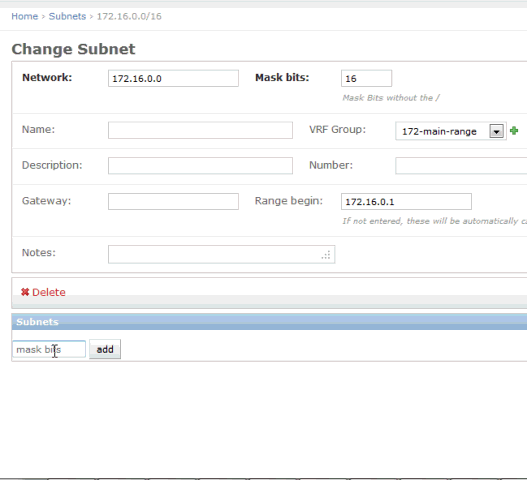Better IP address management is one of the main themes for v320 that also includes other new features like custom fields and new RESTful APIs.
All the new features and changes are discussed below briefly.
Improved IP Address Management
Most of the new features and improvements around IP address management were covered in earlier posts. Following is a bullet list of new features with link to their respective posts.
Introducing VRF Groups and subnetted subnets
- Nested Subnets: You can create VRF groups and then automatically created subnetted subnets by just entering the mask bits.
- Breadcrumbs for subnets: With nested subnets, the breadcrumbs for subnets would show the complete chain for parent child relationships.
- VRF groups and overlapping ranges: You can add overlapping subnets to different VRF groups and better track your IP space.
Easier IP address management from the device page
- Automatically assign next available IP for a device with click of a button on the device page.
- Clear IP relationships with a button click on device page.
- Mass option to clear IPs and mark those available.
- Device delete now automatically deletes associated mac addresses and IP addresses without throwing the warning page.
Enhanced subnet and IP page views
- Now you can also filter subnets by subnet type(root, IPv4, IPv6) and by VRF groups.
- Subnet view and edit page shows the usage and link to IP address page for that subnet.
- You can relocate a subnet within another subnet.
- IP addresses can be sorted by last edited date. Easily keep the documentation up-to-date by marking stale IPs as available.
- Percentage used on subnet list page is now calculated after the page render for faster page load.
Other features around IPAM
- Customer view includes nested subnet view for that customer(if any).
- gateway value for a subnet is no longer automatically calculated to 0.0.0.0, if left empty.
- IP address breadcrumbs also show all the parent subnet and current subnet the IP is part of.
- Experimental feature: Subnet tree view like device tree is also available listing all subnets and IPs in a tree view. This might be taken out(or UI might be totally changed) and is not on the menu. You can go to device tree view and replace devicetree with subnettree in the url to get to it.
New and improved APIs for device
In addition to POST APIs for device (/api/device), we have added PUT APIs as well (/api/1.0/device/) with additional options. More details can be found on the documentation page for device42 APIs.
Also, PUT APIs to add/udpate key/value pairs(custom fields as discussed below) is also available at: /api/1.0/device/custom_field/
GET APIs for device now output custom fields and notes etc. as well.
Custom fields for device
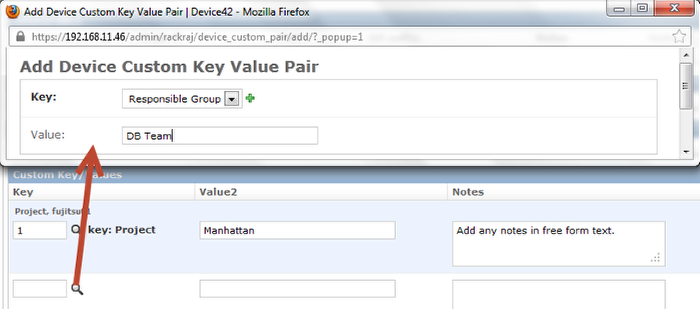
Add custom key pair values to device in form of:
key value: Key value would be available to any other device to be chosen as well.
Key value2: value2 would be individual value per device and would not be available across other devices.
Notes: Is the free form text to add any additional notes.
One unique key per device allowed(for API interactions), and you can add as many custom pairs as you want.
Custom fields for application components
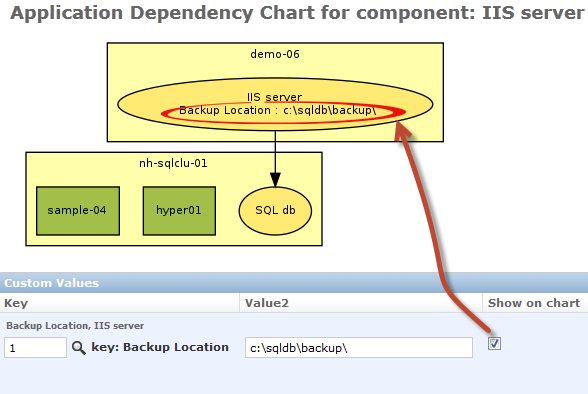
Custom key/pair values for application components are similar as discussed above, but have one additional option. You can check whether to show that value on the chart/graph or not.
Rack list page improvements
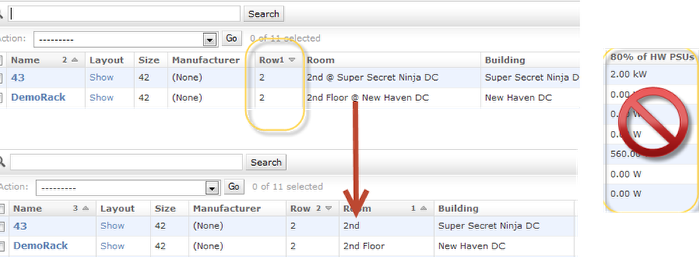
Following changes to the rack list page:
- Added row in the display.
- Room is cleaned out, so building name is not duplicate.
- 80% HW PSU taken out. Since we are showing estimated power consumed per PDU on the rack display page, this matrix is mostly meaningless.
- With this, we have taken out redundancy option from hardware and # of PSUs per hardware don’t matter anymore.
Rack excel import
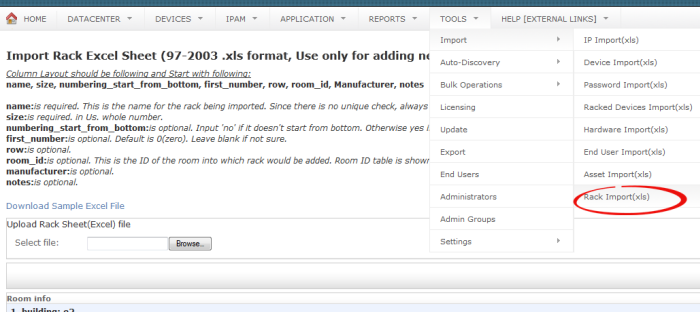
We have added an option to import new racks using excel sheet. Existing room ids are given in a table on the import page and you can use the room ids when importing rooms for particular rooms.
Option to clear PDU port values
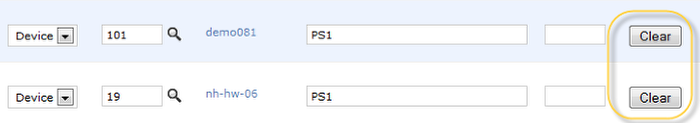
Addition of clear button would clear out all values for a PDU port, so when you save the port would be available again.
Cosmetic change: Hardware display name change
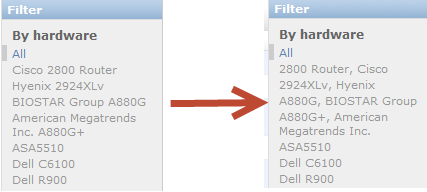
We were appending manufacturer name in front the hardware model, e.g. PE1950 model with Dell as the manufacturer, would show up as Dell PE1950. This made it seem like that list values in filter are not sorted. We have changed it to Model Name, Manufacturer(Part #) now. This way filter list shows sorted.
Grab your copy today!
Current customers can get the update file from: device42 update page.
If you haven’t given device42 a chance yet, give it a spin with a 30 day free trial. Get your virtual appliance from the device42 free trial page and get started on a path to better network documentation.