Data center planning and provisioning have been simplified with the release v4.2.0. The rack layout functionality has been enhanced with the addition of hovers that provide details about the objects in the rack including showing which virtual machines are included in physical machines, details on the blades within a blade chassis, and direct links to impact charts.
Hover detail
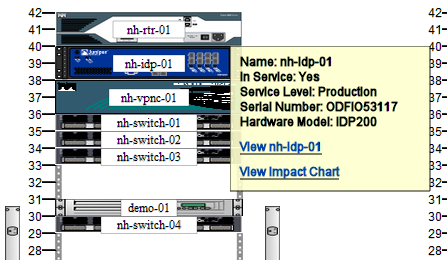
In the screen shot above, when the cursor was placed over device nh-idp-01, the hover appeared showing a number of details for that device. Also available are links to the device view screen and to an impact chart for the device.
Blade chassis display
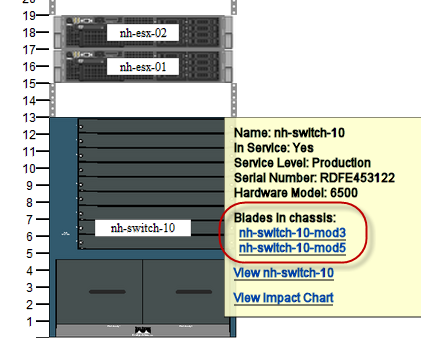
If you hover over a blade chassis, you will see all the blades in the chassis. Each blade name is a hyperlink that will take you to the view page for that device.
Virtual machine display
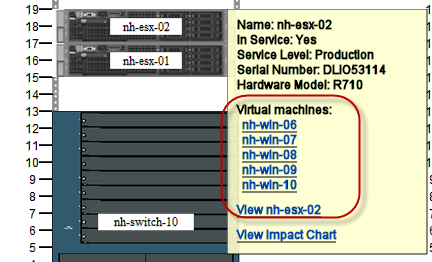
If you hover over a device that contains virtual machines, you will see each virtual machine contained within the physical device.
Rack U Number display
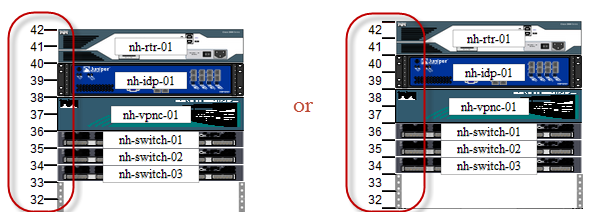
You can now choose to show the U numbering next to Us or in between the Us. We have also added a bulk action to make this change quickly across a selection of racks.
Discover VLANs and associate vlan to mac address in network auto-discovery
Starting with v4.2.0, you can now discover VLANs and associate vlans to mac addresses in network auto-discovery. Network auto-discovery is also now optimized for faster processing of the results.
Merge VLAN option
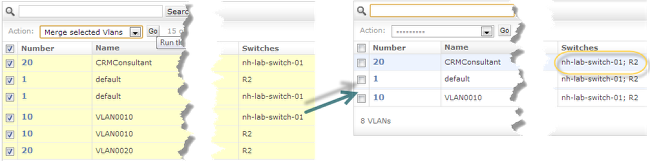
With VLAN auto-discovery, all the VLANs are pulled up for the discovered switches. If the same vlan found across different switches, they can now be merged by using the “Merge selected vlans” menu entry.
API change
We have added “type” arg to API post call. (/api/ip/)
Bug Fixes
- XML name space allowed space if the the key had space in it. This is now fixed according to specs. Space gets replaced with minus.
- Network auto-discovery with SNMP v3 was not working in certain cases. Now fixed.
- This also includes a fix bundled in interim release v4.1.1 for AD group sync not working if there were special characters in members’ names.
Get started on a path to better data center planning
Get started on a path to better data center planning with a 30 day free trial for device42.
Current customers can get the update file from the device42 update page.



