v2.0.2 of the JIRA plugin now supports multiple CIs to be selected. This makes it super easy to integrate your Device42 CMDB for the cloud era with your hosted JIRA instance.
All the changes/features in this plugin are discussed below.
Add / edit multiple CIs per issue from the CMDB
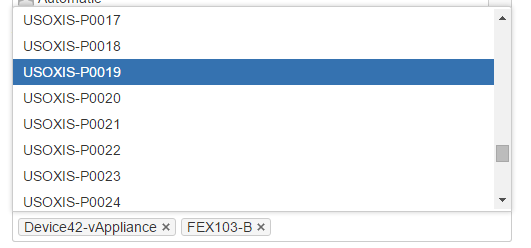
[/responsive]
This plugin is for JIRA 7 and above. You can select Device, rack, part of PDU and select multiple configuration items(CIs) for that category. If you want to select multiple categories per issue, you can associate multiple custom fields.
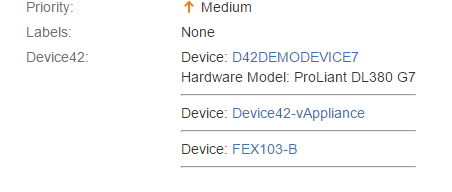
[/responsive]
CIs in search, column view, history and XML output
As before CIs are searchable in JIRA by name. You can also add the custom field as the column and history of changes and XML output shows the CIs by name.
JIRA Connector availability for Device42 CMDB
Connector is available at: https://marketplace.atlassian.com/plugins/com.device42.atlas.jira.d42jira/versions#b100000250
If you haven’t given Device42 a try yet, you can download a free trial from: /download/ and see for yourself how Device42 CMDB can work with your ITSM and automation tools.
