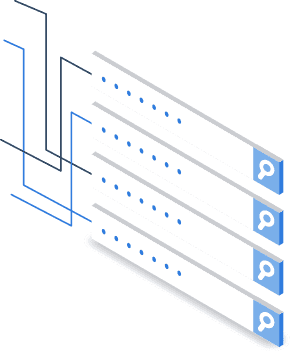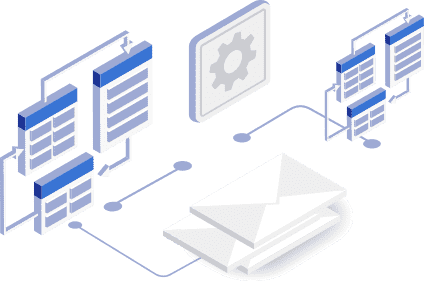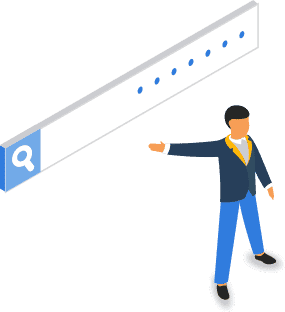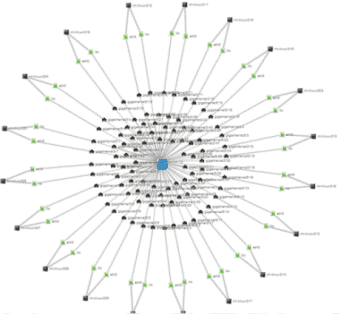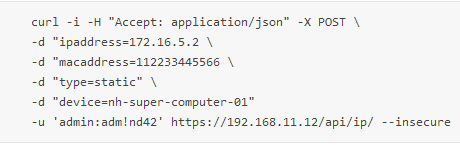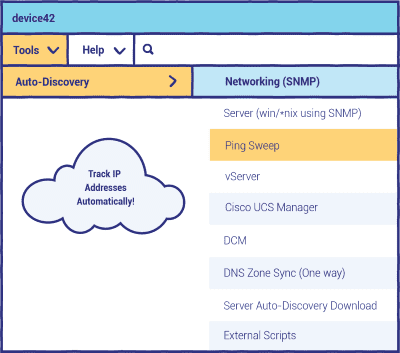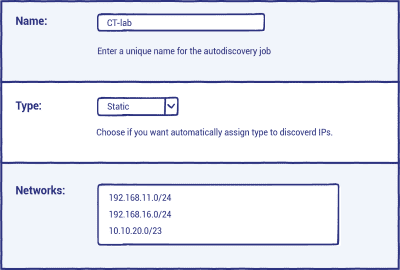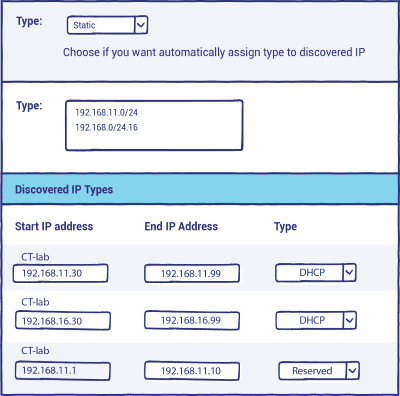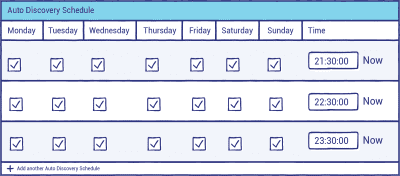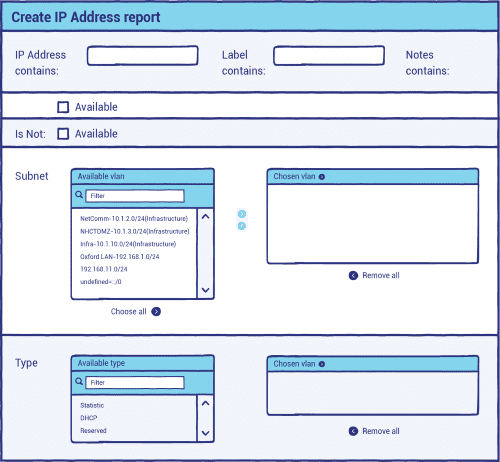IP Address Management(IPAM)
Device42’s IP Address Management (IPAM) capabilities provide an easy-to-use, intuitive console for centralized IP visibility and control including IP tracking, IP assignments, and many other IP management functions.
-
- IPv4/IPv6 IP address management
- Auto-discovery tools to keep IP records accurate and up-to-date
- Overlapping IP ranges and nested subgroups management
- Subnet tree view with nested subnets and IPs
- Auto assignment of IPs to devices
- Powerful APIs enable IP search, find, and integration with other tools
- Graphic visualizations of network connectivity connections
Overlapping IP Ranges and Nested Subnets
The Device42 IP address Management (IPAM) software provides:
-
- Overlapping IP ranges with VRF groups
- Create nested IPv4 and IPv6 subnets with a single click
- Subnet tree view with nested subnets & IPs
- Assign subnets to customer/departments
- Easily track usage per subnet
- Keep accurate IP information using auto-discovery tools
- Merge subnets into parents
- Relocate subnets
- Merge VLANs
Visualize Switch Port Relationships
Device42’s IP address manager builds graphic network visualizations of switch port to switch port connections. lAuto-generated diagrams are based on auto-discovered and manually entered network data. In addition, diagrams also depict virtual devices detected on switch ports.
Automated IP Tracking
- IP tracking software for centralized management of your IP space
- Support for IPv4 and IPv6
- Automatic reconciliation with subnets, VLANs, devices, MAC addresses, DNS
- Track overlapping IP ranges across different VRF groups
- Automatic switch port to device mappings
- Keep your IP address records current using built-in discovery tools
- Schedule recurring Ping Sweep jobs
- Build custom reports with recurring schedules, deliver to multiple email recipients
Schedule and Automate Network Discovery
- Customize recurring schedules for each discovery job
- Add multiple schedules for each discovery job; stagger and segregate jobs by subnet, hardware type, VLAN, or VRF group — it’s up to you!
- Device42 inventory tracking software automates network inventory
- Enjoy an up-to-date map of your entire IT infrastructure.
Switch Impact Charts
- Network visualization – see exactly what’s connected to what, end-to-end from switch port to switch port
- Generated in real-time based on auto-discovered and manually entered data. Visualizations include virtual devices and virtual switches, as well
- Track device and MAC address relationships along with their IP addresses
Run IT with confidence.®