You can now bulk import users from active directory and quickly assign permissions based on groups with new AD group members add feature. As requested by some of you it would definitely help larger IT teams so you don’t have to add active directory users one by one anymore. It would also help in scenarios where you are adding 100’s of users specially if you are using password management for teams in device42.
Get group member(or user) list via AD
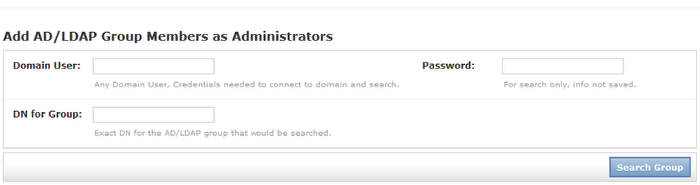
Assuming you have active directory settings enabled in device42, you can just use the DN for the group to get the list of all the members in that group (and a valid login to browse AD objects).
Choose members and groups(for permission)
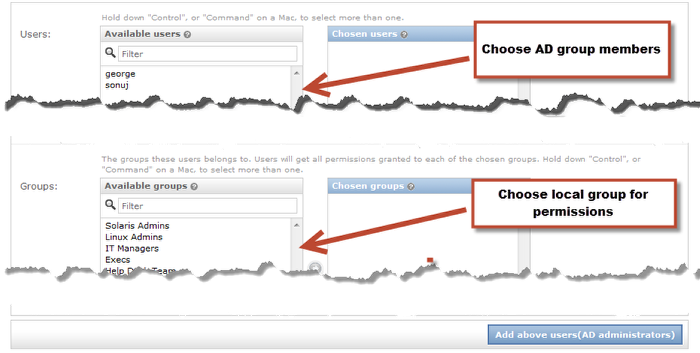
Using simple to use multi select lists, you can choose which users should be added and what local groups do they belong to. It would skip the usernames that already exist in device42 and add other selected users to device42. The new users would be added to chosen local groups.
Optimized Menu for AD integration
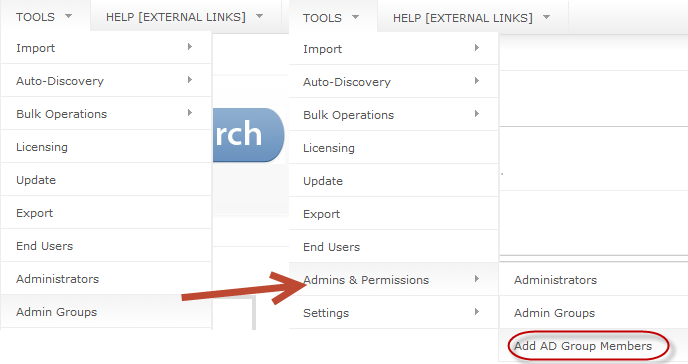
“Administrators” and “Admin Groups” from the Tools Menu move to “Admins & Permissions” under Tools. “Add AD group Members” has also been added under same tab.
v322 is now available
v322 with this feature and few other improvements is now available at the device42 update page.



