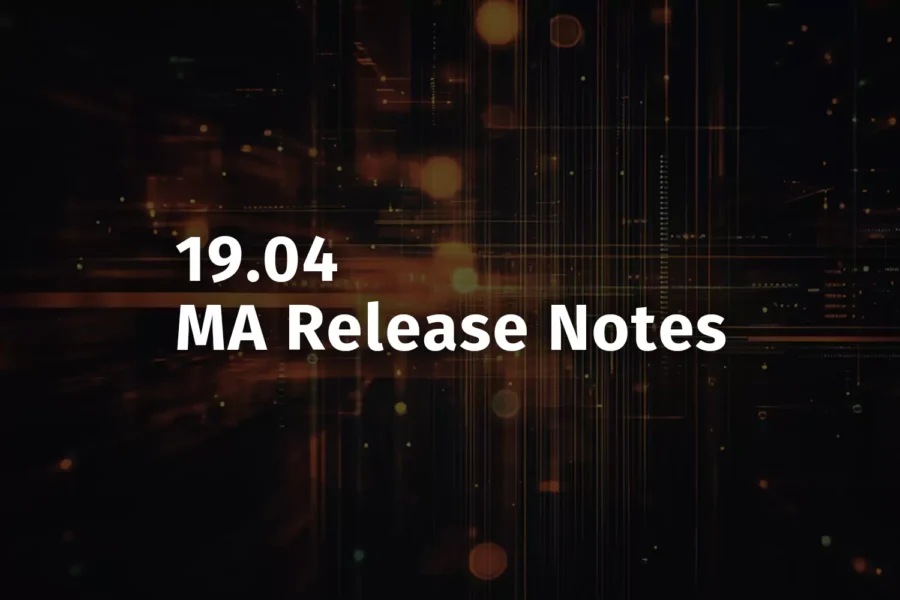Release Date: December 04, 2024
Release Overview
The 19.04 MA release contains the following features:
- Freshservice and Device42 Integration
The “Device42 for Freshservice App” has received a significant update, and now has the following capabilities within the app:
- ID-Based Sync: Introducing a new sync method based on asset IDs for a more robust reconciliation method
- Improved Reconciliation Logic in the App: Improved reconciliation processes now leverage serial numbers, UUIDs, IMEI, and other critical attributes to intelligently decide whether to update an existing asset or create a new one during synchronization.
- New Resource Types, Attributes, and Relationships: The sync process will see a significant enhancement with the inclusion of additional asset types and attributes from Device42, ensuring a more comprehensive sync.
1. Device42 Type, Virtual, and Physical Subtype Fields will now sync to keep the Freshservice assets consistent with the Device42 device model.
2. All Device-to-Device Relationships available in the Device42 Topology view will be synced (not just relationships for Business apps and Affinity groups).
3. Cloud Resources: Additional cloud resources including databases, storage, and more, will be added to the sync.
4. Components for Computer and SNMP devices to be synced. - Custom Field Mapping: Now offering flexibility to map custom fields between Device42 and Freshservice using an XML upload.
- Asset Deletion Flow: Resources deleted in Device42 will now result in soft deletion of the corresponding assets in Freshservice.
- MDM Integrations: Native support for major MDM platforms like Intune, Jamf, Airwatch/Workspace One, Automox, and Chrome OS Discovery is now integrated directly into the Device42 main appliance, ensuring all discovery data flows through Device42’s industry-leading reconciliation process for seamless and accurate asset management.
- Unified Authentication Powered by FreshID: Simplifies switching between Device42 and Freshservice with a unified authentication system, so users don’t need to log in again.
- Consolidation of Compute Resources in Freshservice: All cloud compute resources, including Virtual Machines, Hosts, K8s Nodes, and their respective subtypes (such as AWS VM, Azure VM, VMware vCenter Host, etc.), will now be consolidated under the Hardware-Computer hierarchy. This alignment with the Device42 device model streamlines reporting and workflows, making it easier to manage all compute resources within a unified structure.
- Endpoint discovery via integrations
Device42, the trusted expert in discovering everything in your IT infrastructure, now extends that expertise to seamless integrations with Mobile Device Management (MDM) platforms, including Microsoft Intune, VMware Workspace ONE, Jamf, Google ChromeOS, Automox, and System Center Configuration Manager (SCCM)
MDM platforms bridge a common critical IT asset management gap by capturing employee-owned Bring Your Own Device (BYOD) and roaming devices—essential to business operations but often overlooked in traditional strategies.
- V-Center discovery enhancements
The following items have either been added or enhanced in our V-Center discovery: Resource Pools, Networks, Datastores, Datacenters, Disks, VMs, Hosts, images and more.
- Azure discovery
The following items have either been added or enhanced in our Azure discovery:
Max/min capacity on Azure Application Gateways, Public IP addresses, Key Vaults, Application gateways and more.
- AWS Cloud Discovery
The following items have either been added or enhanced in our AWS discovery: VMs, Volumes, Load Balancers, images, Security Groups, Network Interfaces, Subnets, VPCs, RDSs, and S3 buckets.
- Amazon Elastic Kubernetes Service discovery
The following items have either been added or enhanced in our AWS discovery: Service information, the config map, job details, cron jobs details, the daemon and stateful sets, deployment details, pod details and more.
- Google Cloud discovery
The following items have either been added or enhanced in our AWS discovery: Bigquery tables, public IP addresses, VMs, Disks, Images, Security Groups, VPCs and Subnets and more.
- Cloud connector
Additional options are available when selecting regions for your cloud connector.
Additional Features of 19.04 MA
- Import/Export using the API for Admin users.
- Added a warning when changing cloud connector zones
- Updated Incident Management Dashboard
- Added mibs to discovery for Palo Alto Prisma Devices
- No longer need a token for the Freshservice external integration.
- Add import/export and API support for added fields
- Software Enrichment tied to software license capability
- SAML/SSO settings page updated
Bug Fixes and other minor changes
- D42-36827 – AWS load balancers: inconsistent resource categories list for Security Groups
- D42-36825 – SFTP Backup Fails
- D42-36785 – VMware discovery exception
- D42-36617 – GCP Discovery failing auth
- D42-36562 – Error in Data Source for D42 Software Instances in SNow
- D42-35388 – Discovery Exception “EMC ECS Storage” scan
- D42-36393 – Multiple NTP servers are accepted
- D42-36997 – AWS Redshift discovery isn’t returning target
- D42-36978 – AWS – Fix Security Group to VM Instance relationship
- D42-32248 – Lenovo Warranty Discovery Job missing devices
- D42-35883 – NFS backup doesn’t work in 19.x
- D42-35865 – Autorestore may fail on 19.x
- D42-35669 – SNMP discovery from for Cisco IP phones
- D42-35809 – Deleted objects are not reported in auto-clean rules
- D42-35795 – Fixed, use alternate algorithms for ssh commands
- D42-35805 – Deprecate Extraneous Views
- D42-35987 – AWS workspaces or VDIs scan not working when multiple regions selected
- D42-35945 – Postgres logs may grow up drastically
- D42-35924 – Error when trying to delete object category on a device
- D42-36175 – Import from xls files may not work
- D42-36072 – WDS Not Working after upgrade
- D42-36231 – “Client Service Instance:” name is not shown
- D42-36184 – File Attachments inline – Uploaded file and Link are not visible after Saving
- D42-36302 – Various issues with disk sizes on Windows, Linux and Unix servers
- D42-36239 – AWS Security Groups missing cloud provider/account
Latest Device42 Update
For current customers, grab the latest update file @ https://www.device42.com/update/.
If you haven’t tried Device42 yet, download a 30-day free trial!