Features Tour
Affinity Groups – Automatic Move Groups
Planning for your next maintenance or migration has never been easier. Device42’s automatic Affinity Groups uses auto-discovered infrastructure dependency information to calculate migration-ready move-groups around your key infrastructure services.
- Auto-generate complete move groups
- Automatic nightly refreshes
- View historical affinity groups to understand infrastructure changes over time
- Simply `Pin` key services and affinity groups are automatically generated
- Impact Charts minimize noise and highlight the connection info you care about
- Affinity group impact charts 30-days of the most relevant connection activity
- Database services are ‘Pinned’ automatically
- Fully customizable dataset driven by powerful, editable stored DOQL
- See all affinity groups a device is a part of on the device view page
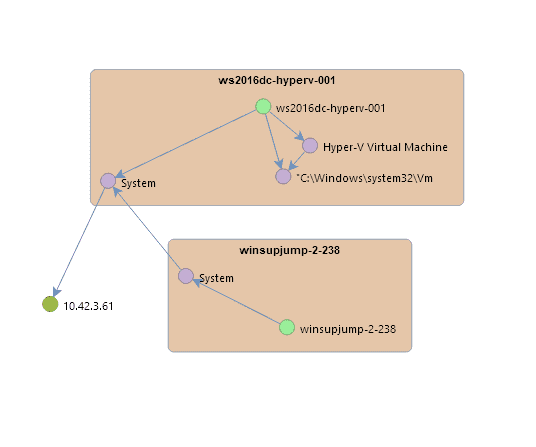
Automatic Move Groups
Device42 generates move groups for all your core, ‘pinned’ infrastructure services
- Simply ‘pin’ important services with a click
- Database services are pinned automatically when discovered
- Move groups are re-generated nightly
- Never miss a dependency again
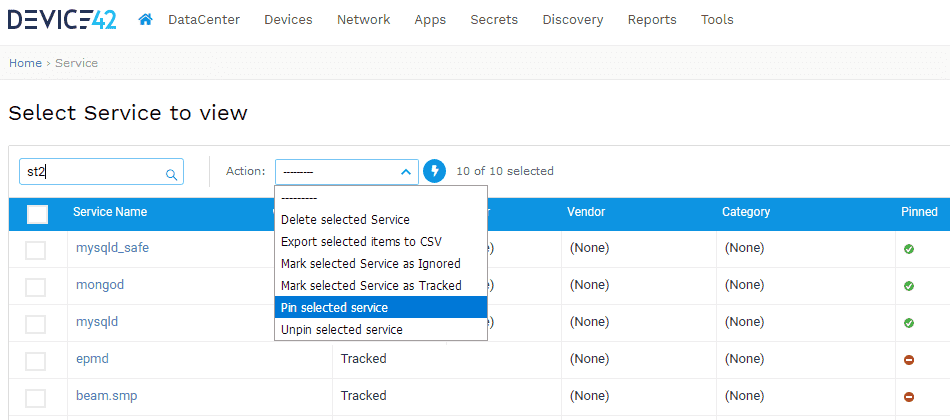
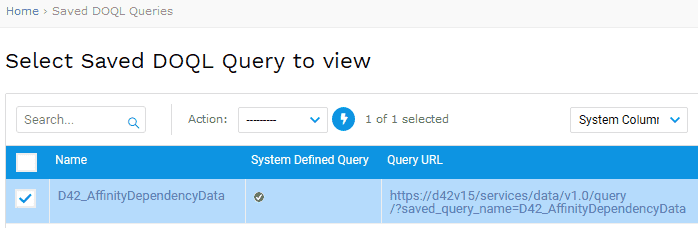
Fully Customizable DOQL Data-set
Device42’s Affinity Groups leverages a completely customizable stored DOQL query.
- Modify the stored DOQL query to customize your Affinity Groups data-set
- See all devices in each affinity group
- No filter limitations with optional DOQL query post-processing
View Any Historical Affinity Group
Previous affinity group impact charts are saved when re-generated.
- Device42 saves nightly affinity groups, providing an affinity group ‘audit trail’
- See and understand how dependencies have changed over time
- No re-calculation required when viewing historical affinity groups
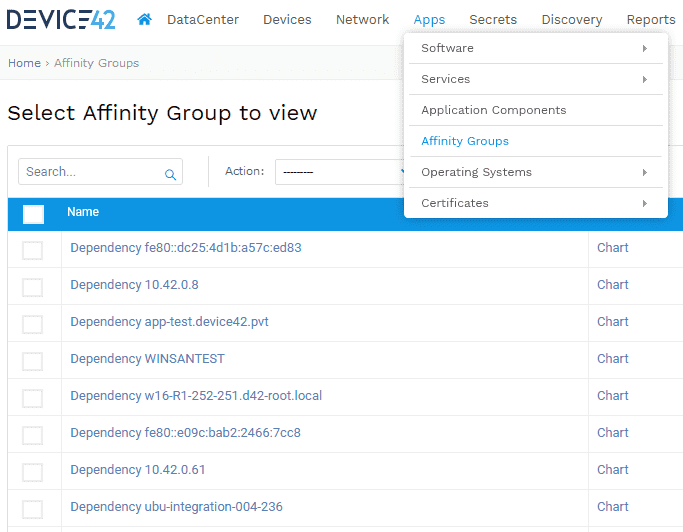
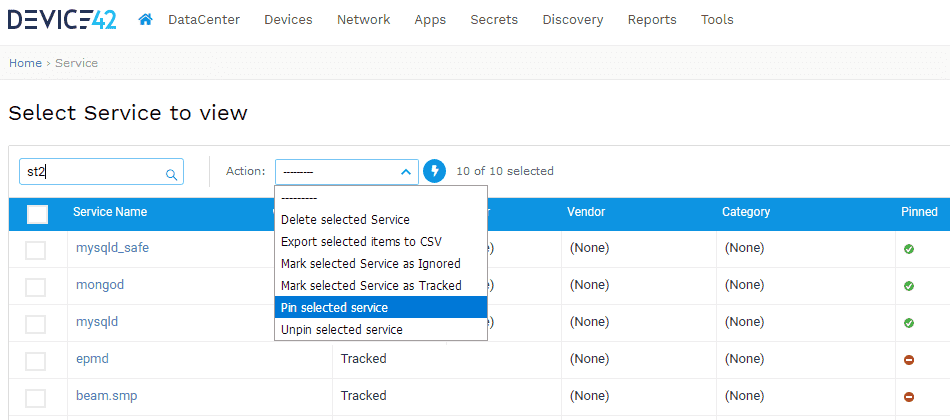
Granular Affinity Group Customizations
Leverage powerful options to ensure your affinity groups are simply perfect.
- Add tags and even your own custom fields to your affinity groups
- Re-Arrange the affinity group display, and your changes are automatically remembered
- Visualize Application Componenets
- The “Ignore client connections” flag hides connections you don’t want to see!