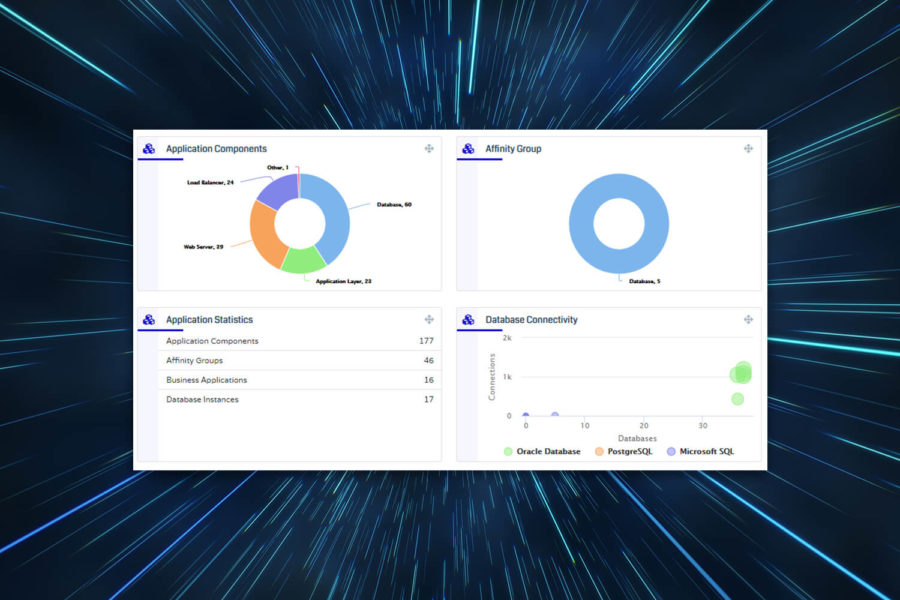Transform, manage, and migrate IT resources faster and easier
Application Dependency Mapping (ADM) simplifies day to day management and observation of your critical business services. It also enables organizations to quickly and intelligently migrate business applications to the cloud. Device42 has been adding a steady set of new features to enhance the solution’s application dependency mapping capabilities (see notes for previous releases including V16.23.00 and V17.06.00).
Some new features include:
- Application Component Templates
- Auto-detection of changes to Business Applications built from Affinity Groups
- Application Components added to the Business Application pages
- Create or add devices to business applications through the device action menu
With the addition of ready to use templates, more automation, and greater ease of use built in, Device42 continues to deliver the most comprehensive ADM solution available.
Application Component Updates
Define Services and Identify Applications with Application Component Templates
Application Component Templates have been added to allow you to more easily discover your custom in-house applications. You can define the services to identify your application and configuration file location, as well as custom fields and application-specific details in the template. Once setup, Device42 will automatically detect the service during discovery and create your new application component, allowing you to better identify your full business application architecture with less manual work.
New Home Page Visualizations for Applications
We’ve added new visualizations for applications to the homepage in Device42. You can see data instantly and drill into specifics with a single click now to see details on your applications.
Application Component Categories
Device42 will now automatically assign application component categories to application components discovered, allowing users quicker access to specific application component types such as databases or web servers. Users can also define categories on application component templates that they have configured.
Business Application Updates
Change Notifications Eliminate Surprises
We’ve also begun auto-detecting changes to Business Applications that are built from Affinity Groups. You can set up alerts to be notified if a business application’s associated affinity group has a new dependency discovered, or if a previously discovered dependency is no longer discovered. This can alert you to unexpected changes to your critical services.
Extended Support for Serverless Technologies
The Business Application pages have also been enhanced to include associated Application Components in the view pages and topologies.
As more of our users start to adopt serverless technologies we continue to extend our support for it. To that end you can now also associate application components directly with business applications if it is not running on a device.
Enhanced Device Action Menu
Business Applications are also easier to create in a number of ways. We’ve added the ability to to create or add devices to business applications through the device action menu and affinity group action menu, rather than individually adding devices through the business application page.
We will continue to make it easier for you to build a dynamic application dependency mapping (ADM) workflow with your team.
With more of a simplified and complete ADM process, Device42 better informs lifecycle management, application optimization, and cloud migration.
See for yourself what’s possible with Device42. Download a free trial now.