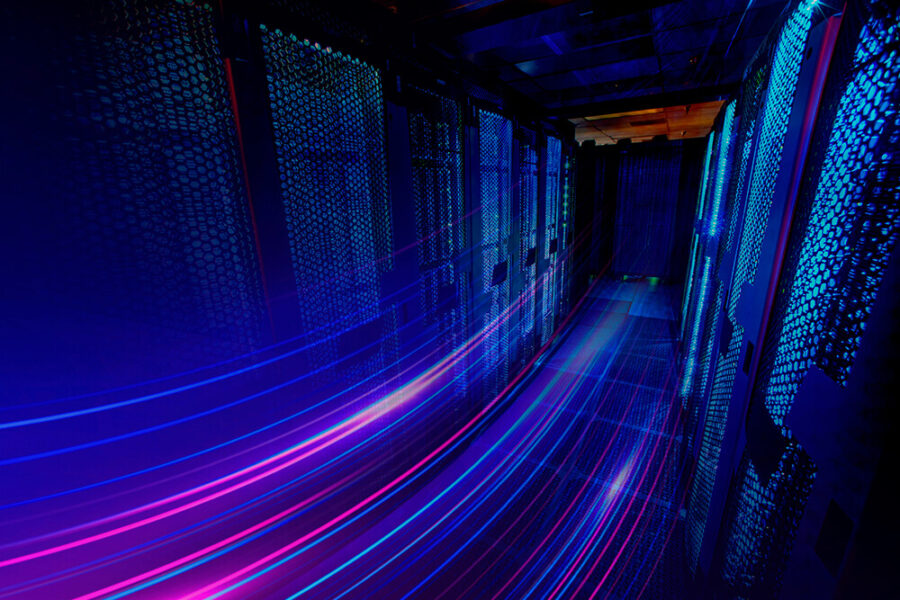V18.08.00 – MA Release Notes
Release Date: June 14, 2023
Release Overview
With this release we have improved how you can visualize your cloud environments with the Resource Map for Cloud Resources. We’ve also added new discoveries for AWS and Azure and continued with various UI improvements.
Resource Map for Cloud Resources
In 18.08.00, we improved the resource mapping functionality to include cloud resources from AWS, Azure and GCP environments. This improvement will allow users to gain even greater visibility and control over their infrastructure whether it’s on-premise or in the cloud with the ability to visualize, manage, and optimize their infrastructure.
AWS High Level Discovery
When running an AWS Discovery, you now have the option to select “Extended Summary Discovery (Preview)”. When selected, we will do a high level discovery of every item within that AWS Account. This will allow you to see every item within the specified account. Enabling the high level discovery will allow you to track inventory of all of your AWS resources.
Selection option
Results view
AWS SQS Discovery
As of 18.08.00, we offer a deep discovery of AWS SQS. Amazon Simple Queue Service (SQS) offers a secure, durable, and available hosted queue that lets you integrate and decouple distributed software systems and components. Customers utilize SQS as their message broker because it eliminates admin overhead, is reliable, security and scales to support demand. As part of this discovery, you can see the queue type, number of messages, delayed messages, message size, creation information and several other fields.
FQDN for Discovery Hub Scans
When running Discovery Hub Scans, the results will now display the Fully Qualified Domain Name (FQDN), where discoverable. For customers scanning large numbers of targets, this will allow for more easily recognizable results than the list of IP addresses. More Discovery Hub functionality is coming in 18.09.00!
WinRM for Windows Discoveries
In 18.08.00, we will introduce the ability to run Windows discoveries using WinRM instead of WMI. This functionality is currently in preview, with further improvements coming in subsequent releases. WinRM provides a secure and efficient way to remotely manage Windows-based systems, allowing administrators to execute commands, configure settings, monitor events, and automate administrative tasks across multiple machines. Current support is for software, services and application components. WMI continues to be the default Windows discovery mechanism, with WinRM as an optional selection.
To run as WinRM, you will select a Windows discovery from the dropdown and then check the box pictured below.
New Azure Discoveries and Updates
We are releasing discovery capabilities for several Azure databases as well as Azure Blob Storage. Azure database discovery is now available for Cosmos DB, Azure Databases for Postgres, MariaDB, MySQL, Managed SQL Server, and SQL Server.When “Collect Database Info” is enabled for Hyperscale, we pull the same data as with Database String Discovery.
We have also updated the Azure documentation page to have required permissions inline with the discovery item. If using the JSON format, you will need to paste in the specific permissions into the JSON before using.
Insights+ Dashboards updated to use EnrichAI data
The following dashboards were updated to use Enriched Vendor and Operating System values when available. If Enriched values are not available then the original values will be displayed.
- Physical Compute Dashboard
- Infrastructure Analysis Dashboard
- Environment Summary Dashboard
List page boolean column update to use Pictograms
The list page boolean column now uses pictograms to visualize important values better. In some cases, you may see both a green check or a red check to denote specific yes/no conditions, while other times, you may only see a green check mark when the Boolean column represents a state flag, like Network Device on the device list page.
We now consistently show the Green icon for true, Red for false, and Empty for null.
The features to filter and export should still include the options of Yes/No and True/False.
Export Template Updates for Racks
The export template file for Racks now includes the asset_no and tags columns.
Dell Isilon Discovery Improvement
Dell Isilon NFS-Exports now include RO/RW/Root Clients
List Pages Conversion
Device42 continues to update its various list pages to our new format to improve their appearance and usability. Pages updated in this release are VRF, Device Name Profile, Subnet list and the Periodic Job list.
Bug Fixes
- Value not displayed in Classic report Total Cost column
- Cisco Warranty sync authentication issue
- Part model not showing on device page
- Suggest IP API call was returning an error
- Parts were missing from SNMP scan on some devices
- Elements were not being added to Business App via API when appcomp present
- Added checking Device Ignore Rules when we try to add device using remote port information
- Bulk imported VLANs were incorrectly reporting pre-existing VLANs as imported
- Updated indicators on locked column in Administrators page
- Non-network device incorrectly contained multiple remote port connections
- Error received when exporting administrators from the Administrators page
- D42 instance in standby mode was incorrectly emailing reports
- IP type was not being displayed correctly
- Service Discovery on *Nix not returning correct state
- Application Components with devices could not be added to a Business Application
- Users with appropriate permissions were not able to edit secrets when RBAC is enabled
- Discovery job for Dell Compellent was failing
- Discovery for HSM device was failing
- MAC connections were not being shown for Cisco 9407 switches
Latest Device42 Update
Current customers, grab the latest update file @ /update/.
If you haven’t tried Device42 yet, download a 30-day free trial!