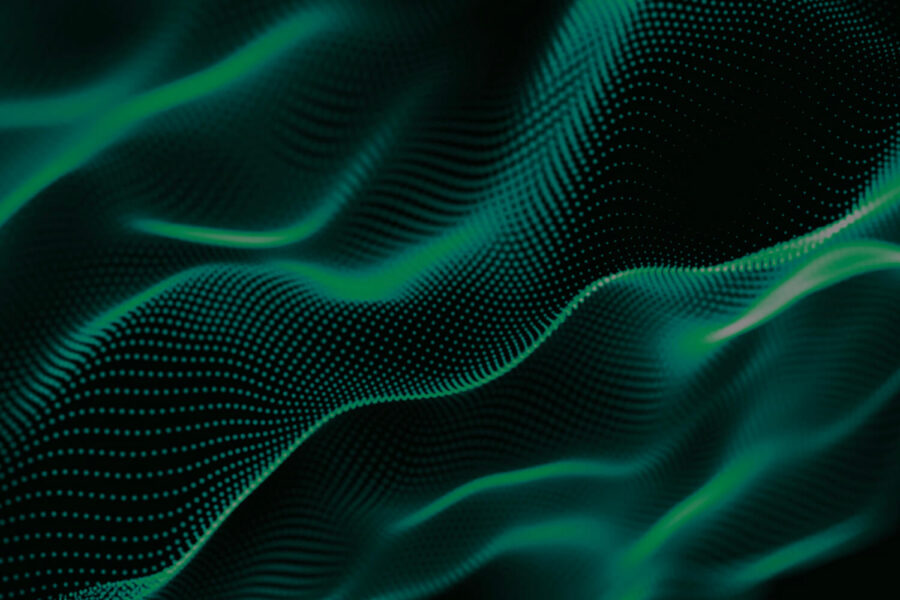Release Date: July 27, 2023
Release Overview
With this release we added discovery job creation to Discovery Hub and made some other improvements as well. We also added some new capabilities to the Resource Map and improved our AWS S3 and EBS discovery.
Discovery Hub: Job Creation
In 18.08.00, we rolled out Discovery Hub to help scope environment size and guide customers through onboarding at Device42. By entering your IP addresses, IP ranges or CIDR blocks into Hub,we can scan your network and provide you with categorized results in minutes (depending on the scan size). Now, in 18.09.00, you can now create Discovery Jobs straight from the scan results screen.
After the scan successfully runs, the results will be grouped by category as shown above. You can sort by the categories to narrow in your results. From the “Results breakdown” section you can begin to select the IPs or CIDRs you want to select for jobs.
The “Discovery Job Creation” screen will display the selected targets and numbers of licenses available. Remember that once jobs are scheduled, you will need to have adequate licenses to cover the jobs.
You will also need to select the credentials for the scan. Setting up preferred credentials prior to this step is recommended.
When the job has been successfully created, you will see the notification of such and can navigate to it directly from the notification. You can also go back to the scan results, when hovering over the IP, you will see a link to the job (pictured below).
When viewing the scan information, you will also see links to each job created from that subset of results.
Discovery Hub: Scan Configuration
Alongside the ability to add the Discovery Job, we have also released configuration options for the scan.
Due to typical inaccuracies in the way NMAP retrieves data (keeping in mind that all of its insights are based on packets returned by the target machines or firewalls in front of them), we have added configuration items to fine tune the scan.
By default, the scan will run as quickly as possible. Generally speaking, the default scan speed produces acceptable results. Overall accuracy can be increased, however, by running more thorough, albeit slower, scans.
We’ve also added the ability to allow Discovery Hub to choose the 2 best matches if both matches have high confidence, but differ in their target type as the default scan behavior.
Resource Map Improvements
In 18.09.00, we improved on our first iteration of our cloud resource map for AWS, Azure, and GCP environments. Notable improvements include a cloud specific menu item titled ‘Cloud Accounts’ which can be located under the Infrastructure menu tab.
Another improvement that was made within resource maps is the undo feature. With this feature, end users will easily be able to back out individual steps instead of needing to reset the entire view as it was before. This not only applies to cloud resources, but on-prem as well.
AWS S3 and EBS volumes now show encryption status
S3 buckets and EBS volumes in AWS now display the encryption status.
WinRM Support for RU and SP Data
In 18.08.00, we introduced the ability to run Windows discoveries using WinRM instead of WMI. In 18.09.00 this discovery can now find RU and SP data. This functionality is currently in preview WinRM provides a secure and efficient way to remotely manage Windows-based systems, allowing administrators to execute commands, configure settings, monitor events, and automate administrative tasks across multiple machines. Current support is for software, services and application components. WMI continues to be the default Windows discovery mechanism, with WinRM as an optional selection.
To run as WinRM, you will select a Windows discovery from the dropdown and then check the box pictured below.
Default Affinity Group DOQL Update
Some service communication records are discovered using FQDN rather than IP when running database discovery. We now consider them part of the Affinity Group calculation and show the proper dependencies.
We renamed the “Unmapped IPs” to “Unmapped Clients”, and they support both IP and FQDN (in the local view). Please note we updated all the default Affinity Group DOQLs used in the nightly Affinity Groups processing. If you have customized Affinity Groups processing to use your own custom DOQL, please consider updating your DOQL to include similar changes as applied to the default DOQLs – you can see the default DOQLs in
Tools > Integrations> Saved DOQL Queries and search for DOQLs that begin with D42_Affinity_Group.
List Pages Conversion
Device42 continues to update its various list pages to our new format to improve their appearance and usability.
Bug Fixes
- Discovery Hub scans with more than one RC were duplicating targets
- Category filter missing in subnet view after upgrading to 18.08
- Incorrect temperature values in some PDU devices
- When RBAC is enabled a page error occurs when viewing Direct permissions of an Admin group
- Autoclean rule for IP Addresses was incorrectly indicating IP addresses as available when they were not
- Insights+ Device Statistics chart link is incorrect
- VMWare clusters were not inheriting the Service Level defined in the job
- Isilon Cluster incorrectly reporting raw capacity
- Impact chart was incorrectly hiding valid connections when filtering to remove ports without connections
- AD sync was not getting referrals
- REST API not working correctly with offset parameter
- Error occurred when adding a new origin or endpoint to a telco circuit
- With cloud discovery a single resource discovery failure was hanging the entire job
- Compute dashboard getting div by zero error in certain cases
- Risk Center dashboard getting div by zero error in certain cases
- Remote connective not discovered for some SNMP devices
- Sudo success/failure not being detected correctly
- Multi-point cable connections were not displaying correctly
- MS SQL Reporting services were incorrectly creating App Comps
- Storage Resource Map times out when resource count is high
Latest Device42 Update
Current customers, grab the latest update file @ /update/.
If you haven’t tried Device42 yet, download a 30-day free trial!