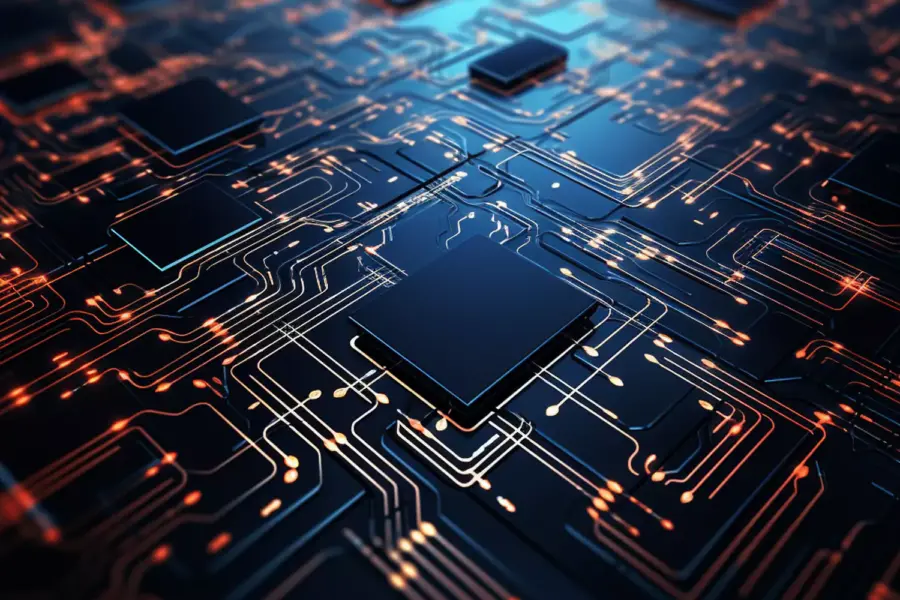Release Date: October 24, 2023
Release Overview
In 18.11.03 we introduced Azure Discovery from the Tenant level, integrated SCCM discovery, and updates to Discovery Hub to allow re-running and scheduling of scans. We continue to convert pages to Vue, most recently Subnet Tree views.
Azure Tenant Discovery
You are now able to use the Tenant ID to run Azure Discoveries in Device42. This is ideal for customers with large numbers of subscriptions or those who want to ensure they’re discovering all possible subscriptions. By simply entering the Tenant ID at the discovery job and checking “Discover all subscriptions”, all subscription data will be found and discovered.
Discovery Hub
In 18.11.03, we added new functionality to Discovery Hub to re-run or schedule scans. Re-run is intended for running an existing Hub Scan on a previously scanned IP, IP range or CIDR block.
Once you re-run the scan, any newly found IPs will display as shown below. You can acknowledge the results and add the IPs to your existing discovery jobs.
Scan scheduling is ideal for ranges where you expect frequent changes and want to ensure you are always discovering all our data. You can schedule scans in the same cadences as discovery jobs, however; Hub scans can be intensive so please consider this load when creating a schedule.
SCCM Integration
SCCM Discovery is now integrated into the product. When you select Hypervisors / *nix / Windows Discovery jobs, SCCM is now an option in the platform field. If using SCCM in your environment, the Device42 SCCM integration can automatically sync the hardware and software inventory (CI) data to Device42. SCCM discovery that can discover devices, OS, CPU, memory, network and software from SCCM.
Records can now be deleted from the view/edit page
There is now a delete button at the bottom of the record view/edit page (if user has delete permissions). When clicking “Delete” the user will be presented with a message to confirm the delete.
List Pages Conversion
Device42 continues to update its various list pages to our new format to improve their appearance and usability. In this release we have updated 23 pages including Discovery scores, subnet tree, external integrations and device ignore rules.
Improved ACI Discovery
We have improved our ACI Discovery to better represent the data and structure of ACI. We now discover the cluster device, APIC devices, leaf and spine. We have also improved the connectivity data between the APIC, leaf, spine, remote servers and physical ports. This discovery is still located under “UCS/ACI/Load Balancers” in the Discovery menu.
Discovery of HPE OneView Chassis
HPE OneView Discovery now discovers both the blades and the chassis. This can be found on the Parts tab of the HPE device.
Bug Fixes
- Executive Summary Dashboard performance issue
- Performance issue after upgrading to v18.10 for non-superuser
- When stopping a query in Insights+ an error message is displayed
- Read only users no longer have access to the Simple Discovery Wizard
- Saving a new or existing TCP Port Scan job navigates you to the wrong page
- Discovery exception when attempting to discover APC PDU model apdu10451me
- Power circuit connections on the breaker panel connection chart rendering incorrectly
- Tags page not accessible to non-superuser
- Redirect to “User Instructions” file not working
- Azure Cloud Discovery making excessive API calls to Azure when discovering Azure Blobs
- Affinity group suggestion are not generated in some cases
- Scheduled tasks discovery may fail on AIX
- Error when cloning racks
- Device certificate is incorrectly deleted from the system by the IP addresses auto clean rule
- iDRAC SNMP discovery incorrectly returns firmware version as BIOS version
- Performance issues when searching for devices with RBAC enabled
- Aten KVM switch not discovered correctly
- SCCM discovery incorrectly detecting Surface devices as virtual
- PaaS licensing calculations are incorrect
- Network and broadcast IPs have been removed from SNMP discovery when using CIDR blocks
- vServer discovery API sync notes parameter was missing
- Windows agent discovery may hang when discover last login enabled
Latest Device42 Update
Current customers, grab the latest update file @ https://www.device42.com/update/.
If you haven’t tried Device42 yet, download a 30-day free trial!