Starting with v311(recently published), you can track power ports in your data center(s) and that makes device42 a powerful software :). PDU module in device42 covers port information tracking and PDU display in and around the rack for starters. We are looking for feedback to enhance this module so it can best serve your needs. So try it out today, write to us and participate in the support forums and help us make device42 your software of choice for all your data center infrastructure management needs.
PDU Models, PDUs and PDU ports
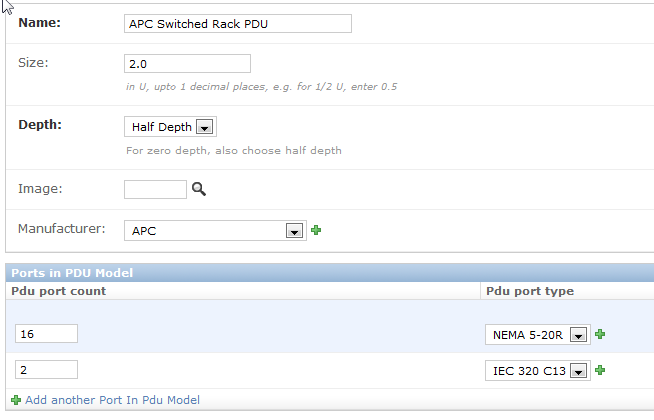
PDU model works as a template for creating PDU ports per PDU.
Once # and type of outlets are defined for a PDU model, any PDUs created based on the model would have those outlets(called PDU ports in the software) automatically created. And you can track each PDU port from the PDU display/edit page.
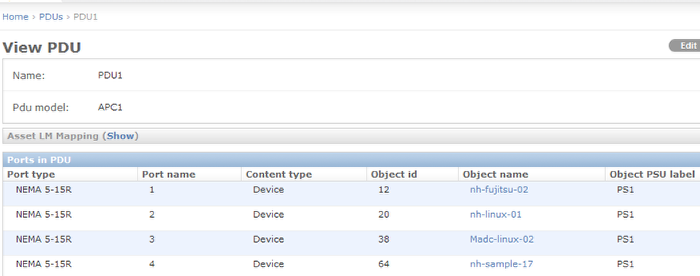
Each PDU port can belong to either a device, an asset(like a modem) or another PDU.
Easy to use lookup buttons help you add device/assets or PDUs per port(or outlet).
Device View for the PDU ports
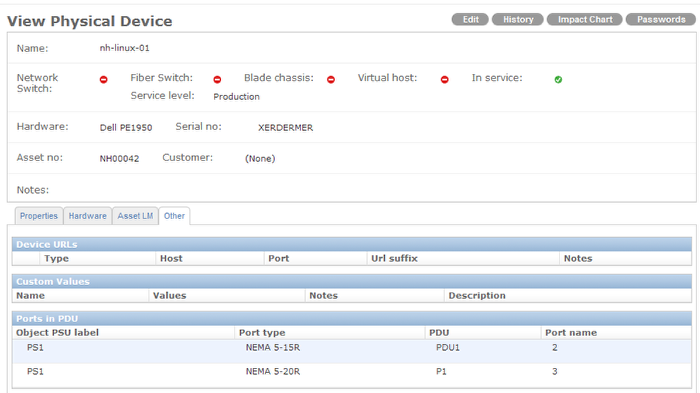
Once the PDU ports are defined, you can view the connectivity from individual device as well.
Rack Display for the PDUs
Visual rack diagrams now include PDU display as well. PDU can be rack mounted, mounted above or below the rack, or on left or right side. All these options are shown visually depending on the orientation of the PDU and the rack display.
Get started today!
Grab your free trial VM or get the update file and feel the power today!
Follow us on twitter for all the latest news.



