We are happy to include file attachments in v323 for easier data center management. This version also brings our first attempt at the run book and new APIs.
File Attachments are finally here!
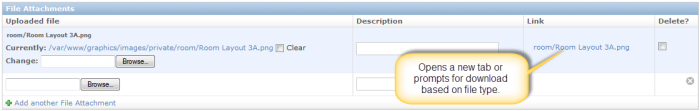
Lot of you have requested ability to add file attachments to various objects in device42. We are happy to include this feature for buildings, rooms, racks, contracts, purchases, devices, assets and application components. Please let us know where else you would need to attach files and we would be happy to oblige!
First version of the run book
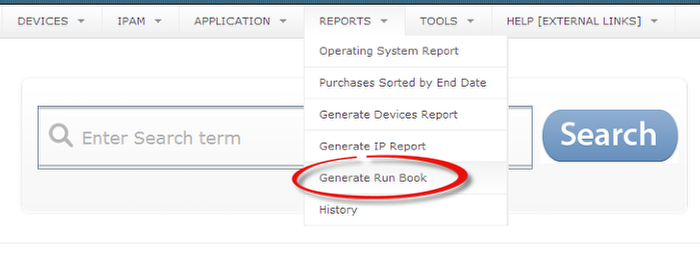
Run book has been a requested feature for a while now. We have added v1 of the run book. This creates an excel file with different tabs such as devices, IP address, MAC address, Building, racks, subnets and so on etc.. Right now there is no scheduling option etc. for this and it runs in the foreground. So with lots of objects, it might take a while. Please let us know your thoughts on how we can make it better for you.
Hardware Components via API
We are continuing to add to APIs and hardware components have been added as well. In particular, we expect you will find that the new APIs are a big help in managing your spare parts inventory more effectively.
Please note that there is a bit of learning curve with the APIs as there are lots of variables and combinations. Please refer to the device42 documentation to get started.
Adding Assets via the APIs
You can now add/edit assets via new POST and PUT REST APIs. Easily create new assets, edit them, and assign assets to racks via the APIs.
Improved Rack Display for assets like patch panels
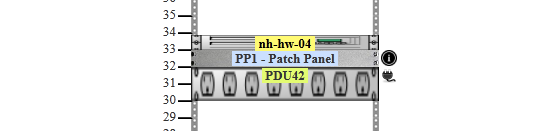
We have added description of the assets displayed in the rack and an info icon with link to asset details. Asset view/edit pages now show rack info now as well.
Showing Assets for customers(or departments)
In addition to devices and subnets, we have added assets for the customer on the customer detail pages.
Editing PDU ports via APIs
You can now edit pdu ports via APIs for quicker data population.
More APIs
Subnets: You can now get a list of subnets, add new subnets or edit existing subnets via APIs.
Custom fields for application components : Add/edit custom fields for application components now.
Cosmetic Fixes
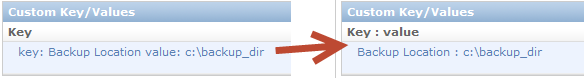
- Device display in customer now lists serial # as well.
- In Application components: “Component this device depends on” has been changed to “On Device” for compact column display.
- For custom key value pairs, key and value words have been taken out and these are simply shown separated by colons now.
Bug Fixes
- Fixed a bug in AD group sync code to display error messages. We have also added ability to get debug info for AD group sync,
- Users who upgraded from v2.4.2 to v2.5.0 were not able to delete old Admin Users. This has been fixed in this version.
- The software is no longer automatically populating location and building field for racked assets. This didn’t work well if the asset was moved to another rack location. The location field on list page displays where it is racked or its location field value if it is not racked.
Get started with better data center management now!
A time limited free trial for device42 is now available on device42 download page.
Current users can get to v323 using the update file.



