Device42 team is happy to announce availability of network switch templates module in upcoming release v4.0.0 for their data center management software. Users would be able populate network switches and ports based on easy to configure templates as discussed below.
Network switch templates for new and existing ports and switches
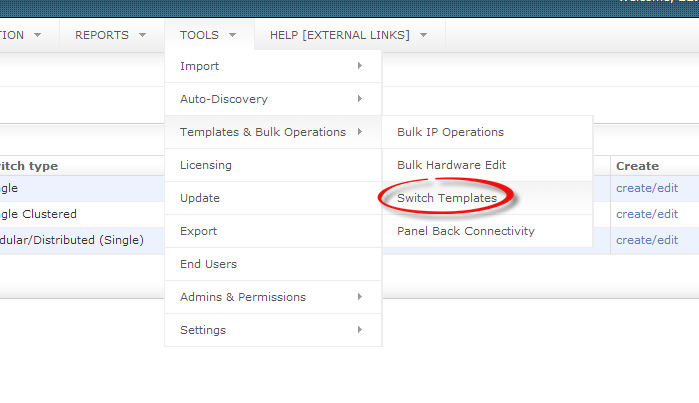
Templates can be used to not only create new switches and ports, but also to edit existing switches and ports. Tools > Bulk Operations has been renamed to Templates and Bulk operations and new option to add/use switch templates is there.
New properties for a switch port
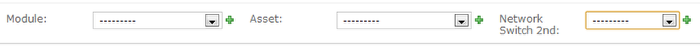
Switch ports get 3 new extended properties. Module or Asset to show if a port belongs to a blade or fabric extender. Network switch 2nd would represent cluster switch in case of stacked switches or 2nd switch in case of paired switches.
Catering to different switch types in the templates
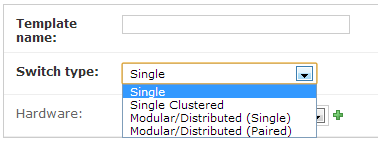
Whether the switch is singular, modular and/or distributed, you can add any type from the templates. Also, stacked switches and paired switches can be added. All different options are discussed below.
Singular switch
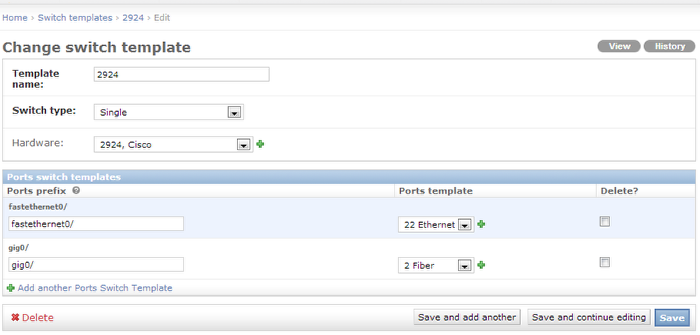
For a simple switch, you can choose(or add) the hardware module and add the ports in that switch with port prefixes. In example shown above, ports fastethernet0/1 to 0/22 and gig0/1 to gig0/2 would be created. Once you save this, on the list page it displays a create button next to the switch. Once you click that you can choose an existing switch or add name for new one and rest is done automatically for you.
Stacked switches
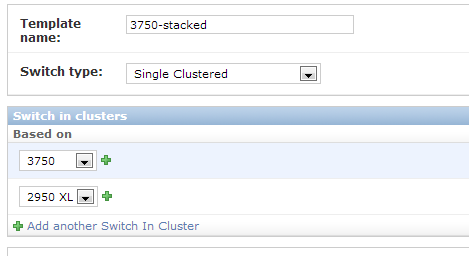
Taking a page from cisco’s 3750 switches, you can add multiple singular switches to the stack. Stack itself is represented by a cluster device in device42. All physical switches would belong to the cluster device and all ports would have switch2 as the cluster switch. Once you click on create switches, you would be presented with following screen.
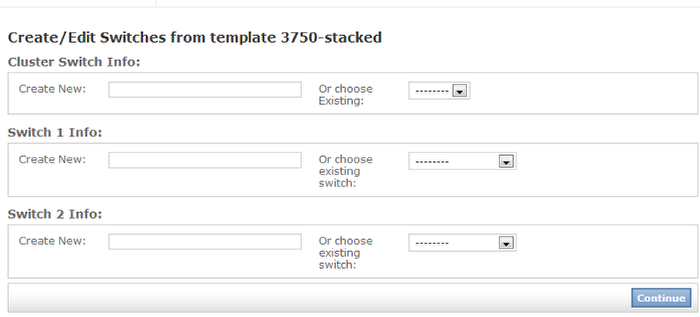
Here you can enter a name for the cluster device(or choose an existing one) and similarly enter values for switches in the stack. Switch ports (and switches) are created based on the template.
Modular/Distributed Switch
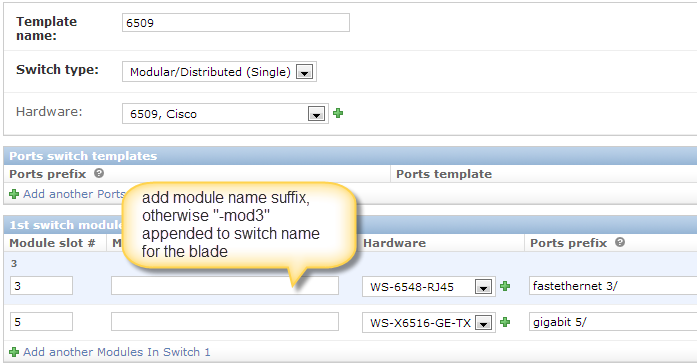
This type can be used to represent modular and/or distributed switches. eg. a single 6509 switch with modules, Nexus 7k or Nexus 5k with fabric extender modules.
Modules with hardware model, slot #, port prefixes and # of ports can be added here.
You can also add asset templates( for Fabric Extenders) on this screen.
Based on template values, you would be asked for switch/asset name etc. and it would create the switch, modules, assets(Fabric extenders) and switch ports based on the template.
Paired modular/distributed switches
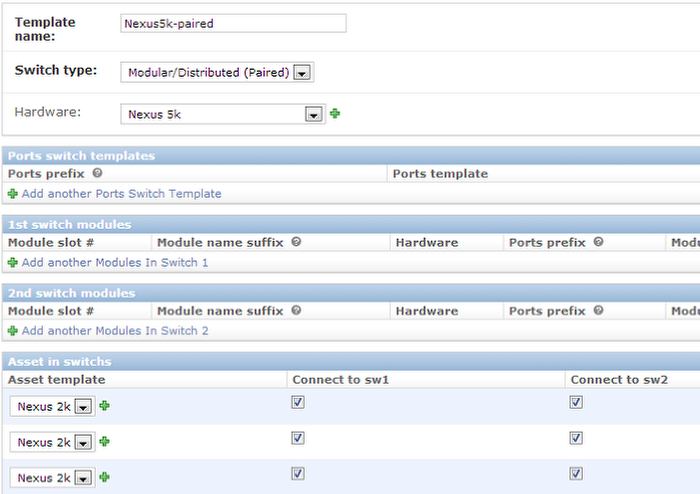
This template can serve few different use case scenarios. For example, cisco vss paired 6509s or 2 Nexus 5k running in active/active mode. You can add various port info etc. and it will create modules/assets/switch ports. Ports on the fabric extender can be marked to show if they are connected to both the switches or just one.
Beta version availability
Network switch templates have been added to the second iteration of the 4.0.0 beta. Please send us a note or open a new support ticket from the left tab if you would like to participate in the beta and help us make this better for you.



