You can now track your telco circuits and generate audit ready exports for your racks. These and more changes in v5.9.0 are discussed below.
Telecom Circuit Tracking
[/responsive]
Start tracking your telco, internet or WAN circuits starting with this release. You will be able to:
- Manage circuit IDs, vendors and customers the circuits belong to
- Origin and end connection with connectivity to Patch panel ports, switch ports, devices or other circuits.
- Track Order date, provision date and turn on date.
- Track contracts and end dates.
Audit reports from your racks
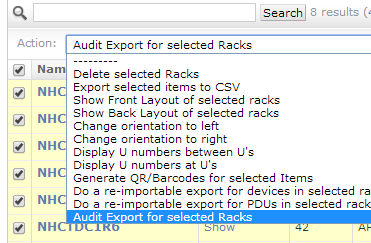
[/responsive]
Looking to audit your racks in a jiffy? Download the ready to go Audit excel file for selected racks and inventory/audit all assets like PDUs, devices and assets in the rack in super effective way.
The export sheet is sorted by rack name and includes PDUs on the side and then devices, PDUs and assets from top to bottom in the rack. With this sheet, you can use a handheld wireless scanner to read the asset #s(from barcode labels) to the sheet and quickly verify the correctness of your inventory.
Add devices and assets from the rack layout page
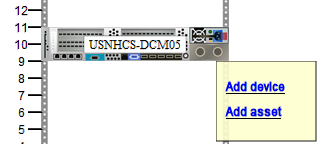
[/responsive]
You can now add devices and/or assets right from the rack layout page. Just hover over any empty space in rack and you will see an option to add device or asset.
For devices, you can choose existing devices or add a new device.
For existing devices – just start typing the name of the device and you will see list of matching devices you can pick. Similarly, as you start typing hardware vendor or model name, you can pick the hardware model for a new or existing devices.
For assets – start typing the asset type and you will be able to pick from the matching list.
SNMP auto-discovery support for NetApp And EMC Data Domain devices
Server SNMP auto-discovery now supports NetApp and EMC Data Domain devices. Get the hostname, hardware model, serial #, IP and MAC address relationship for these devices.
Track service type and contract IDs for Contracts
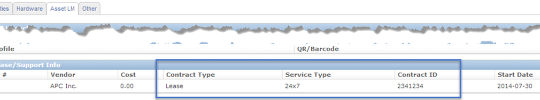
[/responsive]
You can now track service type and IDs for any contracts. These show up on the device/asset view/edit page as well.
Filter physical and other devices by storage room
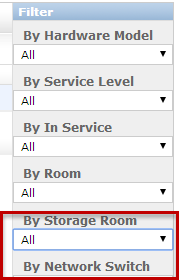
[/responsive]
Room filter on physical and other devices works for racked devices. We have added storage room filter to filter devices by the storage room.
Delete older history (audit logs) and trending data
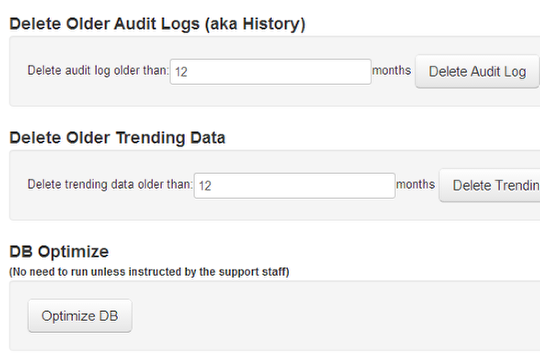
[/responsive]
You can now delete older history (audit logs) and trending data for performance gains and to clean up old data.
Generate and get reports via the API
We have added a new API call to generate a report by its ID. This will save the report in xls format and give you a url where you can download the report from.
/api/1.0/reports/id/<ID#>/
Device API GET call gets location filters
Device API GET call now supports building_id, building, room_id, room, rack_id and rack as filters.
Cosmetic change: PDUs see asset # and device #
On the PDU list and view/edit page, you can now see asset # and serial # from the associated device.
Bug fixes
- Relocating IP(s) to a nested subnet was not working correctly. Now fixed.
- If the serial # was not discovered in IPMI discovery for a device – the device was not being added. Now fixed.
- In the blade systems auto-discovery, blades with missing serial # was not being added. Now fixed.
Telecom circuit tracking with comprehensive inventory management software
Get started with Device42 to manage your telco circuits and all IT assets with a comprehensive inventory management software today! You can download a free trial from: /download/. Current users can grab the update file from: /update/



