Device42 has added ServiceNow interoperability to its list of free IT hardware and software integrations.
See Device42 CIs in ServiceNow
Using the Device42-ServiceNow integration connector, ServiceNow users can synchronize Device42’s enhanced asset management and tracking capabilities to their ServiceNow IP-enabled configuration items (CI) data maintained inside ServiceNow’s Configuration Management Database (CMDB). This synchronization can be manually refreshed at any time by the user and also scheduled for automatic refresh at user-defined intervals.
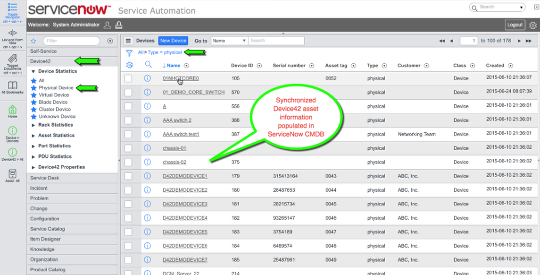
This integration allows ServiceNow users to seamlessly add Device42’s IT infrastructure management capabilities to their ServiceNow solution for better ITSM including:
[responsive]
[/responsive]
|
|
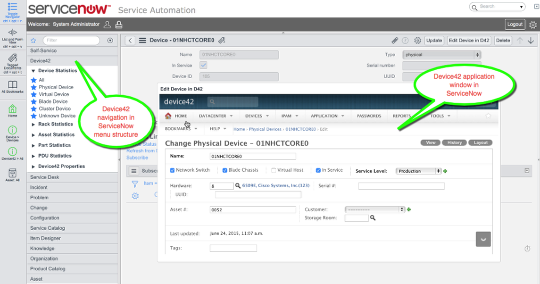
View/Edit CI Details from ServiceNow Service Requests
[/responsive]
Integration Steps
Integrating Device42 and ServiceNow is easy with Device42’s provided connector. With this connector, integration is a straightforward and details can be found here: https://docs.device42.com/external-integrations/
- A summary of the integration process follows:
- Establish and verify the ServiceNow Device42 connection
- Install the integration code which establishes: a.) Respective asset tables for all the assets present in Device42 and b.) User interface Action buttons in ServiceNow for viewing, accessing, or synchronizing Device42 asset data with ServiceNow
- The final step involves setting parameters for the automated synchronization between Device42 and ServiceNow




