We are excited to announce better SSL certificate management and other changes in v10.1.0 as listed below.
Automated SSL Certificate Management
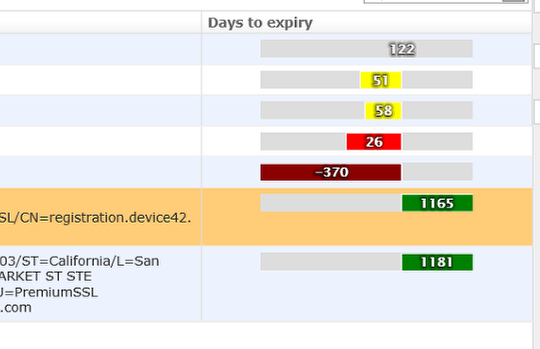
[/responsive]
The following additions/changes have been added for better certificate management:
- Auto-discover certificates, device and IP associations with the new certificate auto-discovery feature.
- Associate FQDN, devices, IPs and different validity dates to certificates
- The list page now has days to expiry as a column with a heat map as shown in the image above.
- Certificate reports have been enhanced to show validity date on devices that certificate is associated with.
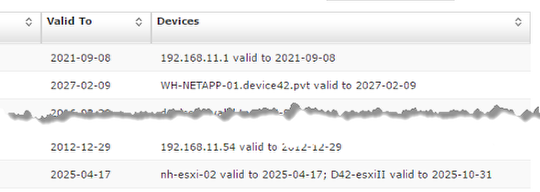
[/responsive]
Enhanced spare parts module and better alerting
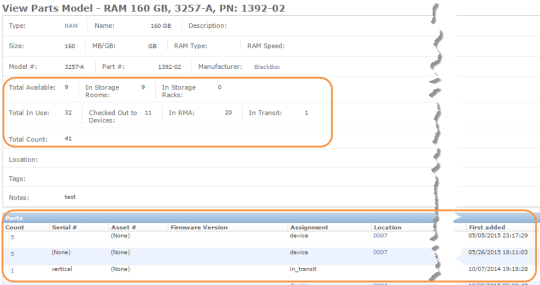
[/responsive]
Based on your feedback, we have redesigned the spare parts management system in Device42.
On the view page for a specific Part Model, you will now see a Total Count and above the Total Count, you will see a breakdown of how many are available and how many are in use. Next to the Total Available, you will see a breakdown of how many of the available parts are in storage rooms and storage racks. Next to the Total In Use, you will see how many are checked out to devices, how many are in RMA, and how many are In Transit.
Below the main section, you will see the Parts detail. In the above example, 5 RAM 160 GB parts were assigned to device 0007 on 5/5/2015 and another 5 on 5/26/2015. One part is in transit, and if the rest of the page were displayed, you would see the detail on the rest of the parts.
These new fields are also available in reports for display and filtering. You can directly edit/create the part counts, edit/create them via the API, or edit/create them via Import/Export spreadsheets.
You can also create alerts on individual or any part model for the absolute or % count less than a specified value.
Better Operating System Management
Occasionally, auto-discovery will pull up some names for the operating systems that aren’t exactly what you’d like to see. For example, in a Cisco UCS discovery, the OS might come in as “ios”. Or for a Windows machine, the OS that the hypervisor reports and the OS that is discovered via WMI are different. To fix these and similar issues, we have added an option to add an alias for OS names. From the list page, you can merge operating systems as well and it will automatically create aliases to the master record.
Application mapping visualization enhancements
You can now hide and show children per node.
Json output is more human readable now for the config files.
Use SSL certificate for appliance manager
If you upload an HTTPs certificate for the main application – it will be used by the appliance manager as well now (if SSL is enabled). A couple of other changes around this:
- Added an option to the console menu to disable SSL for the appliance manager.
- Changed the redirect type to 302; before if you disabled SSL, it was still cached by the browser.
OpenLDAP support for non-anonymous browsing
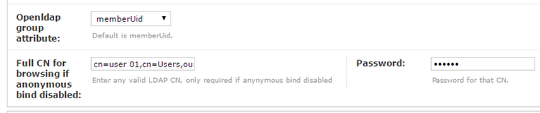
[/responsive]
In OpenLDAP settings, you can now securely store full CN and password to browse the LDAP server. This way non-anonymous LDAP server setups are supported. The password is encrypted before saving to disk.
Report changes/additions
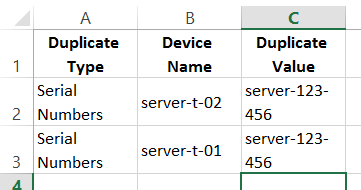
[/responsive]
- A report to get a list of devices with duplicate serial #s and/or asset #s has been added.
- A report to get slot availability report for Blade Chassis has been added.
- An option to show software name and version in separate columns on the device report has been added.
Other changes
- Increased Password Label Field Size limit to 256
- Sanitized IPMI command args against injection attacks.
- Allow IPMI discovery for a read-only user.
- On network device auto-discovery, you can now choose whether or not to discover pools and services for the load balancer devices.
API changes
- custom field filters(custom_fields_and and custom_fields_or) added to racks, rooms and circuits, certs, customer and appcomp.
- days_to_expiry added to certificates GET call
- category in password POST call. new category created if it doesn’t exist.
Bug fixes
- Password access through API not being logged in history. Now fixed.
- Alert text didn’t summarize alert properly in some cases. Now fixed.
- Delete issue in software license has been fixed.
- Error importing spreadsheet with decimal value was failing in some cases. Fixed.
- There was a back connection validation issue in patch panel ports in some edge cases. Now fixed.
Better certificate management with Device42
If you haven’t given Device42 a try yet, download a free trial from: /download/
Current users can grab the latest update file from: /update/



