We are excited to announce the availability of auto-clean rules in v11.5.0. All the changes in this version are discussed below.
Auto-clean rules
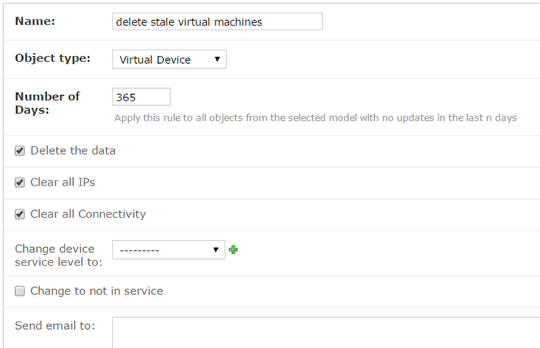
[/responsive]
It is always a challenge to keep the state of your network up-to-date, especially deciding when to get rid of stale data. We have added user configurable auto-clean rules to help you automatically delete or modify stale data. With auto-clean rules, you can choose what object types you want to take action on and how old the object should be before you take the action. The actions available are to delete the object, change the service level (for certain object types), clear IPs and connectivity (for certain object types), send an email, and/or trigger a webhook. For example, you can choose to not delete the stale objects and instead just be notified via email or webhooks(as described below).
Webhooks with auto-clean rules
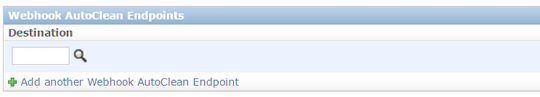
[/responsive]
If you want to handle the stale objects programatically, you can cause a webhook to be sent when an auto-clean rule triggers.
Expand deeper on application impact charts
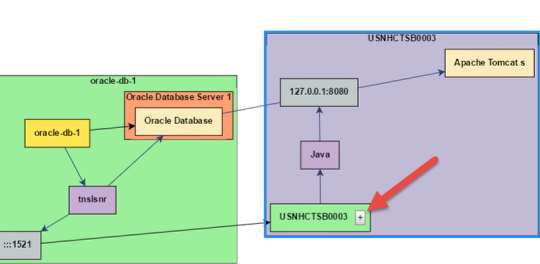
[/responsive]
We used to show only 1 level of connection up and down for the local impact chart pane. We have now added an option on the device to expand and collapse to additional levels. You can go as deep as you want, just keep expanding in the direction you want to explore the connections between services across devices.
See top ports and services connections on the impact charts
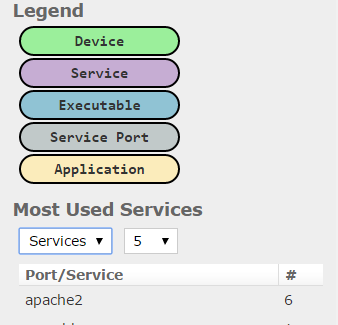
[/responsive]
We have also added an option to see the most used services and ports on the application impact charts. That way, if you see that most of the connections are coming from the services or ports you don’t care about, you can ignore them. We will soon add an option to ignore these locally on this page.
SVG exports for application mapping impact charts
We have added an option to SVG export application impact charts.
Using password module for all the auto-discovery jobs
All the passwords that are saved for auto-discovery jobs have been migrated to the password module. This is more secure than the previous character-based passwords. Also you can now define a password once and re-use it across jobs.
Auto-discovery enhancements
- Added basic inventory support for EMC CX series.
- Support for IBM Flex Chassis.
Support for Amazing and Racktivity PDUs auto-discovery and monitoring
Power appliance version 4.0.3 along with this release has added support for following 2 new vendors:
- Amazing PDUs
- Racktivity PDUs
API Changes
- content_contains added as a filter for dns/records api GET call
- Added ability to create all auto-discovery jobs via apis.
Bug Fixes
- Saving custom fields in Internet Explorer was not working in some cases. Fixed.
- Saving related custom field type in firefox was not working. Fixed.
- BCPM devices were not showing values for the trending and latest data. Fixed.
- Unable to create pingsweep job from subnet list in some cased. Fixed.
Continuous discovery with Device42 v11.5.0
Keep your IT infrastructure documentation up-to-date with auto-clean rule and continuous discovery in Device42. Download a free trial from: /download/
Current customers can grab the update file from: /update/



