Thinking about moving existing infrastructure to the cloud, or adding virtual capacity using cloud infrastructure? There’s never been a better time to have those thoughts!
Clear Cloud Migration Planning Insights!
No need to wonder if moving to the cloud is going to be cost-effective, or if you’re getting the best price on your cloud hosting. Avoid playing guessing games with your cloud workload instance sizes! Device42’s new cloud recommendation engine provides detailed, customized recommendations that include instance sizing suggestions with pricing information specific to your workloads on both the Amazon AWS and Microsoft Azure cloud platforms. But that’s not all!
Recommendations are customized based on your auto-discovered inventory information, and can be futher tuned by factoring in resource utilization (RU) data (your choice, but you must have an RU license to use RU data) from your actual workloads.
What’s this look like? The interface itself is quite straightforward (Reports → Cloud Recommendation Engine):
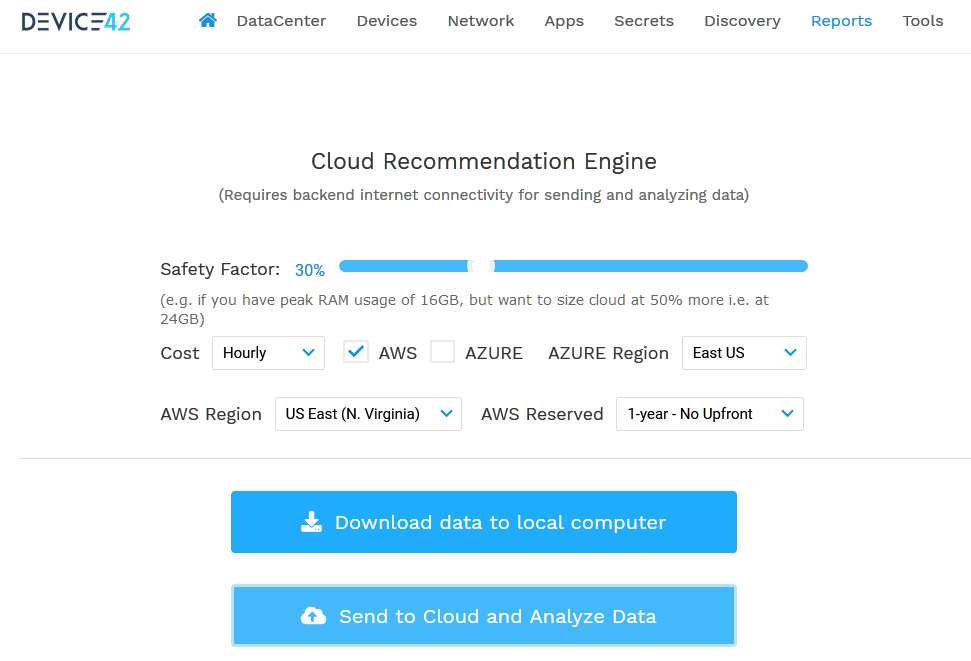
Worried about under-sizing your instances for peak demand? Don’t be! Device42 lets you set a safety factor (up to 100%) if you suspect (or know!) you’ll experience larger loads than your RU data shows in the future!
Sensitive infrastructure?
Easily review the anonymized data that will be sent to the CRE, before it’s sent!
If anything (or everything) about your infrastructure is top secret, worry not! You can still use the cloud recommendation engine. Simply ask Device42 to show you the anonymized data that is being submitted to the recommendation engine.
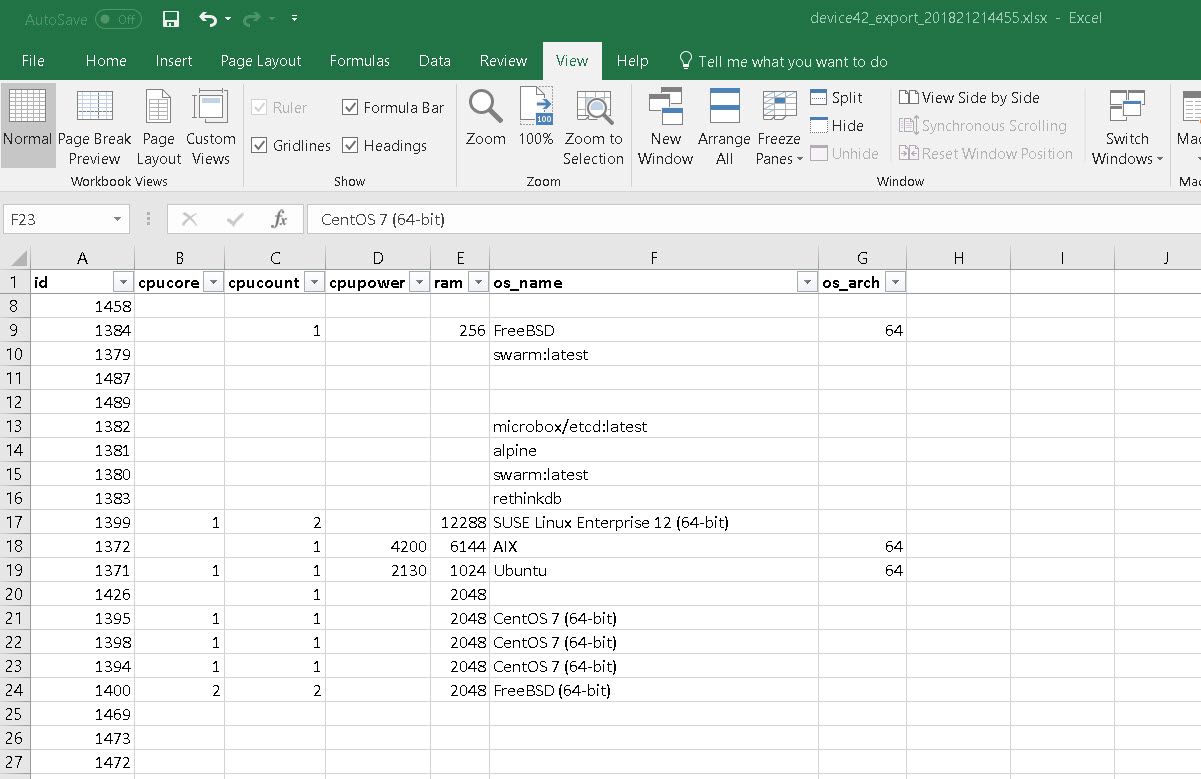
Most anything that uniquely identifies your workloads is automatically stripped (and all CRE data is sent encrypted SSL to Device42-controlled servers), but we understand that it’s not always a great idea to blindy trust when it comes to security…
No worries, we get it!
CRE data is anonymized (see example screen shot). Or better yet, see for yourself! Simply select the “Download data to local computer” button from the cloud recommendation screen to download an .xlsx file and preview exactly what will be submitted!
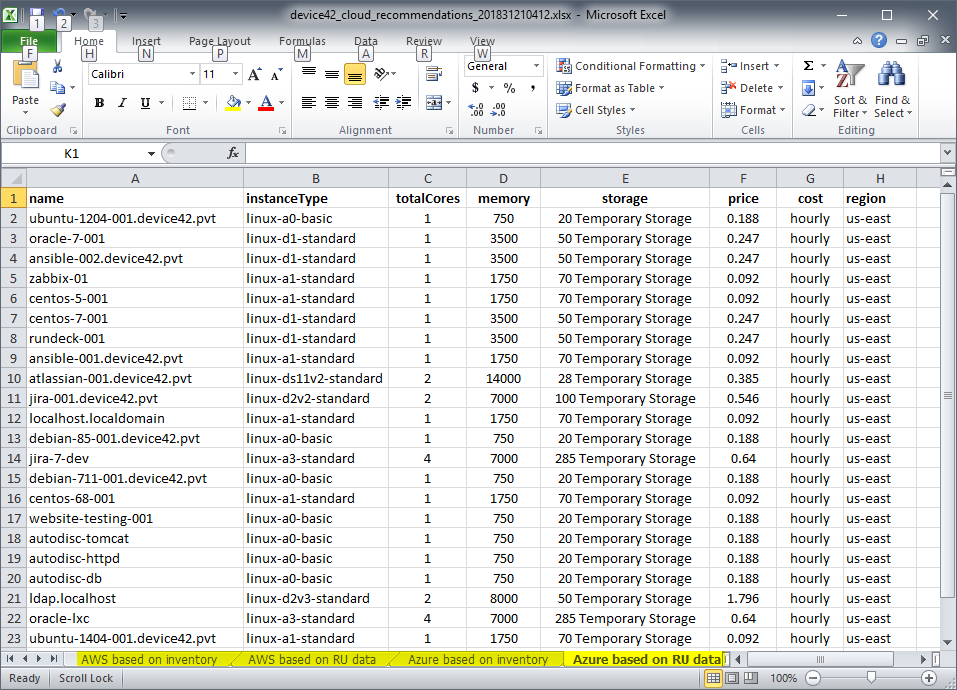
These screenshots show sample data [of both CRE inputs & output], but you get the idea: workloads are assigned a sequential, numeric `ID`, and beyond that, all info aside from `cpucore`, `cpucount`, `ram`, `os_name`, `os_arch` is stripped. Indeed, that means *everything* else is removed! Finally, your actual workloads are re-matched to the returned recommendations.
If you have any questions about the cloud recommendation engine, check out the CRE documentation here. If you’d like to talk to one of us about this post or about Device42 in general, simply email [email protected]
Ready to get started? Simply update your Device42 instance to the latest release and you’ll have access to the new cloud recommendation engine!
New to Device42 and want to try it out for yourself? Download it for free here!



