We are excited to announce the release of a new integration between Device42 and CyberArk! Take advantage of CyberArk Privileged Access Security plus Device42’s comprehensive auto-discovery.
Customers already using CyberArk as their centralized storage of privileged passwords no longer need to recreate passwords in Device42.
For Device42 to perform auto-discovery, discovery jobs need to be configured with system credentials. Leveraging the Device42/CyberArk integration allows Device42 to securely retrieve these credentials while CyberArk provides the additional benefit of secret management. CyberArk can perform password rotations per corporate policies and industry guidelines. Passwords retrieved from CyberArk are not viewable in Device42.
Benefits of Password Storage Using Device42’s and CyberArk
- CyberArk remains the source for privileged access management
- CyberArk can automatically rotate passwords per your corporate policy
- Device42 can populate password objects from CyberArk’s RESTful API, storing them outside of the Device42 database
- Device42 can retrieves passwords from CyberArk at the start of an auto-discovery job
Storing a Password with the CyberArk Integration
When creating a password object, Select ‘CyberArk’ from the Password Storage drop-down menu.
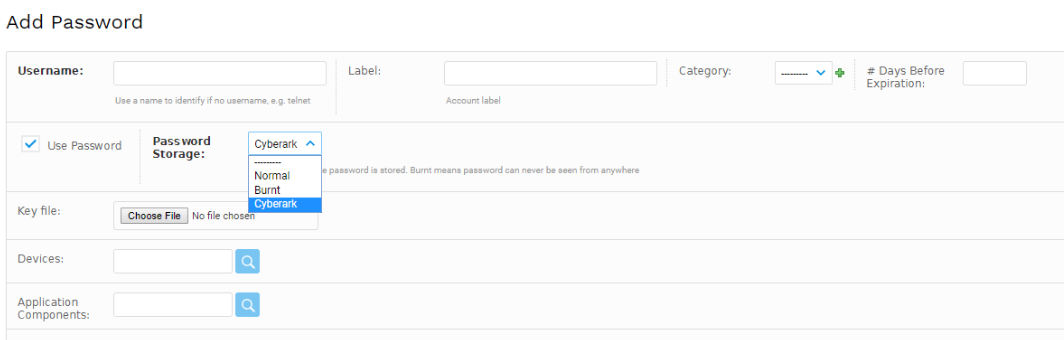
Thanks for checking out the new CyberArk integration! If you aren’t already a Device42 user, grab a 30-day free trial!
Question or comment? Email [email protected]. This integration is provided as-is, and without any support. We do provide fee-based professional services and support if you need help using this script.


