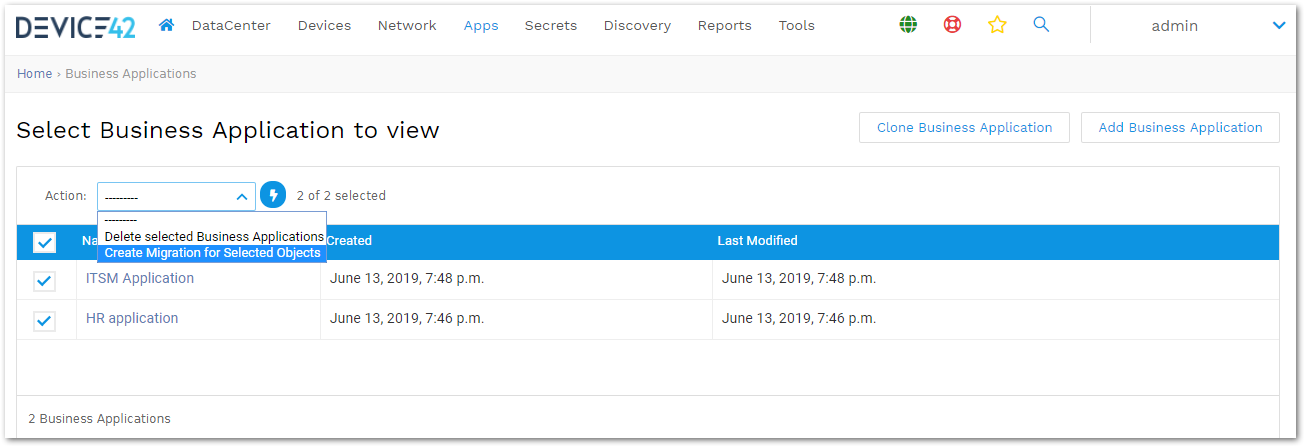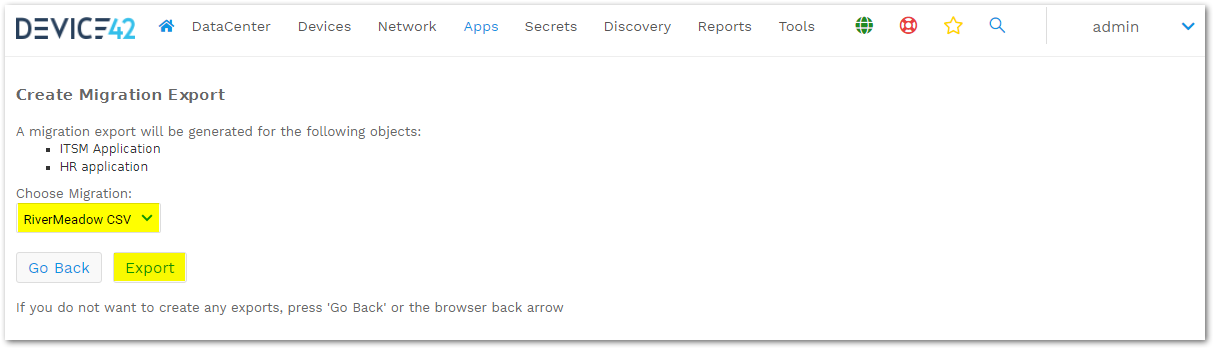We are excited to announce the general availability of Device42 v15.18.02 with the following changes:
RiverMeadow Migration Exports
Leverage your Device42 data in RiverMeadow to automate your workload migrations. With this integration, you can export the device details RiverMeadow needs to migrate your workloads, right from one or more of your user-defined Business Applications!
To migrate a workload with RiverMeadow, head to the Device42 main menu: “App → Business Applications”, and select the checkbox next to the Business Application(s) you’d like to migrate. Then, from the “Action” menu, simply select “Create Migration for Select Objects”, and the output will include the device(s) IP addresses, usernames, and passwords:
The generated .CSV/export includes everything RiverMeadow needs to start migrating your workloads!
API Enhancements
This release adds the ‘aliases’ attribute to the /api/1.0/hardwares/ API endpoint.
Bug fixes
-
An administrator might not be able to login in certain LDAP-integrated edge cases. Fixed.
-
Outlet information for some Raritan PDUs was not always imported correctly. Fixed.
-
Some Windows-based devices were not being discovered properly when the manufacturer was not available. Fixed.
-
Port 4444 is no longer utilized on Remote Collector appliances and should no longer be open. Fixed.
-
Commands on *nix discovery with ‘su’ could fail without sudo. Fixed.
-
Nutanix discovery could fail with the error, “KeyError: ‘vernodr'”. Fixed.
-
Legacy reports might get emailed too often, disregarding configured schedule. Fixed.
-
Basic discovery jobs were running at a max concurrency of 1. Fixed.
Latest Device42 update
Current customers, grab the latest update file @ /update/
If you haven’t tried Device42 yet, download a 30-day free trial!