We are excited to announce the general availability of Device42 v16.03.00, which includes the following:
Cloud Recommendation Engine Enhancements
The Cloud Recommendation Engine (CRE) was upgraded in v16.03.00, and now factors resource utilization (RU) information and configuration details for both NICs and disks (HDDs) into the generated cloud instance recommendations.
New data includes disk IOPS (both read and write), NIC speeds, transfer rates, monthly networking & storage costs, and more, and can be found across all recommendation tabs that include RU data. You can preview some of the new columns in the sample data image below:
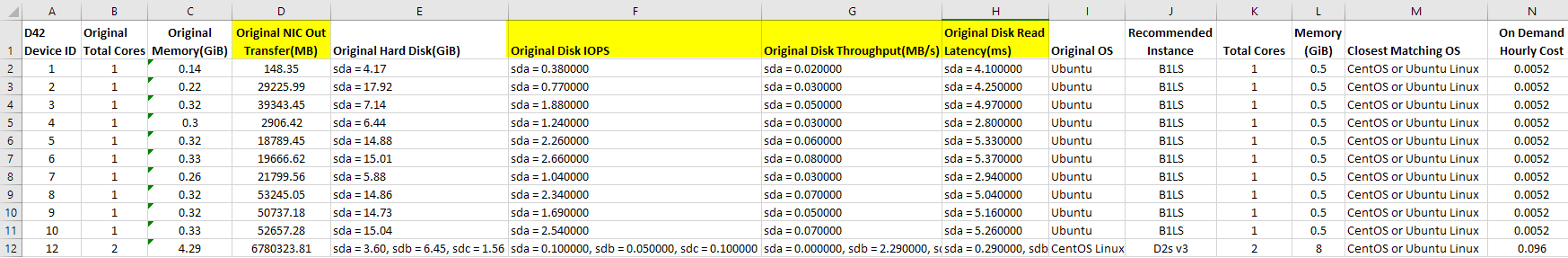
New disk and NIC details are factored in to recommendations across all four supported cloud platforms, and additionally, these new details can be output to a file you can download. With these enhancements you can be confident that the workloads you’re moving are right for the cloud, that the instance sizes you are choosing will support them, and that the cloud platform you’ve chosen offers the best value!
Discovery Enhancements
Introducing last login for Linux
Complementing the recently introduced Last Login for Windows discoveries, this release extends this same functionality to Linux-based operating systems. Note that this does not include UNIX-based OSs (BDS, Solaris, AIX, etc.) at this time.
JBoss application components
Device42 v16.03.00 introduces discovery and Application Component support for JBoss installations. The new “JBoss Application Component” groups all discovered JBoss services together, and also captures important JBoss configuration information including run variables, version, and more.
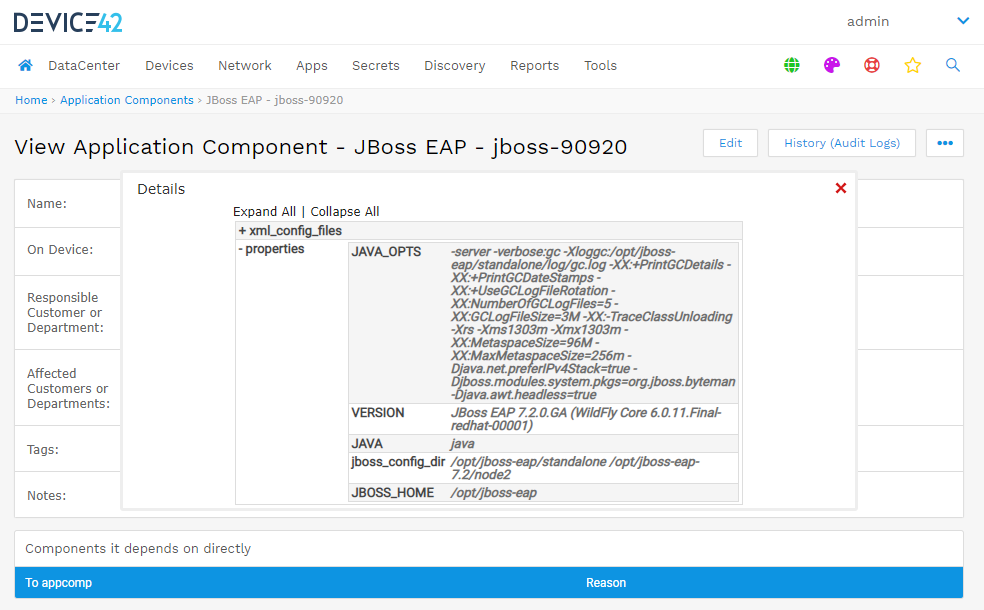
Configuration details from application components
Configuration details can now also easily be viewed via the action menu while viewing Application Components. Previously visible only on Topology diagrams, this update makes it easier to quickly view configuration details.
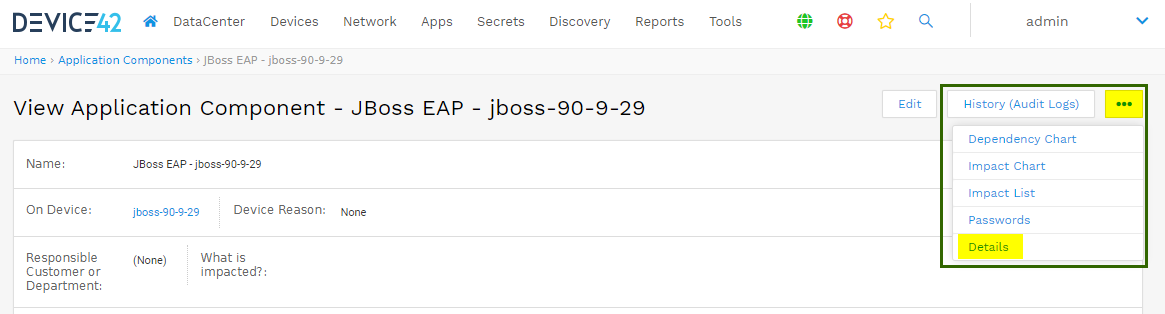
This new action button is available across all Application Components for which configuration information is discovered.
New UCS discovery options
This release adds new options to UCS discovery jobs. You can now set a service level for decommissioned servers, and can also set the “In-Service” flag to auto-toggle depending on if the server is powered on or off. The new options are highlighted below:
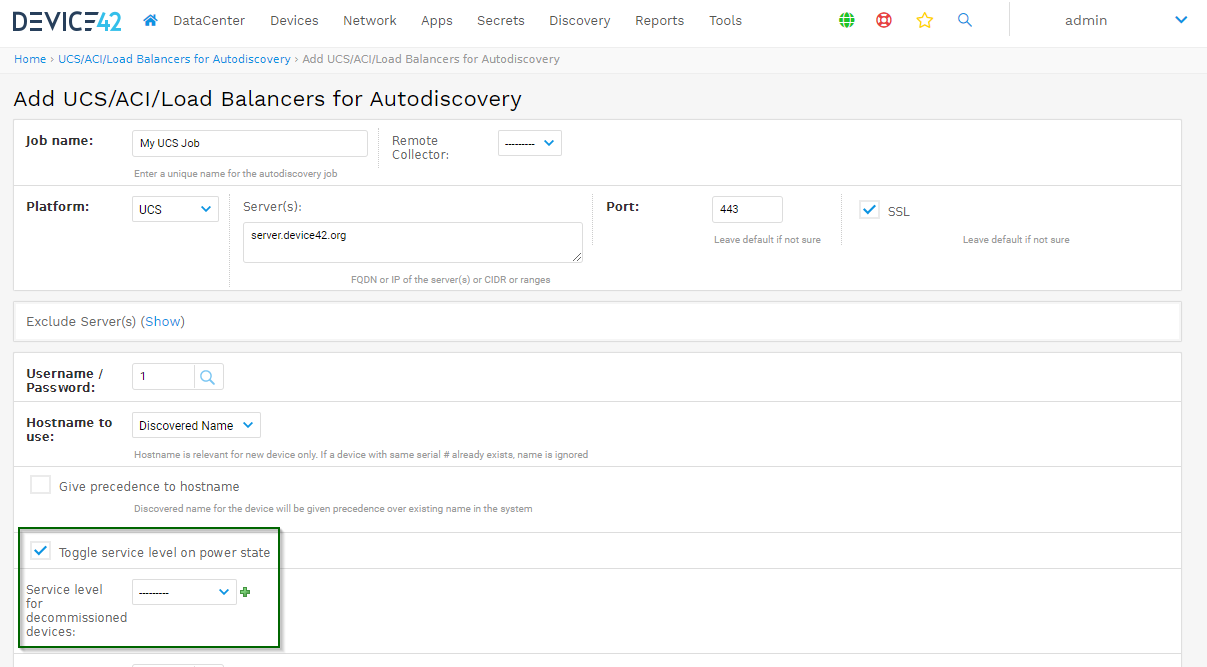
DOQL, API, and Other Updates
Customer added to cloud discovery API
This release adds API support for querying the customer_id from the Cloud Discovery jobs API endpoint (/api/1.0/auto_discovery/cloudaccount/). This column was also added to the export sample file and can be exported via the current data export. Export files can be found in Tools -> Imports/Exports (.xls).
Database discovery options via API
Device42 now supports specifying database discovery via the API, as well as selecting which passwords to use while creating or modifying a discovery job via the endpoint (/api/1.0/auto_discovery/vserver/) and the values collect_db_info, db_username, db_password. Alternately, to send IDs of existing secrets, users can utilize db_password_id or db_password_ids.
Database discovery data added to DOQL
Support for discovery of Microsoft SQL Server was introduced recently (in v16.02.00), but that new information wasn’t immediately available via DOQL. This release adds the relevant DOQL endpoints, which also enables users to leverage this SQL data in Advanced Reporting.
The following new views were added to support this:
|
|
Known issues
- Google Cloud Platform (GCP) support for the Cloud Recommendation Engine (CRE) is still a work in progress as of v16.03.00 and GCP cost data is known to be un-reliable at this time. CRE recommendations for GCP should not be relied upon until further notice.
Bug fixes
- LDAP sync could miss users in certain PosixGroups. Fixed.
- Last login for Windows discovery was not reporting all domain user logins. Fixed.
- Login prompts could be small on certain high-resolution screens. Fixed.
- CRE with target AWS region Asia/PAC was not matching instances properly. Fixed.
- End-user information containing Unicode characters was not displayed correctly after an LDAP sync. Fixed.
Latest Device42 update
Current customers, grab the latest update file @ /update/
If you haven’t tried Device42 yet, download a 30-day free trial now!



