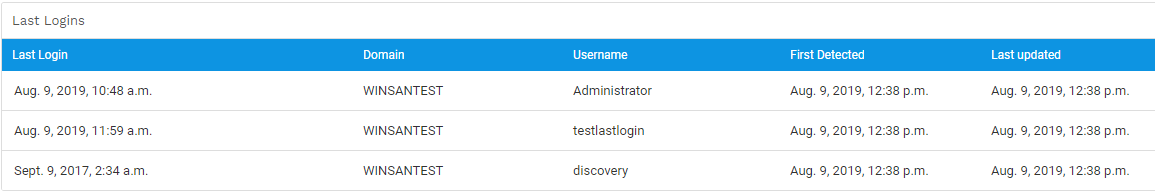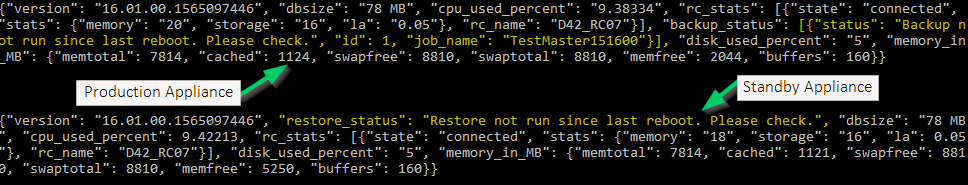We are excited to announce the general availability of Device42 v16.01.00 with the following changes:
Last login details for Windows Discovery
We received a lot of requests for this feature, and we’re happy to introduce Last Login discovery in Device42 v16.01.00. Windows Discovery jobs can now optionally discover Last Login details, which include a list of all known user accounts plus information about the last time each account logged into that machine.
The following is a sample of discovered Last Logon data in the Device42 UI:
We’re looking forward to hearing about all the ways you’ll put this new data to use!
Better discovery exception handling
Device42 previously used the ‘No OS’ flag anytime the Operating System on a machine targeted for discovery couldn’t be reliably determined. The underlying reason for this failure, however, could be any one of several issues, and most of the time doesn’t indicate that Device42 doesn’t support the underlying OS.
To clarify this situation, the error itself has been renamed, and Device42 will now also present more information about the actual error that occurred during discovery. This makes understanding the issue and the appropriate action to take much simpler, especially when compared to a log export and waiting on support!
UI Enhancements
V16.01.00 includes some small enhancements to the look and feel of Device42. While you may notice that certain colors, fonts, and buttons have changed, functionally nothing (other than what’s otherwise been noted!) should work any differently.
Layout edit pages, on the other hand, received a more significant enhancement. You’ll likely notice you can “zoom” in/out more quickly, and that a full screen option was added. Additionally, the layouts for certain screens were re-thought to make it easier to get the information you care about at-a-glance, without having to hover and wait for a popup.
The following pages were improved:
|
|
Please do not hesitate to reach out with any feedback you might have!
New health stats for standby appliances
The health stat API has been enhanced to support status monitoring of the automated backup/restore process for standby appliances. Users can now easily monitor the status of both ends of the process: the standby appliance’s automated database restores via [restore_status] value, and the Primary [aka ‘live’] appliance’s automatic backup status via [backup_status].
Other discovery enhancements
This release includes many small changes, tweaks, and discovery improvements. Here are some noteworthy ones:
-
On Google Cloud Discovery, the ‘Project Name’ field has been renamed ‘Project ID’ for clarity.
-
SNMP discovery support has been added for DIGI CM console servers.
-
SNMP discovery support was improved for Eaton PowerChain devices.
-
SNMP power support was improved for some TrippLite devices.
API enhancements
V16.01.00 includes a bundle of API enhancements. Some highlights are as follows:
-
Support added for DELETE on /api/1.0/dns/zones/{id}/ in support of DNS Zone deletion.
-
SNMP job import now supports larger server ranges for jobs that will use a Remote Collector.
-
Imported discovery jobs that include a schedule will no longer run immediately, and instead will wait for the next scheduled run.
-
SNMP discovery jobs no longer require the SNMP string field to be populated when updating a job via the API.
-
POST on /api/1.0/circuits/ now supports providing origin_back_patch_panel and end_back_patch_panel.
-
/api/1.0/vlans/ now provides the same flexibility as the UI for naming multiple VLANs the same name.
-
/api/1.0/switchports/ endpoint now accepts the field hwaddress2 for the HWAddress of a secondary device.
-
/api/1.0/auto_discovery/portscan/ added to GET, CREATE, and EDIT TCP Port Scan.
-
/api/1.0/ipnat/ endpoint has been added to support get of IP NAT information.
The following new DOQL views were added:
|
|
…and the following API endpoints were improved to support better performance:
|
|
Bug fixes
-
Device Tags were not visible on the ‘Unknown Devices’ view or edit page. Fixed.
-
The ‘Change Software Type’ bulk action produced a page error. Fixed.
-
Software Component custom field values could not be saved. Fixed.
-
When discovering chained PDUs via SNMP, only the master was imported. Fixed.
-
AD/LDAP user sync could fail for users with long location values. Fixed.
-
Juniper device discovery via SNMP failed to populate OS information. Fixed.
-
Attempting F5 discovery on a non-standard SSL port would fail with an HTTPS verification error. Fixed.
-
The ‘Strip Domain Prefix’ setting was ignored during Nutanix discovery. Fixed.
-
The Certificate list page did not return proper results with certain valid combinations of ‘To’ & ‘From’ filters. Fixed.
-
VMWare hypervisor discovery could improperly report CPU and/or Core count. Fixed.
-
A related attribute of the /api/1.0/auditlogs/ API endpoint was not returning any data. Fixed.
-
Prohibited software alert notifications were not properly applying message templates. Fixed.
-
Oracle cloud discovery was not discovering devices in child compartments. Fixed.
-
OpenLDAP authentication would fail when using BIND user shortname. Fixed.
-
The ‘Alert for Discovery Jobs’ menu item has been removed because it no longer applies.
-
Windows Discovery was not always using FQDN when instructed. Fixed.
-
Attempting to delete a secret that was used in a legacy Hypervisor discovery job could result in an error. Fixed.
Latest Device42 update
Current customers, grab the latest update file @ /update/
If you haven’t tried Device42 yet, download a 30-day free trial!