We are excited to announce the general availability of Device42 v16.06.00, which includes a number of bug fixes as well as the following enhancements:
Discovery Scores Improvements
The Device42 Discovery Scores page now supports Sudo error logging and Sudo error messages.
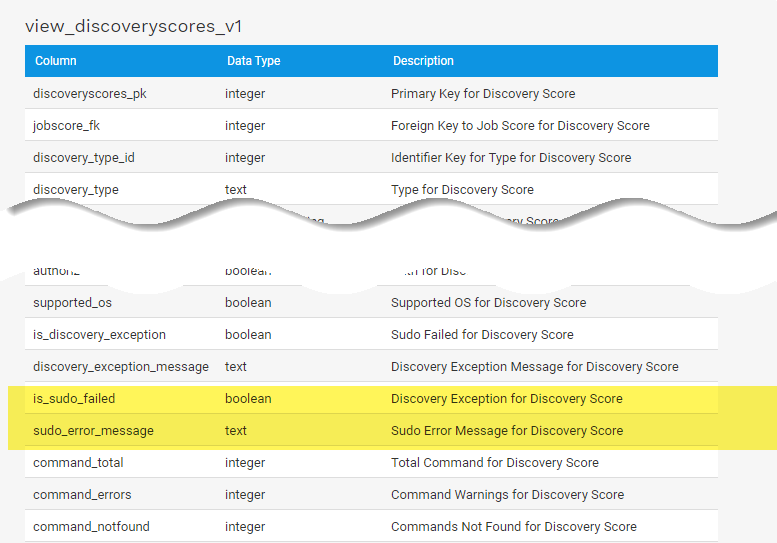
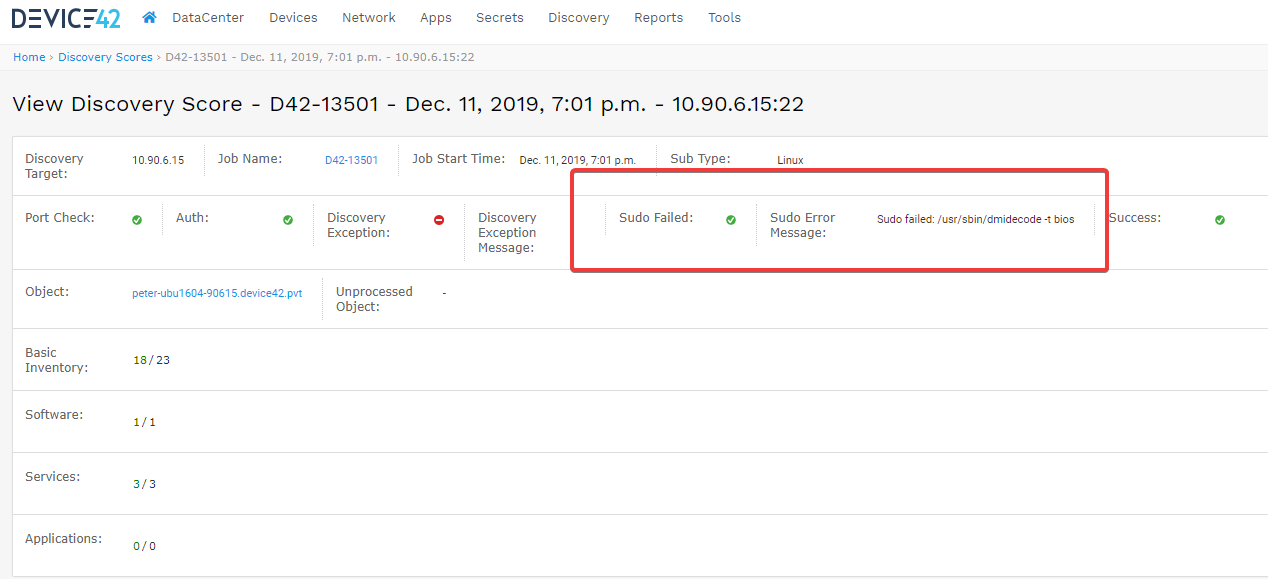
New SNMP Discovery Device Support
Device42 SNMP Autodiscovery now supports discovery for these device types:
- IBM FlashSystem 900
- Quantum i500 Tape Library
- ADVA FSP3000
- Calix Devices
Depending on the device type, Device42 discovery returns data such as hardware name, model number, serial number, IP addresses and subnets, ports, location, date added, date updated, etc.
Improved Unprocessed Device Matching Logic
Device42 has improved its device matching algorithm logic to reduce the number of duplicate device records and more accurately match discovered devices. If Device42 consistently discovers the same information about a device, it is considered as the same device.
LDAP Paging Support
Device42 now provides LDAP paging to support Organizational Units (OUs) with 1,000 or more users who want to split users into smaller groups for AD/LDAP Users discovery jobs.
DSA 2048-bit Host Key Encryption Support
Device42 now supports SSH servers configured with DSA 2048-bit host keys. While this is considered a deprecated algorithm, we have added support to successfully discover additional legacy equipment. For more information, visit http://www.openssh.com/legacy.html.
Chained Advanced Reports with Filters
A chained Advanced report consisting of individual reports that contain filters now executes and displays properly; previously, a chained report displayed only report headers.
Role-based Access Improvements
Device42 has implemented a role-based access improvement that allows users who are not superusers view Affinity Group diagrams and pages.
Containers / Cloud Services Discovery
The Device42 Configuration Resources page now displays the cloud / container type in its Resource Type column and also includes a Last updated column.
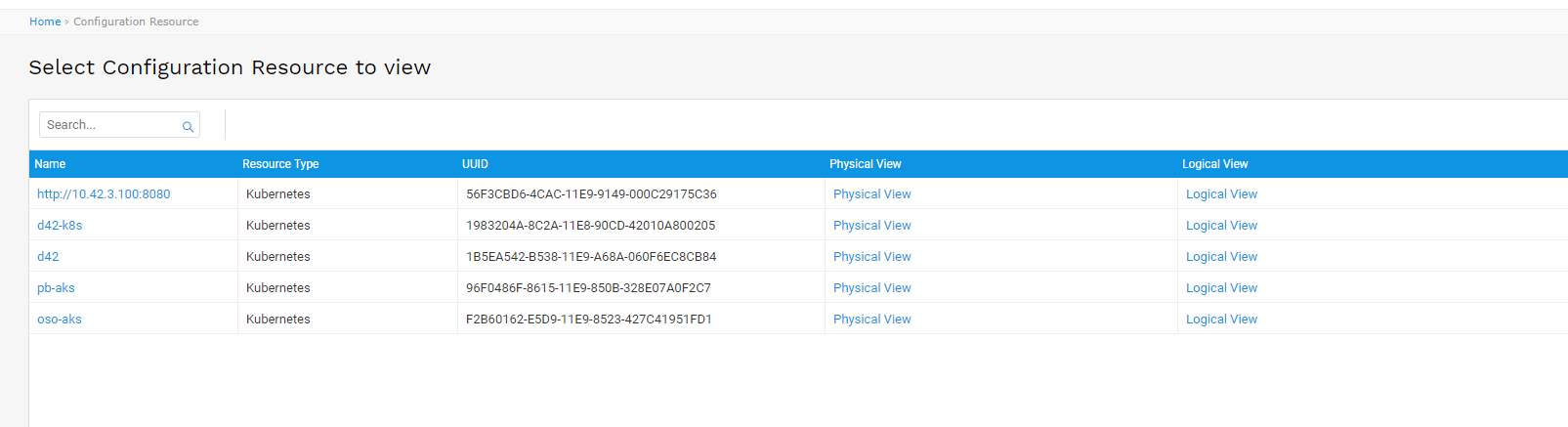

Global Search Improvement
The Device42 global search function (at the right on the Device42 menu bar) now returns database instance names in addition to devices, end users, services, etc.
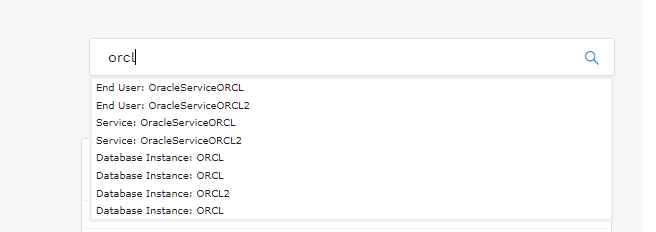
Barcode / QR Codes for Parts
Device42 now supports creating barcodes and QR codes for parts. You can create the barcode or QR code by assigning the part a QR Profile.
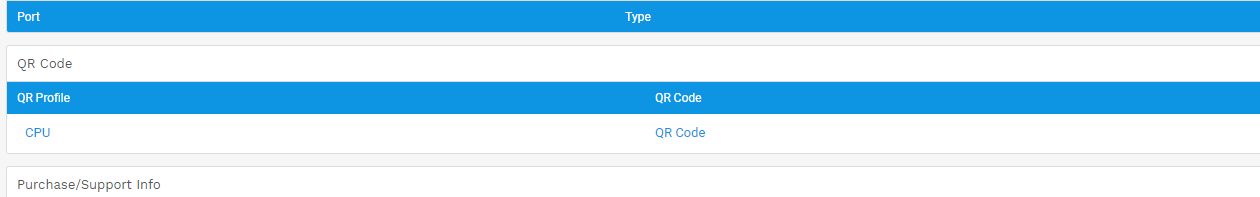
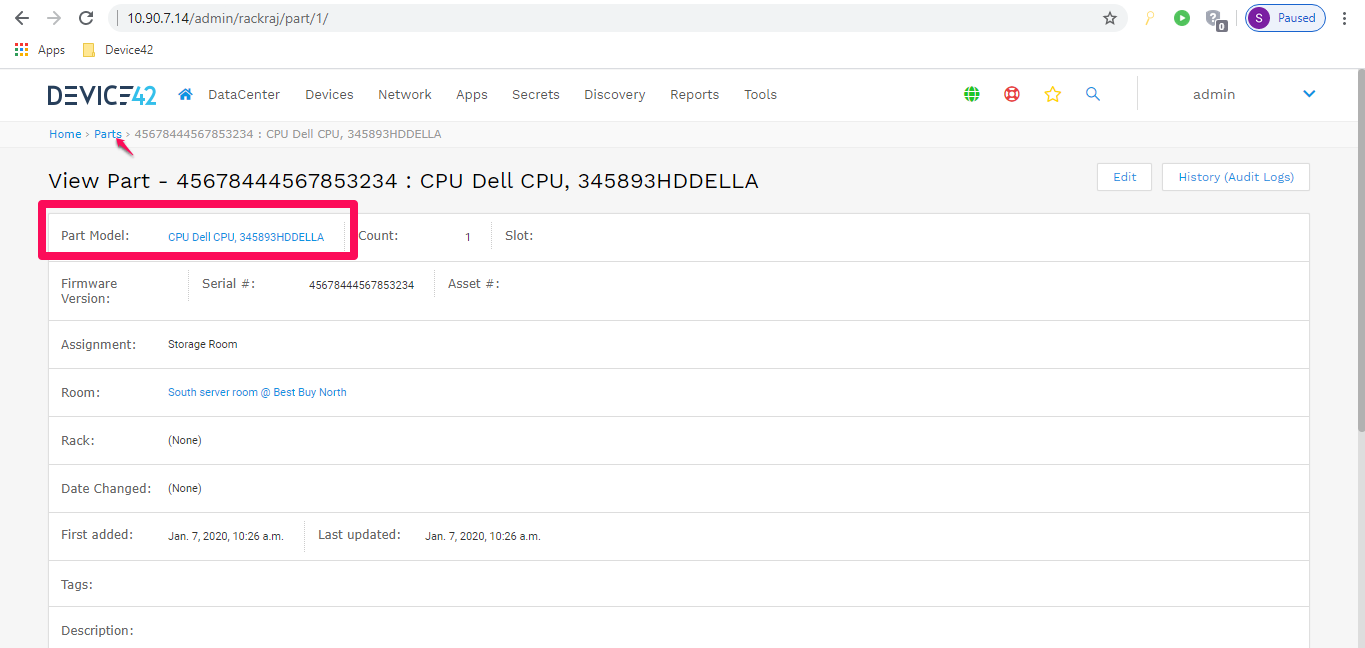

Latest Device42 update
Current customers, grab the latest update file @ /update/
If you haven’t tried Device42 yet, download a 30-day free trial!



