We are excited to announce the general availability of Device42 v16.08.00, which includes a number of bug fixes as well as the following enhancements:
CRE Annual and Monthly Cost Calculations Available for All Cloud Providers
Device42’s Cloud Recommendation Engine (CRE) provides clear recommendations for sizing cloud instances with all the details needed to plan your next cloud migration and easily compare costs between top cloud providers to right-size your next cloud deployment. CRE Reports now include the following monthly and annual cost information for all vendors:
- On-Demand Instance Cost
- Prorated 3-Year Reserved Instance Cost
- Storage Cost
- Networking Cost.
Discovering Resource Utilization from Hypervisor APIs
Device42 now discovers Resource Utilization such as CPU and memory utilization data received from vCenter and Hyper-V APIs. If you need to complete a migration project assessment, you can now obtain Resource Utilization data through these Hypervisor APIs without making firewall rules changes or configuring sudo accounts.
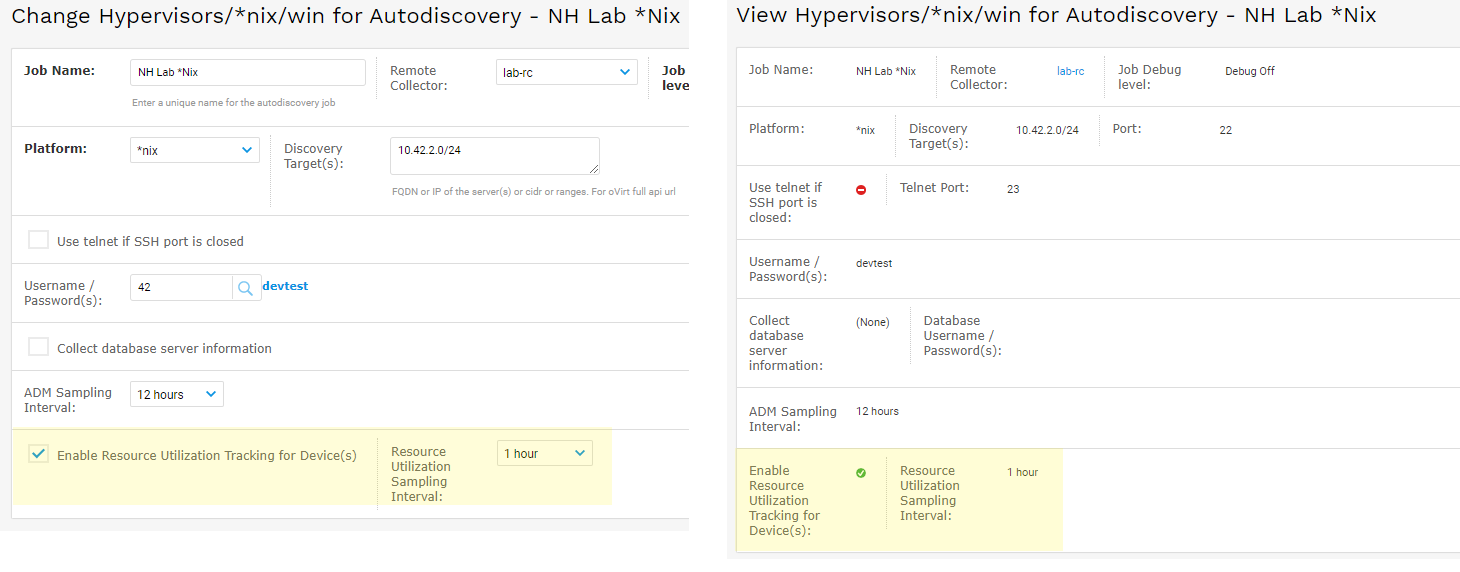
Be sure to select Discover VMs to obtain RU data.
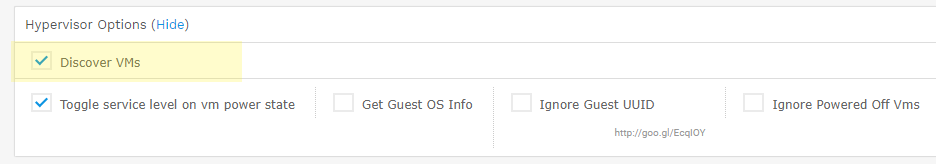
Expanded Retention of CRE Resource Utilization Summary Data
We have expanded Resource Utilization data retention so you can effectively track and analyze changes over time.
Power Resource Utilization Data Available via DOQL
You can now retrieve Power Resource Utilization data via DOQL. Power DOQL results sets provide data for power draw, apparent power, and power factor.
VMware Hosts Resource Utilization Support Added
VMware discovery with RU enabled will now show CPU/memory utilization.
New and Improved Discovery Support
We now support SNMP discovery for the Aruba switch 2930f cluster, for Corvil 7450, and hardware models for Ruckus ICX7150.
Re-registering and Restarting an RC
There is a known issue in this release that causes a Remote Collector (RC) that is re-registered to register and initially connect as expected, but then show a status of disconnected after 30 to 60 seconds. The RC remains disconnected until the RC services are restarted.
Device42 recommends that after re-registering an RC, restart it using the Restart Services option on the RC client menu.
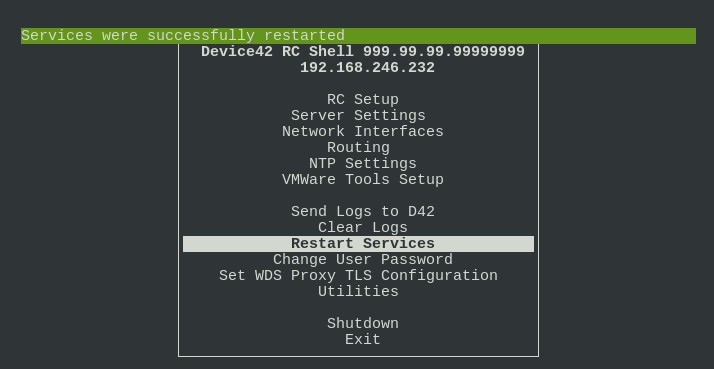
Latest Device42 update
Current customers, grab the latest update file @ /update/
If you haven’t tried Device42 yet, download a 30-day free trial!



