So, you’re planning on investing in a change management database (CMDB) tool. Great job! This solution will allow you to save immeasurable amounts of time and energy when it comes to day-to-day maintenance. With a good CMDB, you’ll find one of the few areas in which your expectations may work out better than reality. Here’s how a CMDB works in 2020.
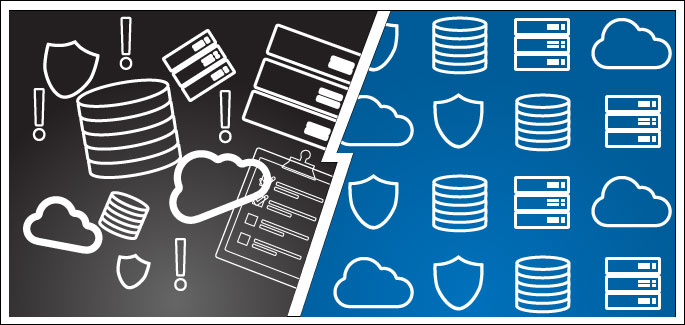
Expectation #1: It’s too difficult to implement a CMDB
If you read articles like this one back in 2006, you might be permanently biased against CMDBs. You might think that the IT environment as you operate it–with multiple clouds, thousands of VMs, and hundreds of servers–is too complex and too granular to be fully captured by a CMDB.
Reality #1: Two words: auto-discovery
That may have been true back in 2006, but advances in memory, compute, storage, and networking all work together to make the vision of a CMDB come to life. As long as you start with a clearly-defined objective and begin tackling your problems one at a time, you’ll be able to create a fully-realized CMDB deployment that fulfils operational objectives. Capabilities such as auto-discovery can make this process even faster and easier.
Expectation #2: Change management creates more problems than it solves
Your developers practice Agile or DevOps, which means that their goal is to do dozens, or even hundreds, of releases per day. Getting permission before releasing a new update or applying a patch means reducing productivity.
Reality #2: Using a CMDB means implementing change management the right way
Change management that gets in the way of development isn’t great change management. With a CMDB, you should be able to preserve the benefits of accelerated development while keeping a handle on change.
One of the big problems that developers have with change management is that it’s often difficult to understand how a change will affect your environment before it’s made. Their preferred approach may entail releasing anyway and simply rolling back the change if anything breaks. This is no longer considered best practice, however.
A good CMDB facilitates application dependency mapping which can help developers rapidly predict how a release might introduce unexpected failures to the environment–before any changes are made.
Expectation #3: The business will resist CMDB implementation
The rule of thumb for businesses is that employees resist organizational change, and you have no reason to suspect otherwise in this case. When you started asset-tracking hardware, they bought servers and PCs without telling you. Likewise, up to 50 percent of spending on software occurs without your approval, and your developers never bothered to update that spreadsheet when they made changes to your network. Why should a CMDB make things any different?
Reality #3: With a CMDB, it’s almost impossible to hide shadow IT
As long as you have buy-in from senior management, implementing a CMDB will help you significantly crack down on Shadow IT when it interferes with your ability to govern the network. Using auto-discovery, unapproved IT hardware will immediately pop up on your list of devices as soon as it’s connected to the network. This can help you immediately cut down on risks because it’s not just servers and endpoints that people are bringing in nowadays, but unsecured IoT devices like smart speakers as well.
Meanwhile, if a developer decides to make a change to the network without you knowing about it, your map of application dependencies will change and trigger an alert to your dashboard. If a developer creates a new cloud volume without shutting it down, or leaves idle VMs running, you can see where these areas are hogging resources and then redistribute them to where they’re needed.
Reality #4: Device42 exceeds your expectations for a CMDB
When you work with Device42, you get a CMDB experience that exceeds not only your expectations, but also the realities of many other CMDB products. With our advanced CMDB, you’ll be able to perform a complete audit of your connected devices, applications, and cloud volumes in minutes. You’ll even be able to see into your array of blade servers, hypervisors, VMs, containers, microservices, and orchestration tools. If your perception of the CMDB is stuck in the early 2000’s, we’ll be happy to change your thinking. Want to learn more? Just download our 30-day free trial!



