Oracle RAC Database Discovery Enhancements
Device42 regularly adds new discovery engine coverage to our main appliance in an effort to provide our customers with the most comprehensive understanding of their IT environments. In this release, Device42 database autodiscovery for Windows and *nix targets now supports discovery for Oracle RAC clustered database environments. This will help users better assess their cluster databases and will enable users to better understand all IT assets that are tied to critical business applications. Discovery returns data about the RAC configuration, the RAC database, and the nodes (physical servers) running the RAC software. You can run the autodiscovery against one or more nodes in the Oracle RAC and return information about all connected nodes.
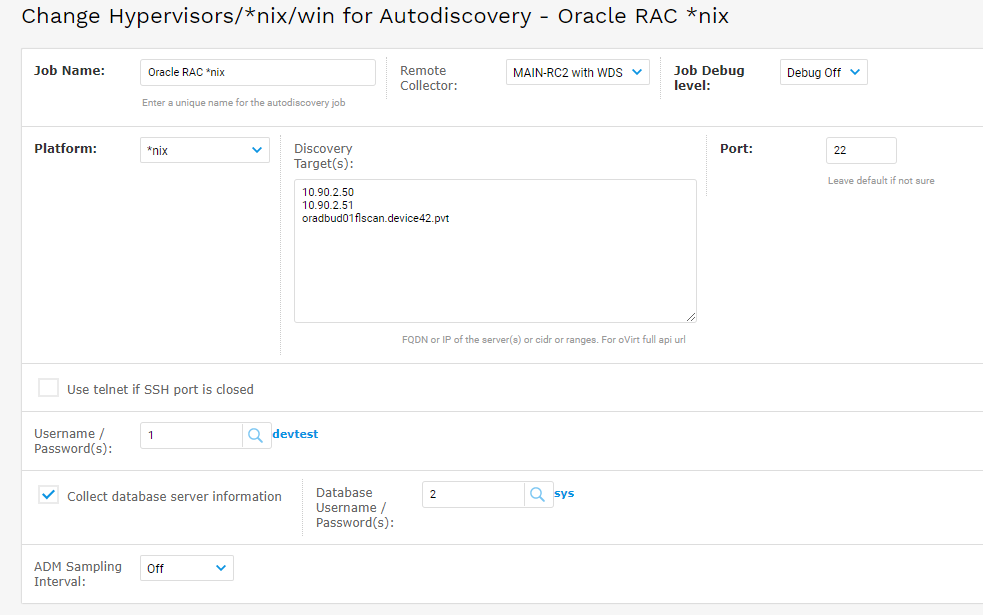
SNMP Discovery Support for Stingray Load Balancers
Device42 SNMP autodiscovery now supports discovery of Pulse Stingray Traffic Manager load balancers. This means that users will have a fuller picture of their IT assets and the complicated interdependencies that ensure their applications and systems run the way the business requires. This will also provide users with an ability to get better context if there is ever an IT issue associated with these load balancers.
Improved Database Discovery for Non-Standard Listener Ports
Device42 now supports database discovery on non-standard ports, providing MSSQL and Oracle database discovery for customers that have database instances configured to listen on non-standard ports, especially on a shared database server hosting multiple instances. During database discovery we will now identify and connect through the discovered active listening port.
New Dashboards and Reports
Device42 has added or updated a number of its Dashboard reports to make the process of reporting much simpler. While users still have the ability to build their own custom reports, Device42 has developed pre-built dashboards for the most common reporting needs to provide our users with the reports they need, at the click of a mouse. Select Tools > Advanced Reporting to go to the reports page, and then expand the Dashboard folder to see the list of Dashboard reports. Device42 has also added a new report, CloudEndure Prep, in the Workload Portability folder on the advanced reporting page.
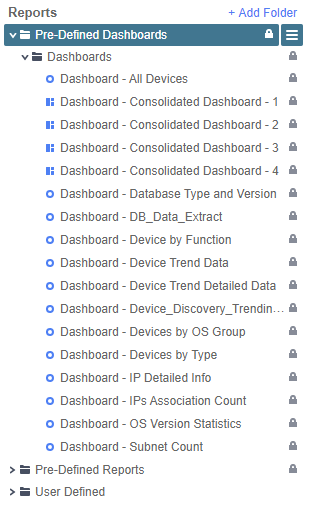
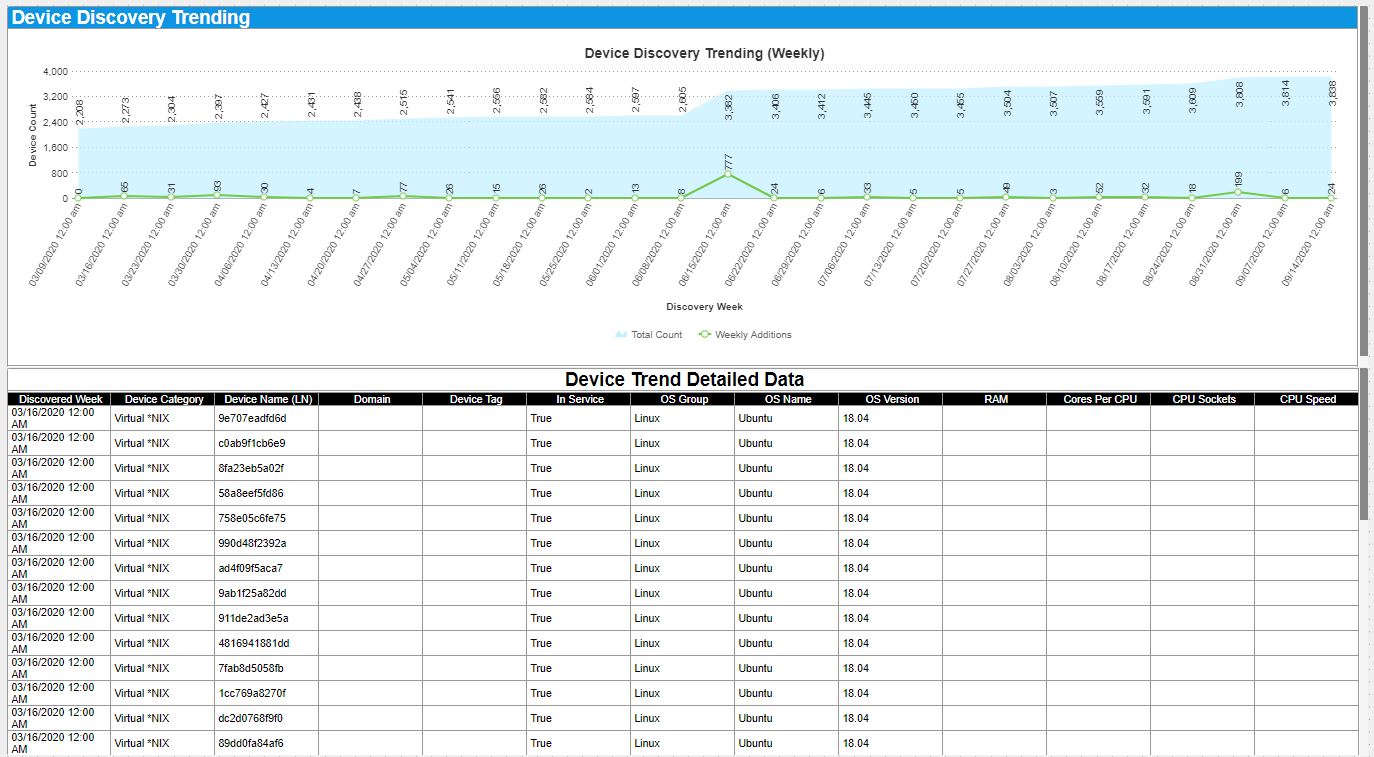
Trending Discovery Details
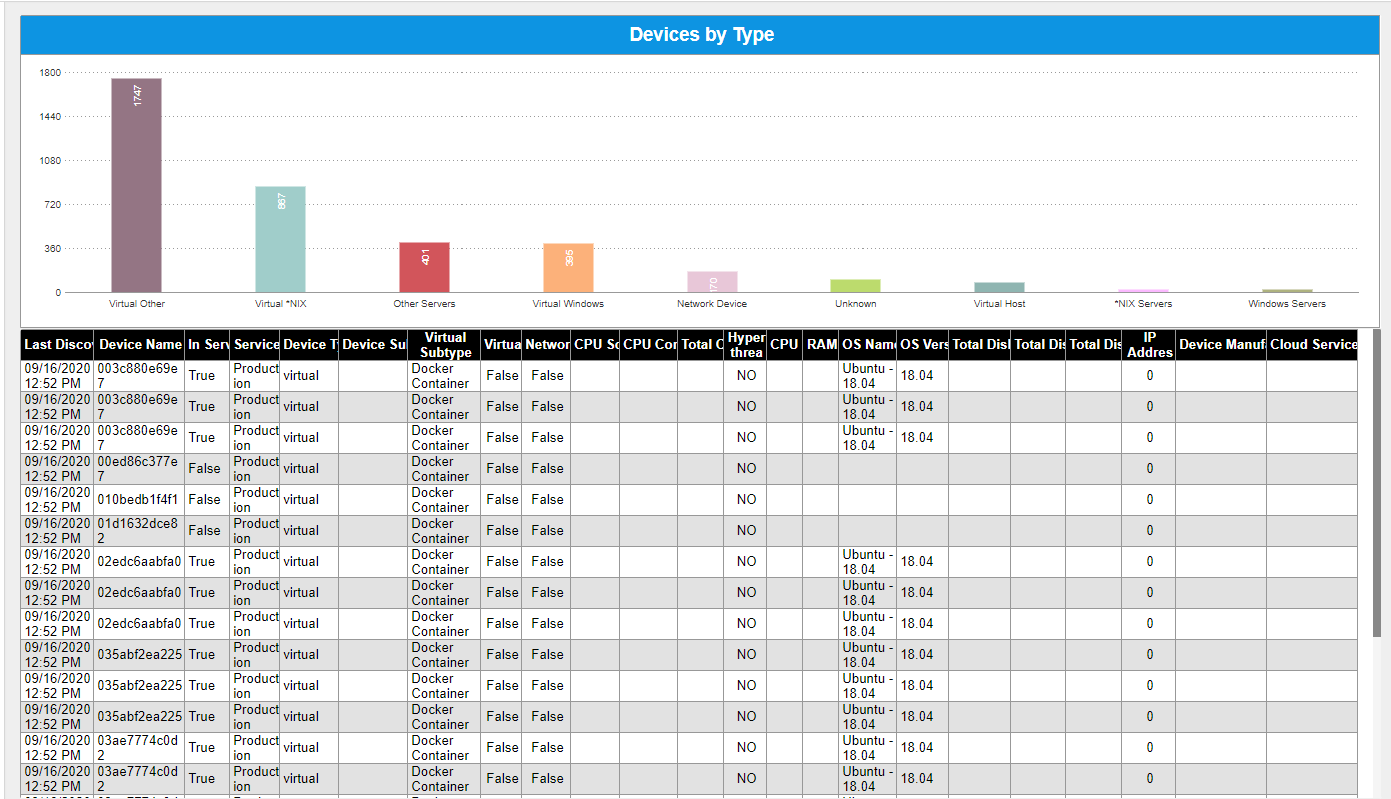
Device by Type Dashboard
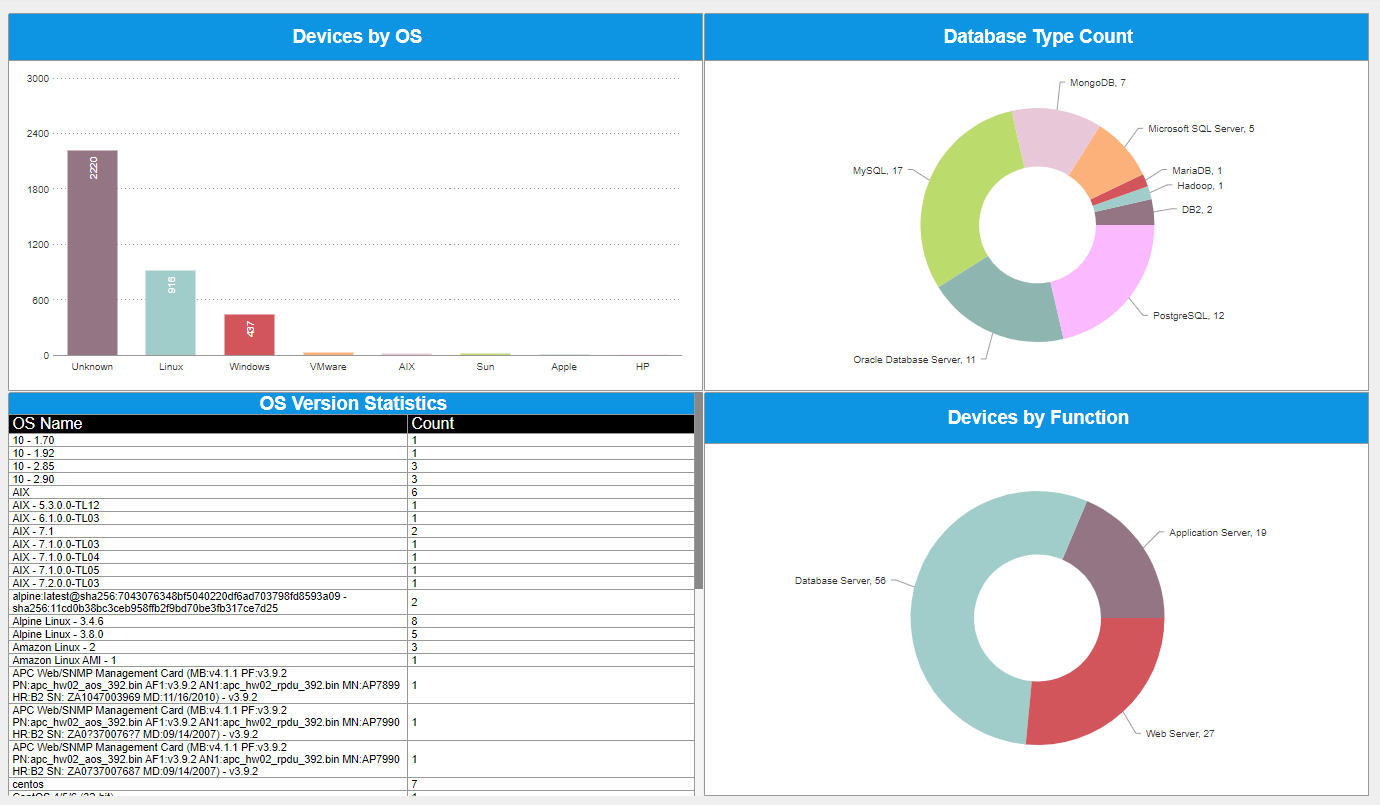
Device Overview Dashboard
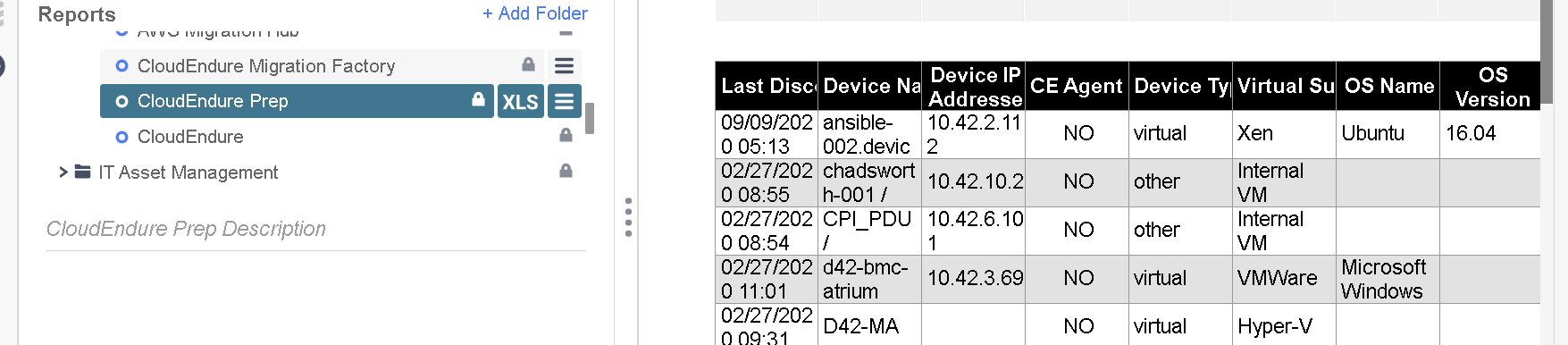
CloudEndure Migration Exports
AWS RDS and MS Azure PaaS Database Discovery Improvements
Device42 v16.17.00 includes an initial release of improved cloud autodiscovery that supports the collection of artifact data for PaaS (Platform as a Service) database instances for AWS RDS and MS Azure platforms. For AWS RDS, these databases can be Aurora-based, standalone, or server-less. For Azure, discovery includes the SQL platforms. This will provide our users who leverage distributed/hybrid IT and application infrastructures a better understanding of what exists where and the interdependencies between various IT assets. Device42 introduced initial PaaS support in release 16.13.00 and will continue to add to our PaaS support in future releases. Contact [email protected] for more information about enabling PaaS database discovery.
Bug Fixes and Other Improvements
- Temporary files sometimes created when DOQL is run (via the Viewer, Saved DOQL Queries, etc.) that used to remain on the system are now deleted after the DOQL data is delivered, eliminating unnecessary file storage.
- The Application Component view page now includes a new Has Resource column that displays the name of the associated resource for the application component.
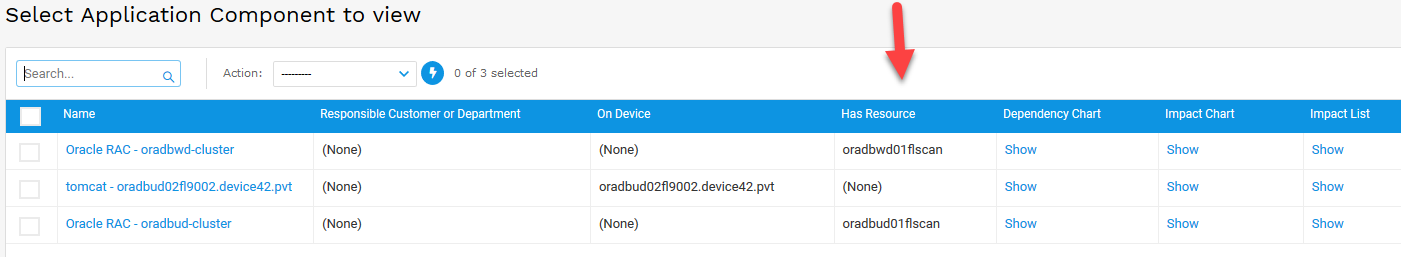
Latest Device42 update
Current customers, grab the latest update file @ /update/
If you haven’t tried Device42 yet, download a 30-day free trial!



