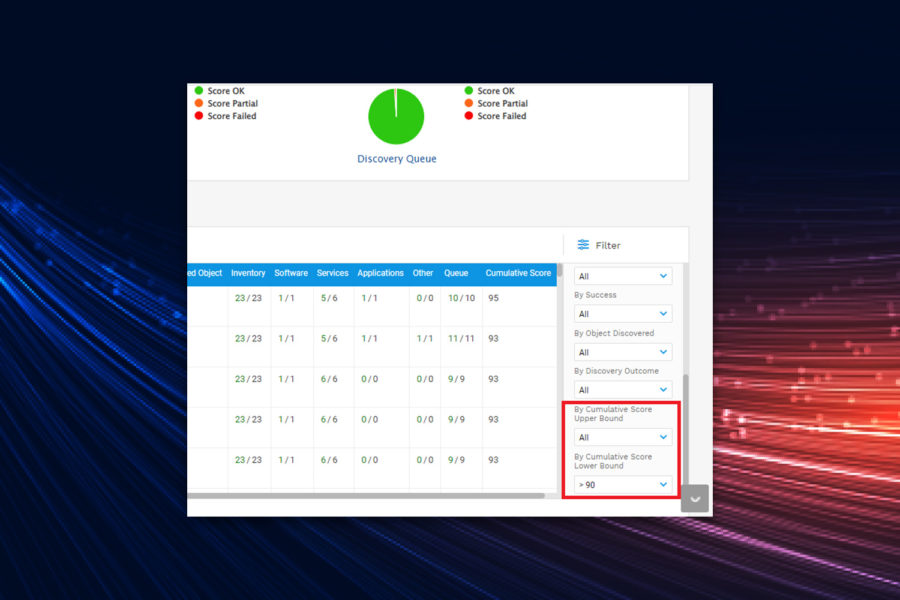Release Date: December 3, 2021
Release Overview
As part of our ongoing commitment to improving client infrastructure autodiscovery, this Main Appliance v17.08.01 release supports service command argument matching when defining application component templates, new filters for the Discovery Scores list page, the ability to delete custom column views from list pages, and multiple bug fixes.
Service Command Argument Matching for Application Component Templates
When using Application Component Templates to create and define application components based on services discovered by Device42, you can now enter a text string pattern to compare against Service Command Arguments on discovered service instances to create application components more specific to services; discovery only generates application components for services whose arguments contain that string.
When adding or editing an Application Component Template, enter the text string in the Only services containing the following Command Argument text: field

New Discovery Scores List Filters
The Discovery Scores list page now includes two new filters, By Cumulative Score Upper Bound and By Cumulative Score Lower Bound to help you more easily find the discovery scores you want to see. You can use the filters separately or in tandem. The Cumulative Score is the success score for the actions attempted by the discovery job.

Clear Remote Collector Log Files
You can now easily clear Remote Collector log files from the Remote Collector list page rather than having to use the Collector’s console. Select Discovery > Remote Collectors from the main menu to display the list page, select the remote collector you want, and then select Clear logs from the Actions menu.

Delete Custom Column Views from List Pages
You can now delete custom column list views you have defined for list pages. When you select a custom view, you can click the Delete button to delete the view. Note that this does not apply to the System Column List view, and the Delete button is not available if the user does not have the correct permissions.

Preferred Device Alias Setting
You can now specify a preferred alias of your choosing for a device when you edit the device. The preferred device alias then appears in device Topology maps and Impact and Dependency charts. Note that a device can have only one preferred alias at a time.
Automatic Update of AWS Regions for Cloud Autodiscovery
Device42 now automatically updates the list of AWS regions that you can use when you define an AWS cloud autodiscovery job. Device42 retrieves AWS regions nightly. Note that you must configure your main appliance to connect to the Device42 Cloud Connector to complete the automatic update; otherwise the update is included in regular release updates.
MSSQL 2005/2008 Database Autodiscovery Support
Hypervisor / *nix / Windows autodiscovery jobs now support discovery of MSSQL 2005/2008 database instances in addition to more recent MSSQL versions. When you create the job, be sure to select Collect database server information and Allow Unencrypted Connection (Required for SQL Server 2005 & 2008) to enable the database discovery.
Preview Support for IPv6 Addresses in SNMP Autodiscovery
Device42 v17.08.01 includes preview support for IPv6 addresses for SNMP autodiscovery jobs. Contact [email protected] to have IPv6 address support enabled for SNMP autodiscovery.
Bug Fixes
- An issue discovered in v17.08.00 (which has been recalled from distribution) in which device API calls were not functioning correctly has been resolved.
- An issue discovered in v17.08.00 in which the view_storagearrayfs_v2 DOQL query was not functioning correctly has been resolved.
- An issue in which restoring a backup of a Device42 instance sometimes resulted in an incorrect license being applied to the restored instance has been resolved.
- An issue in which Certificates autodiscovery jobs were sometimes generating exceptions or not completing successfully has been resolved.
- An issue in which the backup schedule for the main appliance was sometimes failing has been resolved.
- An issue in which oVirt autodiscovery jobs were sometimes not correctly returning IP address and connectivity data has been resolved.
- An issue in which the snmp_strings and snmp_string_ids parameters were not functioning correctly for SNMP API calls has been resolved.
- An issue in which using the Select All option on some list pages was not functioning correctly if the user deselected some items before selecting an Action Menu command has been resolved.
- An issue in which users were sometimes not able to run MS Azure cloud autodiscovery jobs has been resolved.
- An issue in which updates made to the Subnet Tree page are sometimes not refreshed immediately has been resolved.
- An issue in which Affinity Groups sometimes fail to configure correctly because of existing non-ASCII characters has been resolved.
- An issue in which duplicate parts for a device were sometimes returned during discovery jobs has been resolved.
- An issue in which cloning a cloud autodiscovery job sometimes fails when the job name contains more than 64 characters has been resolved.
- An issue in which exporting an SVG image of a rack with Japanese characters sometimes does not work has been resolved.