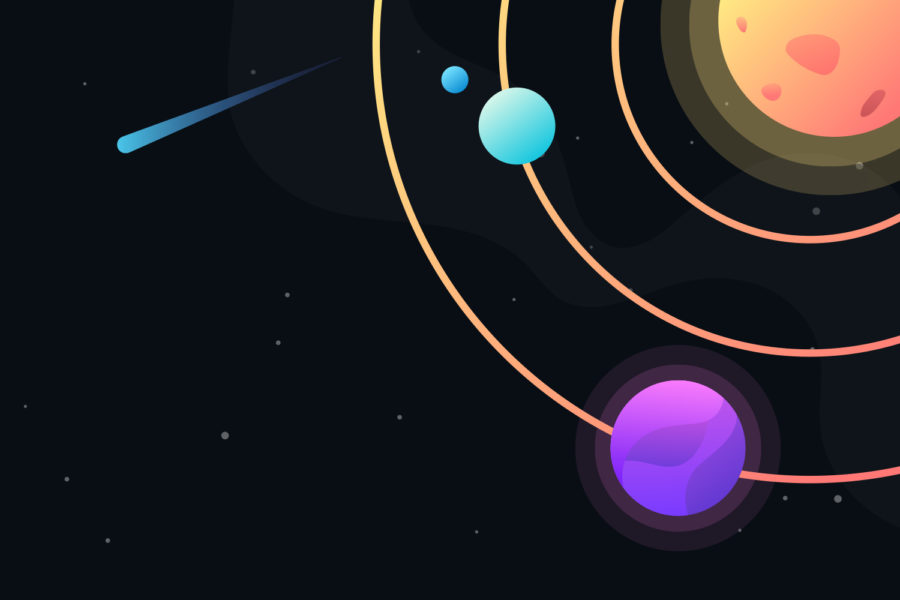Release Date: January 13, 2022
Release Overview
The Main Appliance v17.09.00 release takes data center visualizations to the next level. It provides significant performance enhancements, includes a new dark mode theme for the user interface (UI), and features deeper discovery overall. Together these features are another step towards our relentless dedication to improve and expand discovery, provide better insights, and enhance the Device42 user experience.
Improved Server Room Layout Page
Release v17.09.00 includes an enhanced room layout page that provides a cleaner display of room objects, a legend for rack colors, and options for rack display and rack color. so you can more easily see rooms the way you want to. This added flexibility gives you more ways to get more details at a glance.
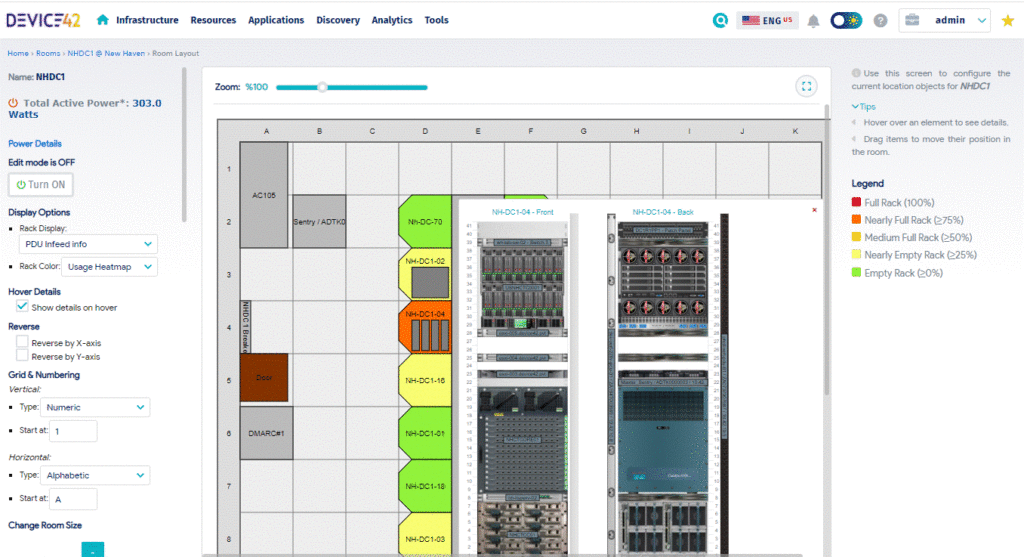
For example, click Power Detail in the left pane to see information about the power units in the room.
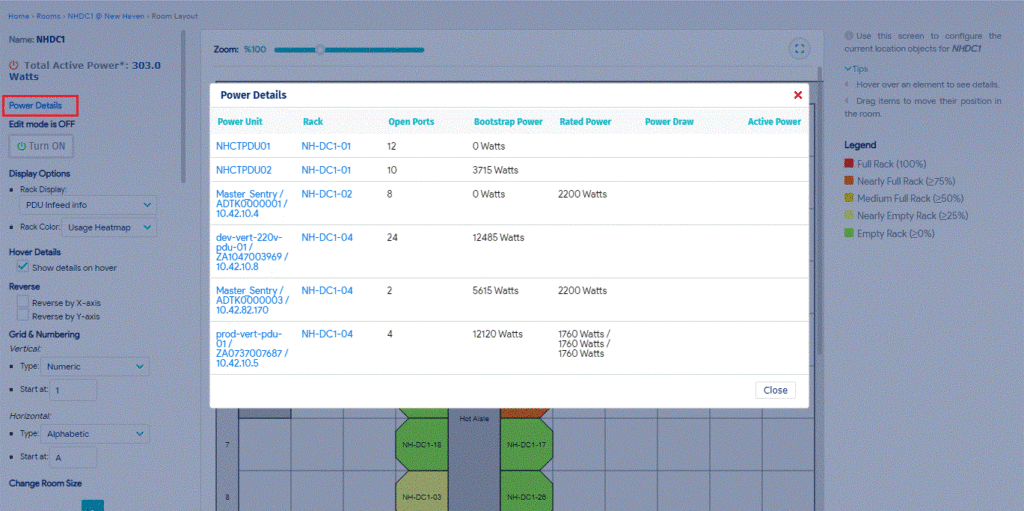
If you define custom fields for racks, you can select the Rack Color option to display the racks according to the color values of their custom field values.
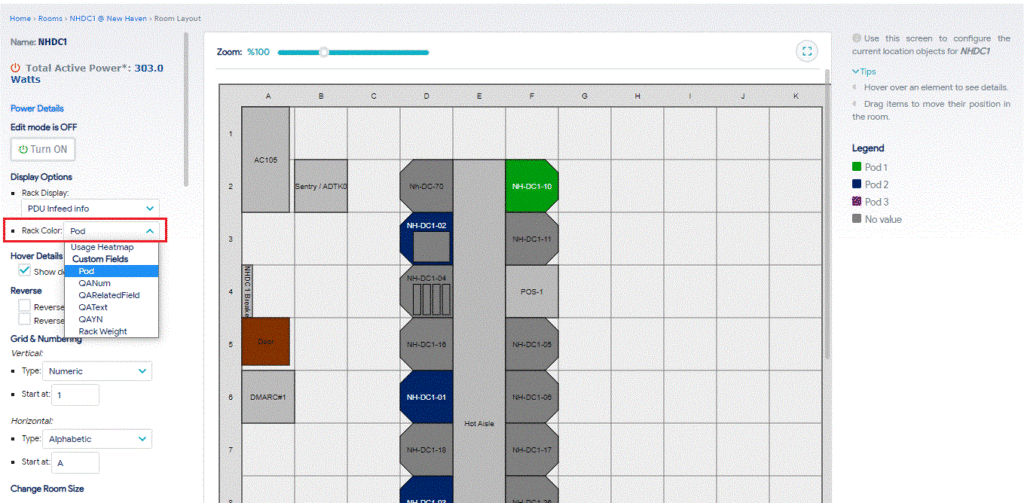
Additions to the Rack Layout View Page
The rack layout view page now also includes a Power Details option in the left pane that displays information about the power units in that rack. Click the option button to display the power details.
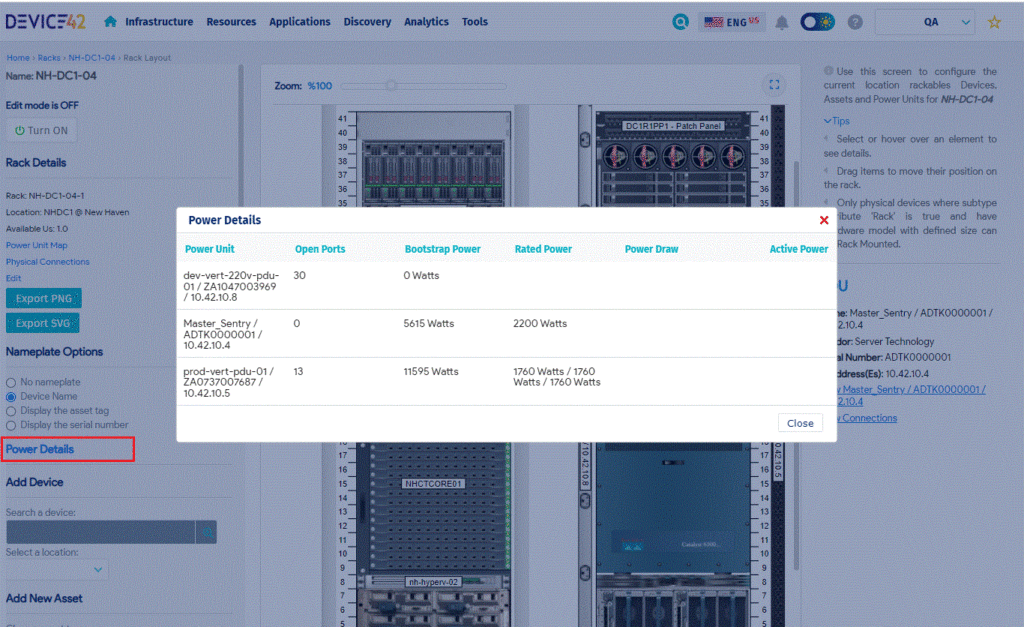
Expanded Storage Mapping (NFS/CIFS) to Windows and Linux Resources
We are expanding the insights that Storage Discovery is able to provide by adding visibility to non-VMware Windows and Linux devices! In the UI, you will be able to navigate from a mountpoint in the host to a file system in the storage array. This is the first of many visibility enhancements being added to our Storage Discovery functionality.
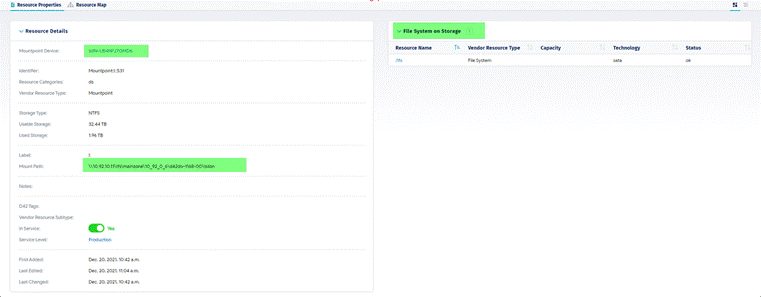
Subnet Addition Performance Enhancement
Device42’s latest release has dramatically improved the performance of subnet addition from hours down to minutes and seconds. We’ve done this by adding new subnets on large virtual routing and forwarding (VRF) groups that contain high volumes of IPs and subnets. Before, the user experience was relative to the addition of large or small subnets and the number of IPs that already existed in the parent subnet. This streamlined capability applies to adding subnets via API, discovery jobs, or through the UI.
Here are just a few examples of what this means for you.
| Scenario | Pre-17.09 | 17.09+ |
| Add a /24 subnet on VRF group with 75K IPs | 30 Minutes | 3 seconds |
| Add a /16 subnet on VRF group with 75K IPs | 1 hour | 6 seconds |
| Add a /10 subnet on VRF group with 75K IPs | 1h 40 minutes | 1.5 Minutes |
Note: Results may vary depending on how many IPs and the distribution of those IPs among subnets within the VRF group, but the improvements will definitely have an impact on how you use Device42!
Custom Fields Performance Enhancement
In the new release we’ve also improved our architecture governing custom fields. This eliminates lengthy delays for page rendering at organizations with large numbers of custom fields.
Once again, here are just a few examples of what that could mean for you.
| Scenario | Pre-17.09 | 17.09+ |
| Viewing/editing Device with 50K devices / 50 Custom fields | 26 seconds | 1 second |
| Viewing/editing Software in Use with 20 Million Software In Use / 25 Custom Fields | 48 minutes | 1 second |
New PCI Card Autodiscovery for Windows
Device42’s Windows autodiscovery now supports the discovery of PCI cards as device parts. Just go to a device view page and click the Parts tab to see any discovered PCI cards for the device.
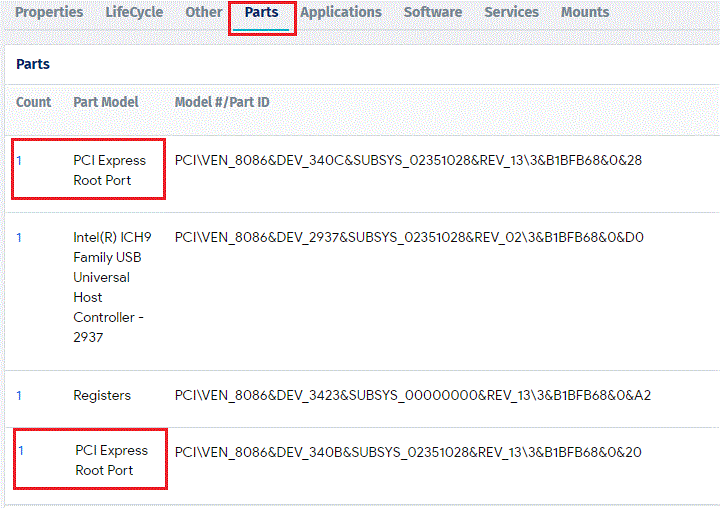
Power Connectivity Charts Enhancement
Device42 v17.09.00 includes an enhancement to Power Connectivity Charts that can display the charts in a new hierarchical layout to make it easier for you to see the connections. You can toggle between the hierarchical view and the scatter view.
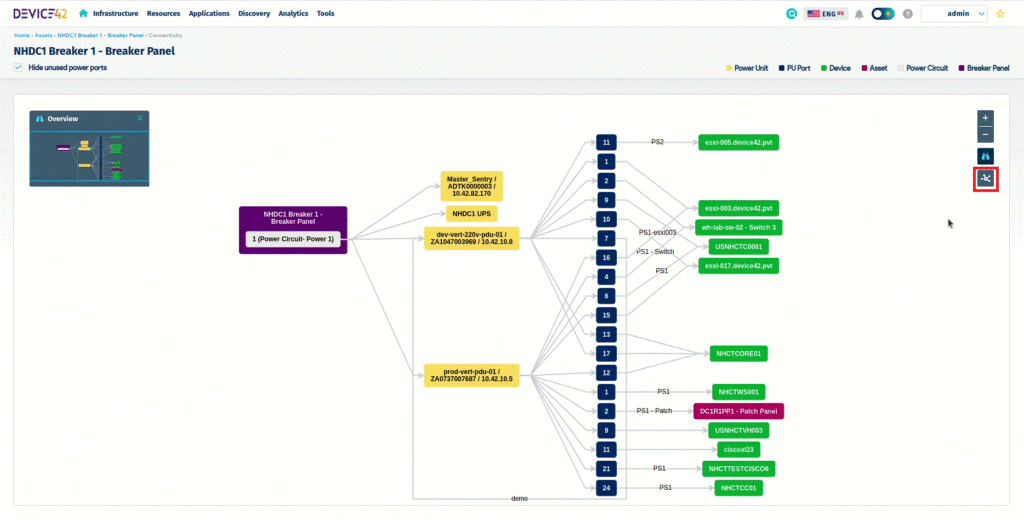
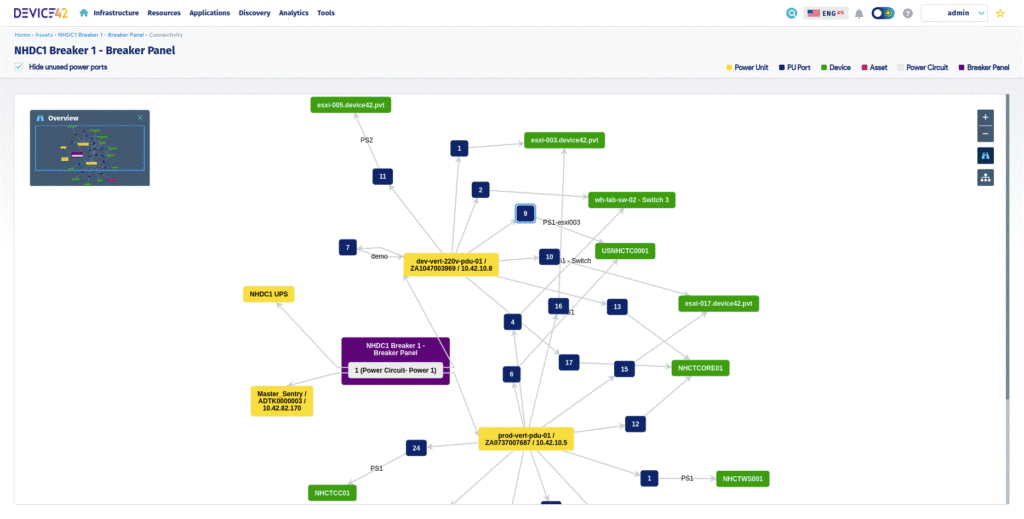
Dark Mode UI Theme Preview
The new release includes a preview of our new dark mode UI theme, a new way for you to see the data we discover. When you first select the dark theme, Device42 displays a brief message explaining that we’re still working on this feature. The message disappears automatically in a few seconds. No message displays if you switch back to light mode. Stay tuned for more options and enhancements within our UI.
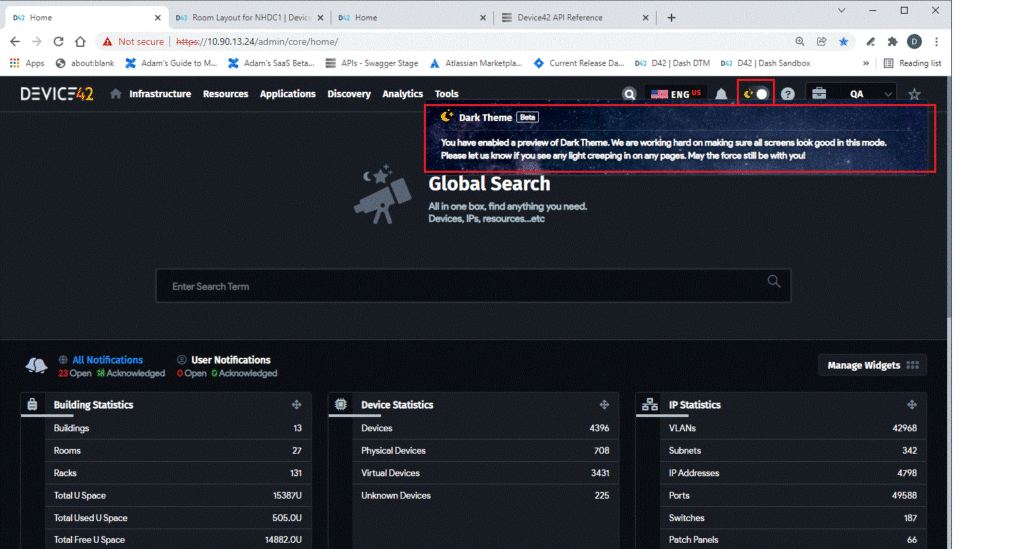
A Better Remote Collector
We’re always working to improve our product, which includes our Remote Collectors (RCs). In this release, we’ve strengthened their stability so that they disconnect much less often. We have also added metadata and logging details of RC connection events to provide better diagnostic information if an RC does disconnect.
Coming Soon: Foundational Database Changes
In our next release, we will be changing the behind-the-scenes information for our Database Discovery. With the release of 17.10.00, any Device42 Database Bookmarks you have created will have to be recreated due to the changes. We recommend noting any database-specific bookmarks ahead of the update just so you can more easily recreate them after the update.
Bug Fixes
- Resolved an issue in which a pop-up form used in Jira integration to add a Jira issue appeared cut off.
- Resolved an issue in which auto clean rule tags were removed incorrectly after an upgrade.
- Resolved an issue in which attempting to save updated part data sometimes caused a database error.
- Resolved an issue in which assigning permissions to users occasionally did not work correctly via the API.
- Resolved an issue in which backups may not include all reports files.
- Resolved an issue in which discovery of Amazon Web Services (AWS) instances was sometimes not correctly returning IP addresses for devices.
- Resolved an issue in which device file attachments could be uploaded or downloaded without proper authorization.
- Resolved an issue in which the standby backup and restore process occasionally did not restore the correct license file to the standby instance.
- Resolved an issue in which importing or exporting picklist custom fields occasionally did not function correctly.
- Resolved an issue in which Kubernetes discovery occasionally did not correctly delete containers that are no longer being found.
- Resolved an issue in which the association between hosts and containers were sometimes incorrectly removed during discovery if the Discover VM option for the job is disabled.
- Resolved an issue in which device attributes occasionally did not appear in resource maps.
- Resolved an issue in which selection arrows used to move items between permissions list boxes were not working correctly.
- Resolved an issue in which the device view page would sometimes throw an error for non-super users.
- Resolved an issue in which accessing the application components list page occasionally generated an error.
- Resolved an issue in which creating or trying to schedule advanced reports occasionally generated an error.
- Resolved an issue in which oVirt Hypervisor/*nix/Windows discovery jobs occasionally were not correctly returning virtual machine IP addresses.
Latest Device42 Update
Current customers, grab the latest update file @ /update/.
If you haven’t tried Device42 yet, download a 30-day free trial!