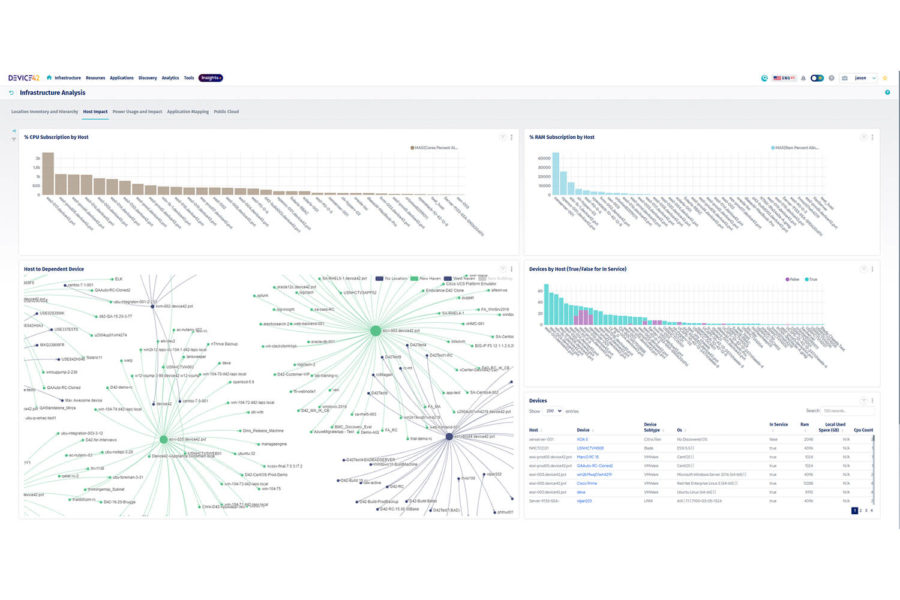Release Date: May 31, 2022
Release Overview
The Main Appliance v18.00.00 release introduces Device42’s Insights+, a new product component that provides visualizations of your IT environment built on your Device42 data to give you quick, informative, and useful views of your IT estate. This release also includes improved dependency mapping, enhanced discovery and visualizations of Kubernetes resources and more.
Insights+ Is Here!
We are super excited to announce enhanced dashboards, and visuals with our insights+ launch. You can now change your default dashboard to a view best suited for your needs, and answer some of the high level questions with this correlated data. If some of these dashboards don’t impress your peers or boss – free beer on us.
Click on Insights+ in the Device42 main menu to display the Insights+ home page, and then select the visualizations you want to see. You can also import new dashboards as they become available. Please note that each user must have permissions for DBBs to see the Insight+ navigation logo.
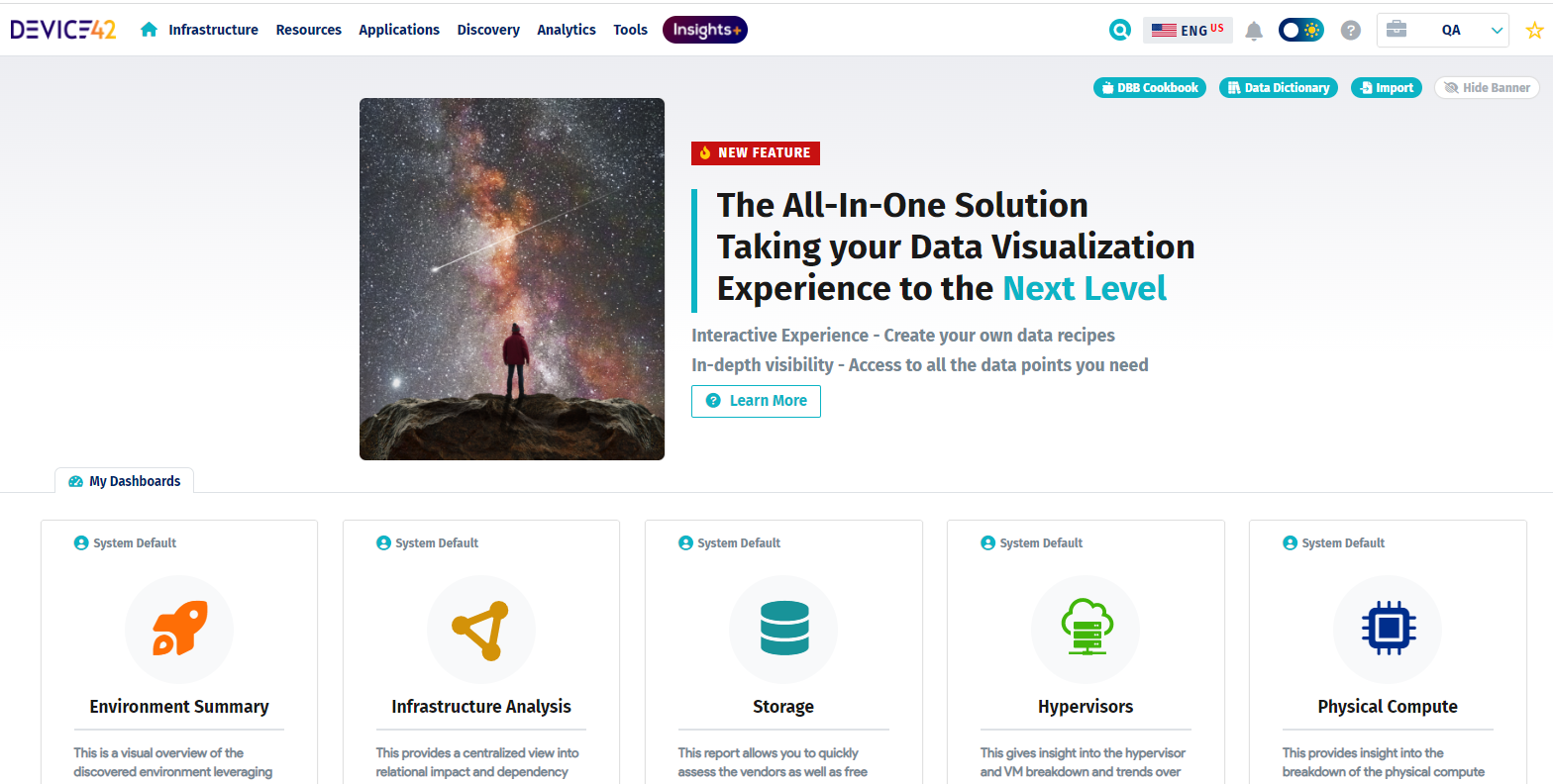
Hover over elements in a chart or graphic to see additional information.
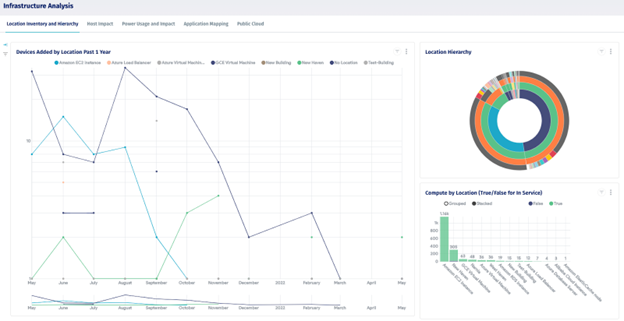
Many Insights+ pages include filters you can use to refine the visualizations to see the information you want.
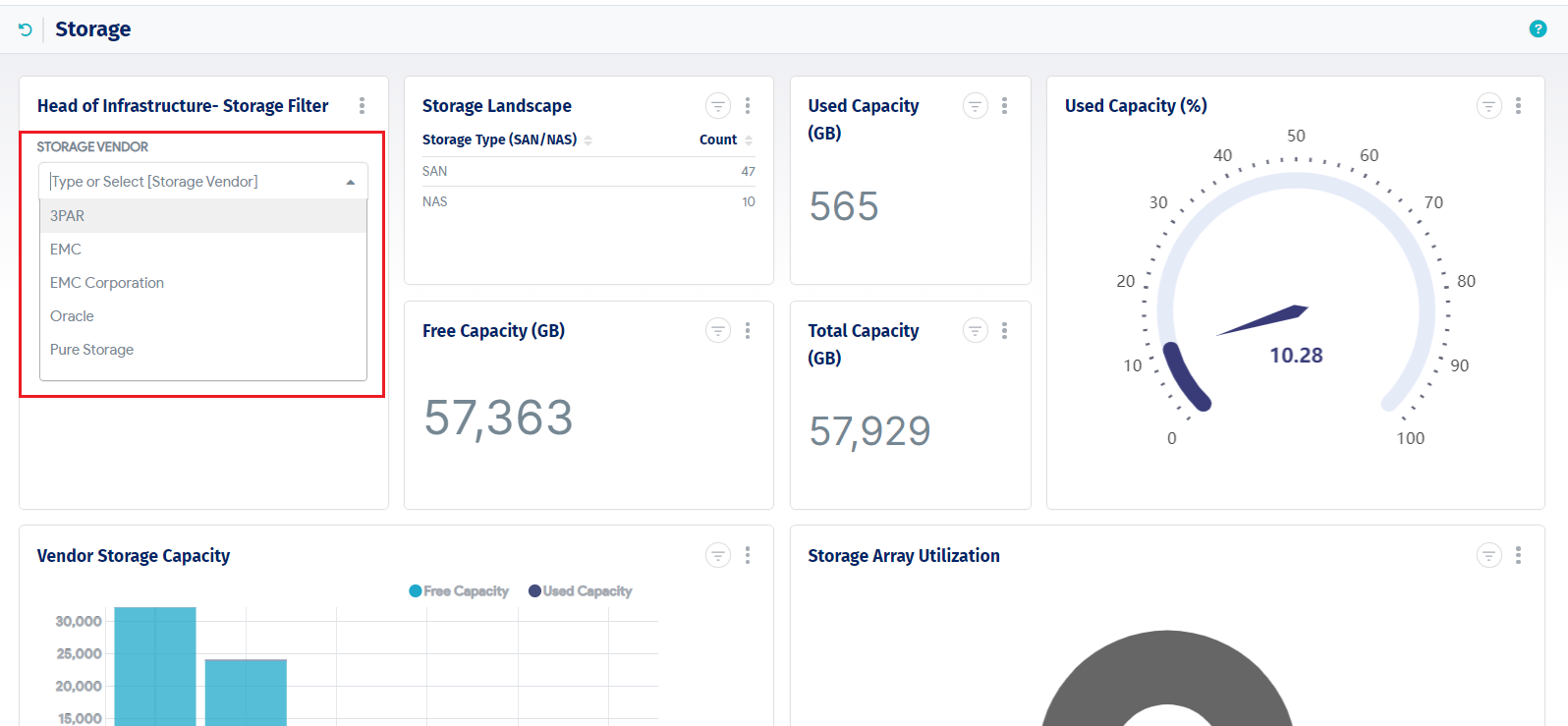
Kubernetes Discovery
We have overhauled our Kubernetes discovery on a few fronts as described below:
- We are discovering a lot more data than we did in the past, and give you list views for different types of resources. In addition to nodes, containers, clusters and pods, we now offer visibility into volumes, services, ingress, namespaces, etc.
- We have enhanced the discovery to cover AWS, Azure and GCP as well in addition to standalone installations.
- We have simplified the licensing where only “nodes” are counted against a Licensing Unit.
Since this a complete overhaul, data from previous kubernetes discovery is now obsolete.
When adding a cloud discovery job for these platforms, scroll down the page to select the Kubernetes discovery option.
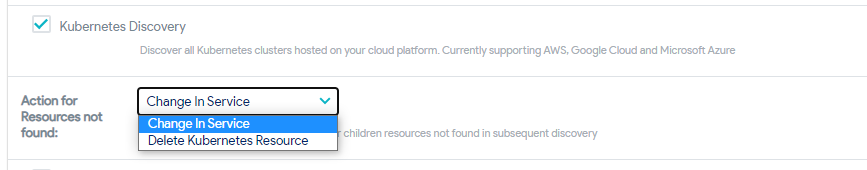
You can also choose Standalone Kubernetes as a platform for cloud discovery jobs.
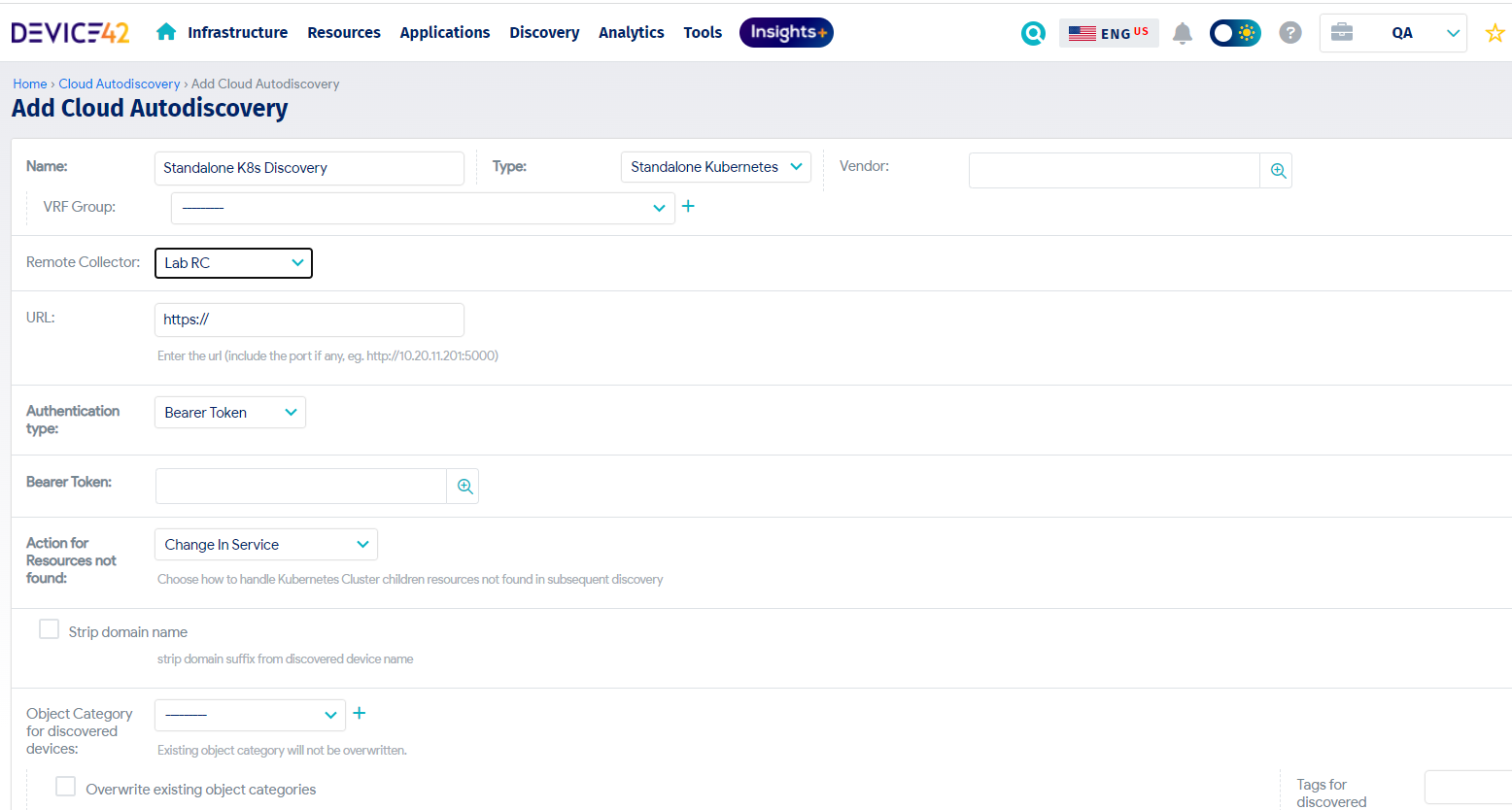
Discovered Kubernetes assets appear as Resources in Device42.
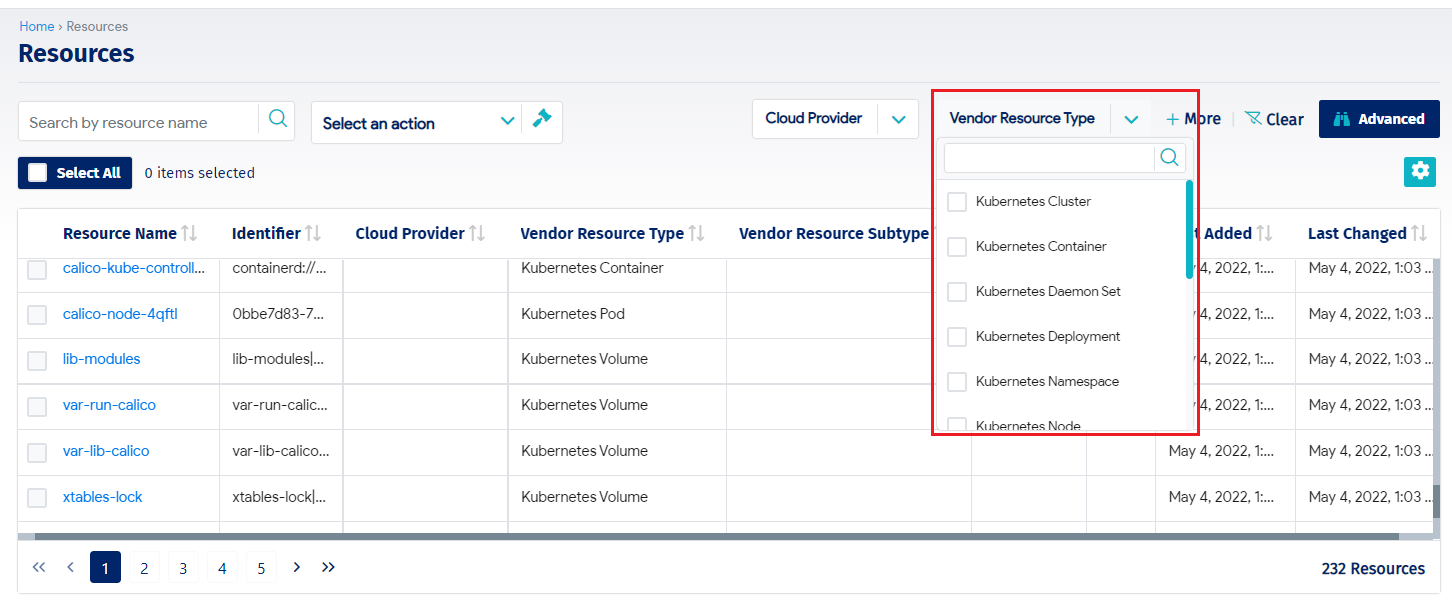
Note that Kubernetes items previously discovered by prior Device42 versions and returned as devices will be rediscovered as resources.
List View for Agent-discovered Devices
We have added new columns in the Devices list view that show Agent Version and Agent Last Check-in Date for devices discovered by an agent. This gives user the power to see if any of their devices haven’t checked in recently, and if they are still running older versions of the agents on any of their devices.On the Devices list page, click the gear icon below the Advanced button to display the column list and select the Agent Version and the Agent Last Check-in columns.
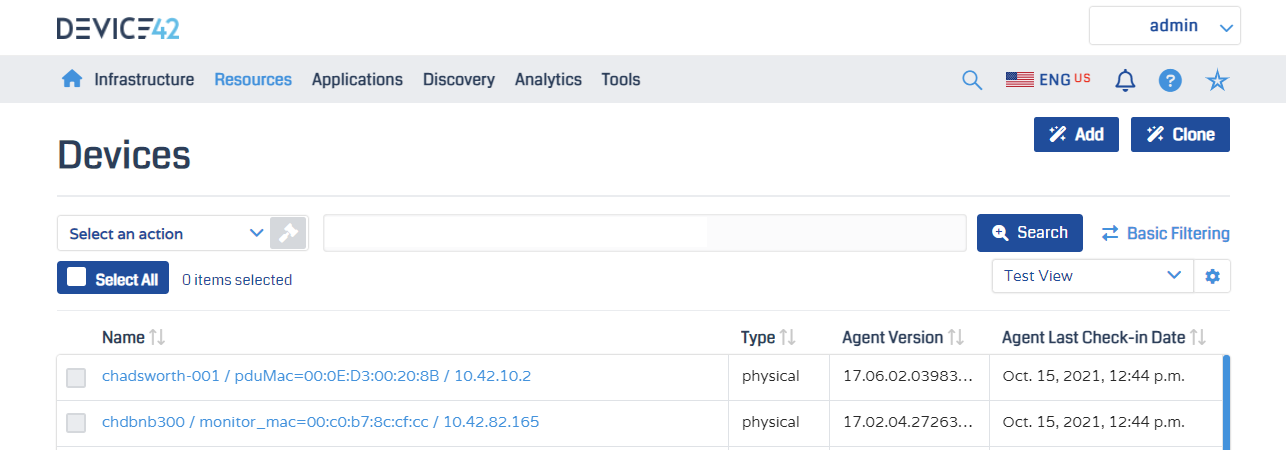
You can use Agent Version and Agent Last Check-in Date to filter the devices list to look for devices found by specific agents or during certain periods.
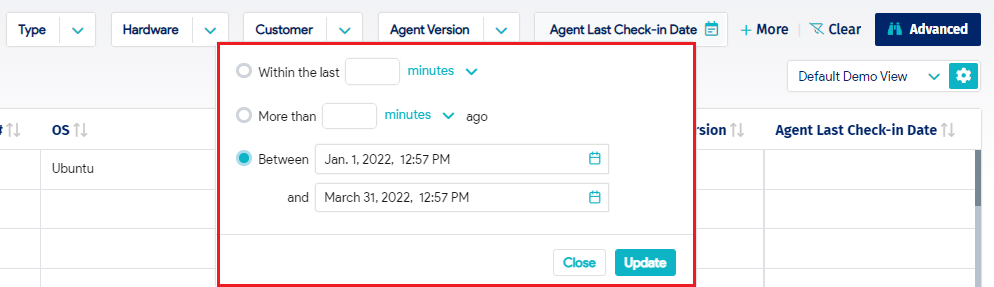
Enhanced Dependency Mapping with AppFocus Affinity Groups
In order to give you more flexibility on dependency mapping calculations and up-keep, we are excited to announce that you can now create affinity groups based on a certain set of devices and or resources. On the affinity group page, you have an option to add AppFocus, which gives you the ability to select devices or resources as a starting point for affinity group calculations.
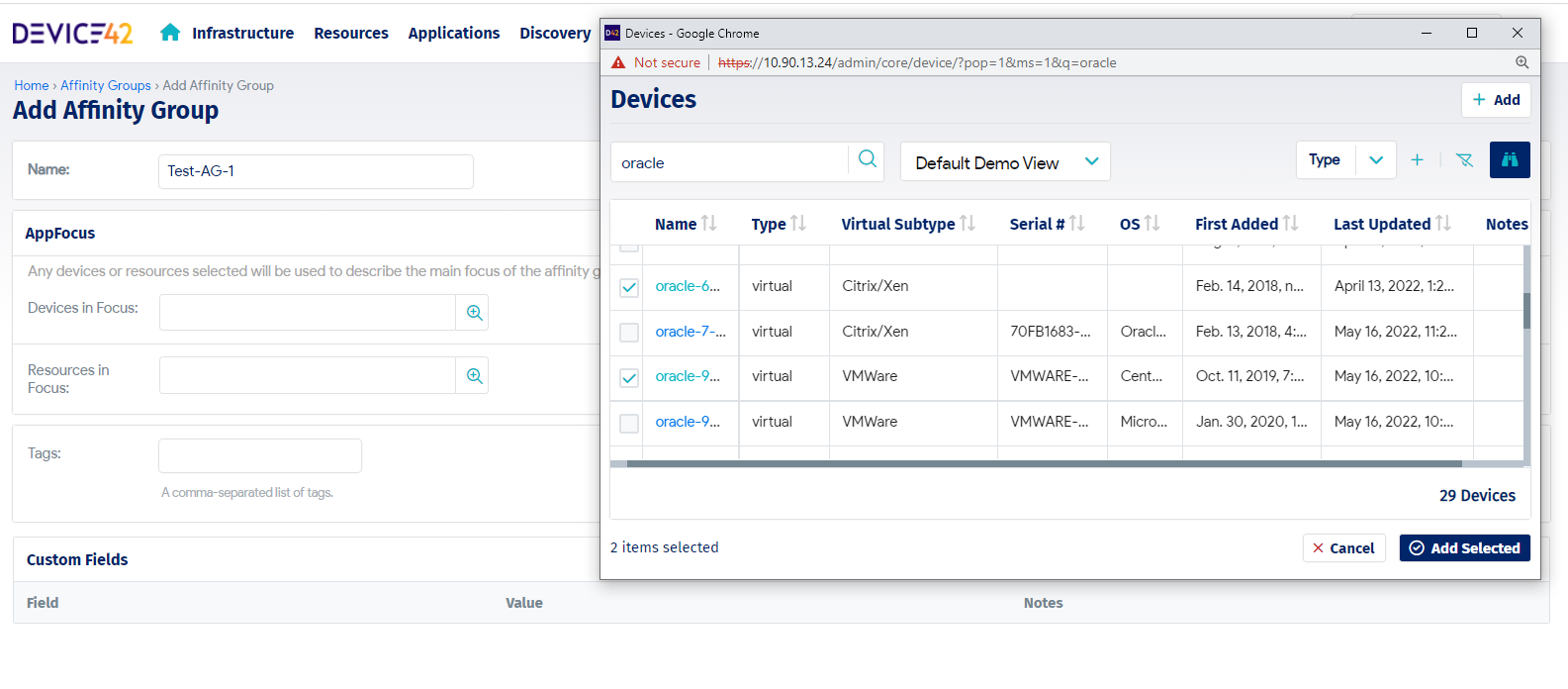
Select multiple devices to define your affinity group
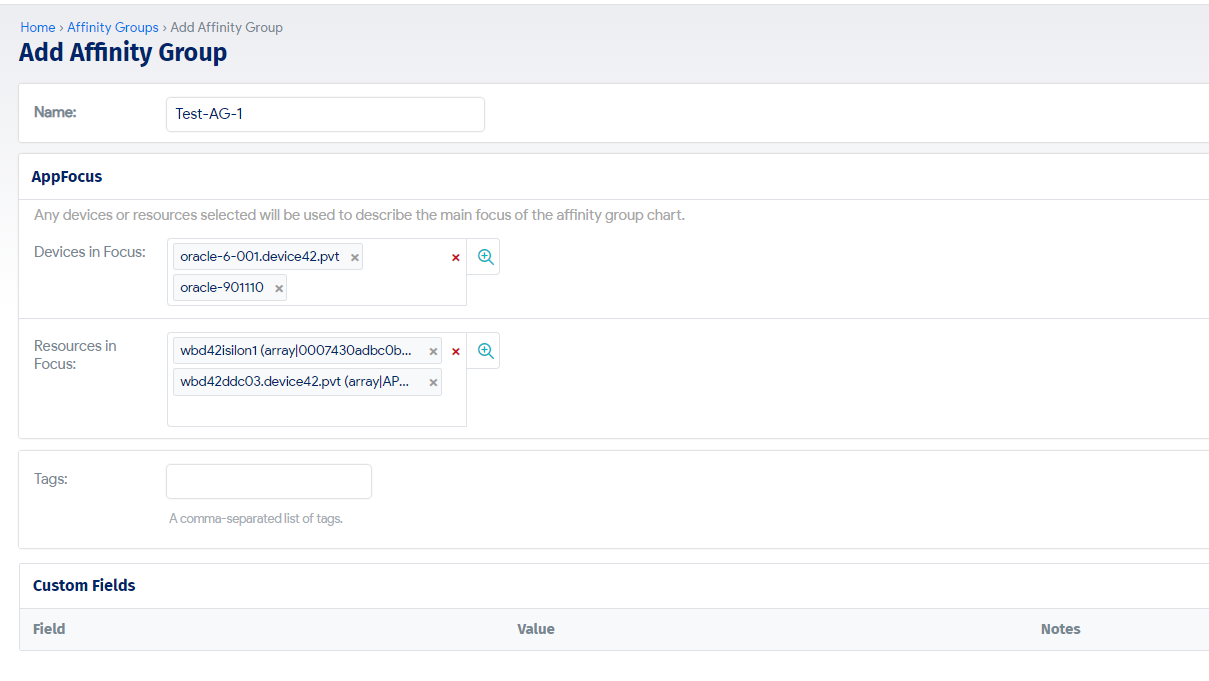
Add multiple resources to define your affinity group as well
Once selected, Device42 will automatically generate an affinity group with those identified devices or resources as part of the AppFocus Group, and any other devices or resources we see communicating with the AppFocus items.
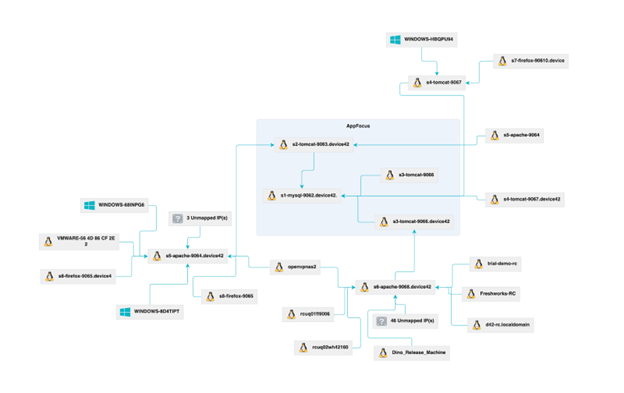
This gives your teams the ability to clearly identify applications and see communications to and from the application.
This is just the beginning of our expansion of Affinity Groups! In the future you’ll have further abilities to customize the AppFocus Groups as well as the resulting visualizations. Stay tuned for more updates to Affinity Groups and Application Dependencies soon.
Enhanced Nutanix Discovery with Prism Central Support
Device42 v18.00.00 now supports both Nutanix Prism (v2.0/v1) and Nutanix Prism Central (v3) as Platform options for Hypervisors / *nix / Windows autodiscovery jobs.
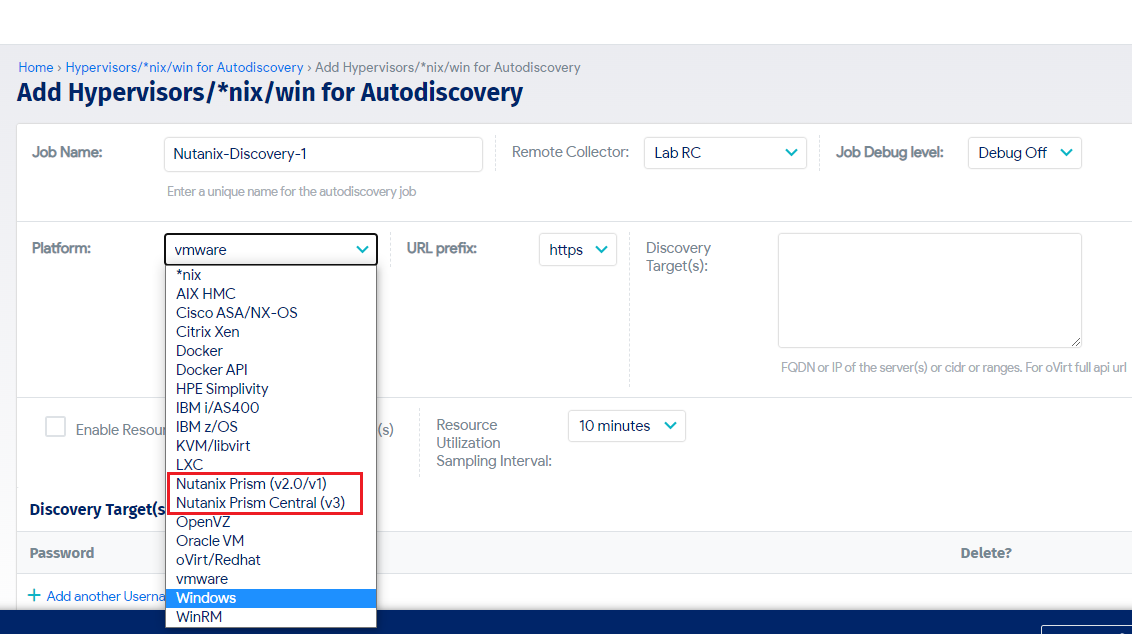
Deprecated DOQL View Queries
Note that two DOQL view queries, view_configurationresourceitem_v2 and view_configurationresource_v2, have been deprecated as of Device42 v18.00.00.
Bug Fixes
- Resolved an issue in which discovery of Oracle RAC databases was sometimes failing.
- Resolved an issue in which the RC Swap value was sometimes not set correctly by Healthstat API calls.
- Resolved an issue in which scheduled Advanced Reports sometimes failed to execute and did not send email.
- Resolved an issue in which exporting device data containing special characters in custom text fields was sometimes failing.
- Resolved an issue in which Zendesk external integration was sometimes failing due to URL errors.
- Resolved an issue in which the calendar date picker tool in custom date fields was sometimes not functioning correctly.
- Resolved an issue in which using an Application Component Template to create an Application Component sometimes failed.
- Resolved an issue in which the Priority value was sometimes missing from Device42 Alerts or Alerts email notifications.
- Resolved an issue in which the bulk import process for racks sometimes ignored the Room and Building name parameters.
- Resolved an issue in which the Debug Level setting for an exported TCP Port Scan discovery job would sometimes change when the job was imported back into Device42.
- Resolved an issue in which Autoclean rules with no action options selected sometimes incorrectly returned a no objects found message.
- Resolved an issue in which exporting device data filtered by calculated building names containing Japanese characters sometimes failed.
- Resolved an issue in which *nix autodiscovery jobs for Nutanix were sometimes incorrectly returning VMs as physical devices.
- Resolved an issue in which the restore process from the Appliance Manager sometimes failed to restore a Stand By instance.
- Resolved an issue in which the process of restoring D42 instances from AWS S3 buckets sometimes failed.
- Resolved an issue in which discovery of NetApp storage devices was sometimes not returning dependency views or data.
- Resolved an issue in which Oracle database discovery was sometimes not functioning correctly for AIX environments.
- Resolved an issue in which Kubernetes discovery for MS Azure was sometimes not correctly creating configuration resource information.
Latest Device42 Update
Current customers, grab the latest update file @ /update/.
If you haven’t tried Device42 yet, download a 30-day free trial!