Most organizations carefully track IT performance metrics to ensure high uptime and business continuity. One of the most important metrics is MTTR, which is defined both as mean time to repair and mean time to resolution and is measured in minutes and seconds. When incidents occur, the clock starts ticking, and IT service technicians are measured on their ability to diagnose, triage, and resolve incidents.
Restoring outages or brownouts — where services have slowed and are not completely out — back to full availability can keep IT staff fully occupied and distract them from other more strategic initiatives. These issues also put a large target on IT employees’ backs as business performance is directly and negatively impacted by each incident. Many organizations tie IT staff’s bonuses and personal performance metrics to how quickly these pesky issues are fixed, based on their SLAs (service level agreements). SLAs are a promise to fix issues within a certain amount of agreed upon time, and IT teams are well-aware of the standards they need to meet.
“What is MTTR? Mean time to repair is the average time required to fix a failed component or device and return it to production status.”
The cost of IT outages varies wildly, but is growing continuously as technology serves as the foundation and driver of modern business. One in five organizations experienced a serious or severe outage in 2021, with networking issues cited as the number-one cause of all outages. And costs are high. More than 60 percent of IT outages cost at least $100K in total losses, and 15 percent cost $1M or more.
“How do IT teams calculate MTTR? IT can simply add up the total time their service desk spent on repairs for a given period (such as a month) and then divide that total time by the total number of repairs during the same timeframe.“
One challenge is that many IT service desks struggle to discover issues. As a result, MTTR is negatively impacted. To reduce the portion of MTTR related to issue discovery, organizations need to have good visibility into their assets, where they are, how they are connected to the network, and what impact they have on the business.
Despite this reality, more than one-third (38 percent) of respondents to a service desk benchmarking study said they don’t use a discovery tool such as a best-of-breed configuration management database (CMDB) and don’t have real-time and accurate visibility into their environments. These teams may feel confident that their performance management products are all they need, as these tools provide alerts on issues. Or they may perceive CMDBs as requiring manual updates and thus being hard to maintain.
However, failing to deploy a CMDB that automates critical discovery processes is a lost opportunity to reduce MTTR. A best-of-breed CMDB can help IT improve incident analysis, identify root causes of recurring problems, and implement critical operational improvements.
How IT Teams Can Improve MTTR at Their Organization
To reduce MTTR, IT teams need to know three critical things:
- The What
- What type of CI (Configuration Item) is it that is causing the issue
- What is the root cause of the issue
- The Where
- Where is it located
- The Who
- Who is impacted
- Who needs to be notified
- Who owns which assets and is thus responsible for contributing to issue resolution.
- The How
- How important is the issue in terms of other priorities, issues, and business impact
- How to fix the problem
How Device42 Improves MTTR
Device42 customers have reported that they have improved the amount of time it takes to resolve an issue by a minimum of 30% and that they can identify the cause of the issue at a minimum of 15% faster.
Organizations experience outages and brownouts for a wide array of reasons, including the unexpected impacts of changes and configurations and the failure of backup systems such as uninterruptible power supplies and cooling. IT teams can quickly triage and resolve issues using Device42, a CMDB that:
- Provides highly accurate discovered data: Device42 provides automated, agentless discovery processes, using a bottoms-up process to discover assets across a hybrid-cloud/multi-cloud infrastructure and map their dependencies. As a result, IT users don’t need to enter data or maintain it, and asset updates can be run on-demand or a preset schedule.
- Allows users to drill down: IT teams can use the Device42 search engine to search for any resource. Users can simply type in the name or IP address of any resource and instantly see key details, such as its physical location in a city, building, room, and rack. IT teams can also be able to review owner details, such as who is responsible for that asset, the latest software updates, warranties and support contracts, and much more.
- Models the impact of incidents: Device42 automatically maps device dependencies, enabling IT to evaluate business impacts. IT teams can then prioritize incidents by urgency and impact, zeroing in on those that need to be remediated rapidly.
Enables users to review resource allocations: Sometimes outages and brownouts occur because of resource allocation issues. Device42 depicts the resource utilization of key technologies, enabling IT teams to allocate proper resources to ensure their high functioning.
Insights+ Incident Management Dashboard
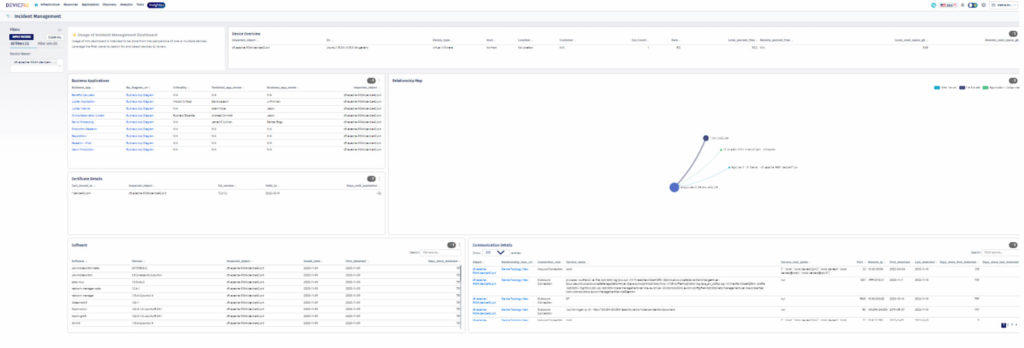
Device42’s Insights+ Incident Management dashboard brings together all the data that Device42 captures for a specific device in one central view. Simply type in the device name in the search box on the Insights+ Incident Management dashboard, and the dashboard will display information about the impacted device, including business applications associated with it, dependencies on that device, and certificate, software, and communication details all in one view to expedite the portion of MTTR related to issue discovery.
How to Best Use Device42 to Improve MTTR
Your IT teams are likely already using Information Technology Infrastructure Library (ITIL) processes and IT service management (ITSM) platforms such as ServiceNow, JIRA Service Desk, or other platforms to improve Enterprise Service Management (ESM). Device42 snaps on and integrates with a variety of ITSM solutions, including the one mentioned above. When an incident takes place, and a ticket is created, the ITSM users have a wealth of additional information included with each ticket that comes from Device42’s integration. The admin working on the task, can now see the what, the where, the who, and the how all in one place.
More than two-thirds (68 percent) of organizations have ESM strategies underway to standardize and optimize processes, enable digital transformation initiatives, digital transformational enablement, and improve employee productivity.
IT teams can achieve their ESM goals, reduce MTTR, and deliver a better experience to their employees and customers by integrating their ITSM platform and ITIL processes with Device42.
IT teams benefit from automated discovery of their organizations’ assets and the ability to make critical decisions under pressure with accurate and complete asset discovery and full asset details and dependencies. In addition, IT can use key insights to set the right resource allocations. Improve MTTR today with Device42.




