Release Date: December 19, 2022
Release Overview
As part of our continuing effort to improve Device42 to make it more comprehensive and easier to use, v18.04.00 includes a new EnrichAI Data service that provides enrichment of discovered device data, updated search and display options for Affinity Groups charts, a new Cloud Services option, and multiple bug fixes.
New EnrichAI Data Service
Device42 v18.04.00 introduces a new EnrichAI Data service to enrich discovered data – initially Device42 supports enrichment of discovered device OS data and vendor data – additional data types will be added in future releases.
Once you upgrade, you would need to run a new discovery to start seeing normalized and enriched data using our EnrichAI service. If you want to opt out of this, you can do so on the Cloud Services page (see below).
Select Analytics > EnrichAI Data to display the EnrichAI Data list page.
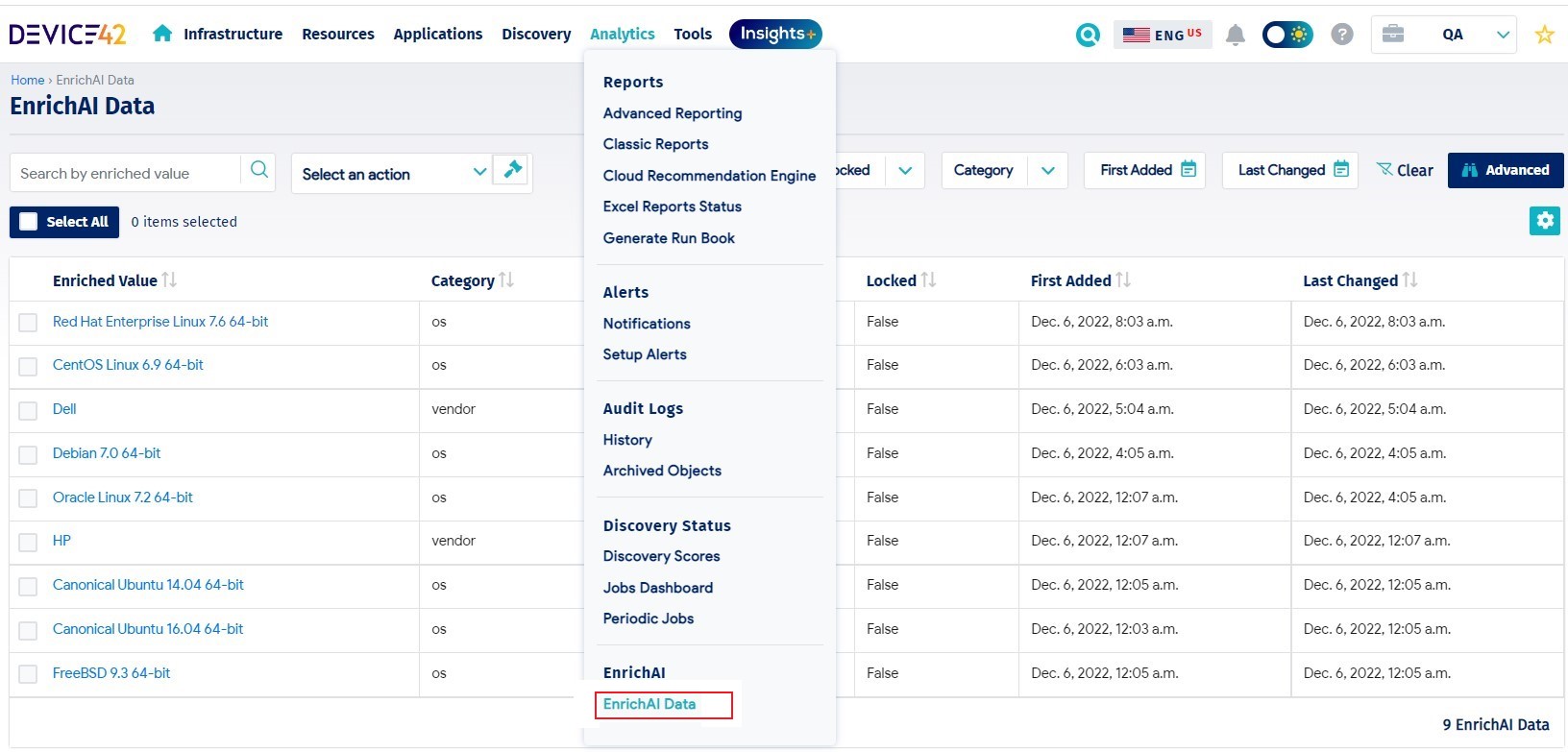
Click the Enriched Value link to view the data record. If you want, you can lock an EnrichAI data record to prevent Device42 from updating it in the future.
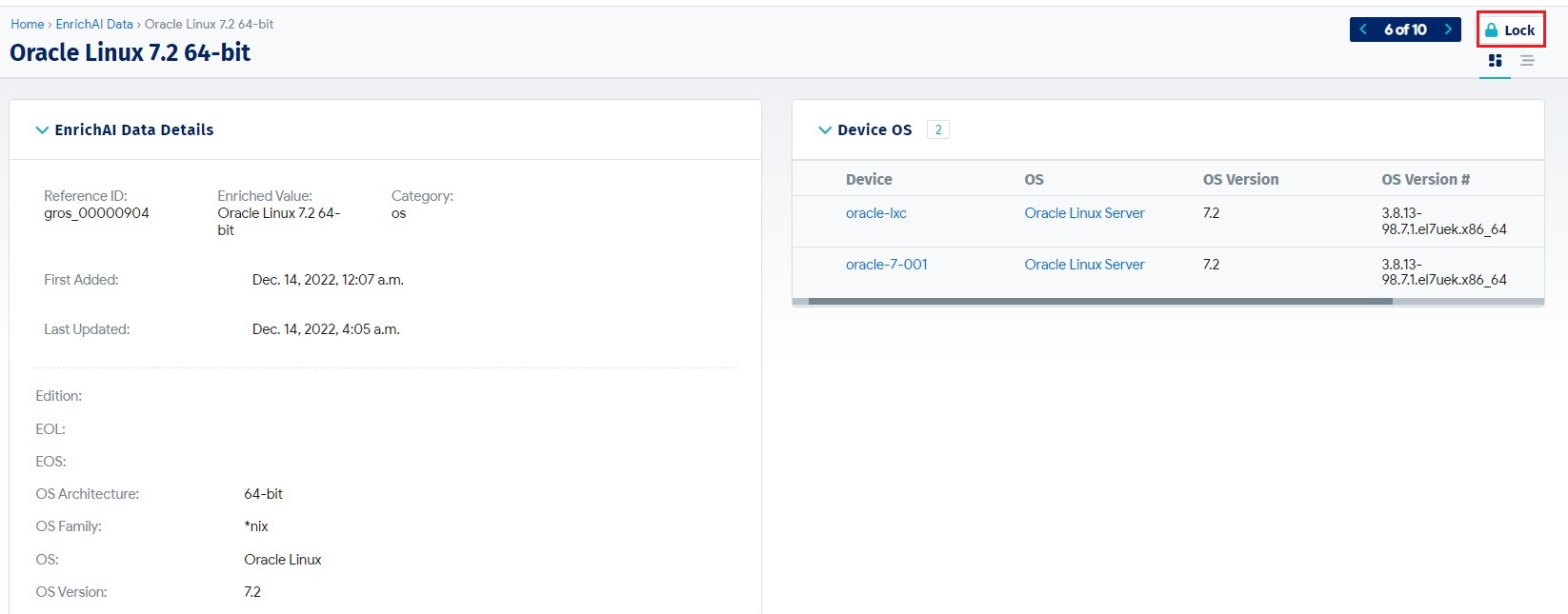
Note that data you enter manually is not currently sent to EnrichAI, and data previously discovered will not be sent to EnrichAI until it is discovered again.
Device42 also displays EnrichAI Data information on OS and vendor view pages that have been enriched. The image below shows a vendor view page with EnrichAI Data – click the link to go to the data view page. Enriched data information is also available via API and DOQL in the vendor and deviceOS DOQL views.
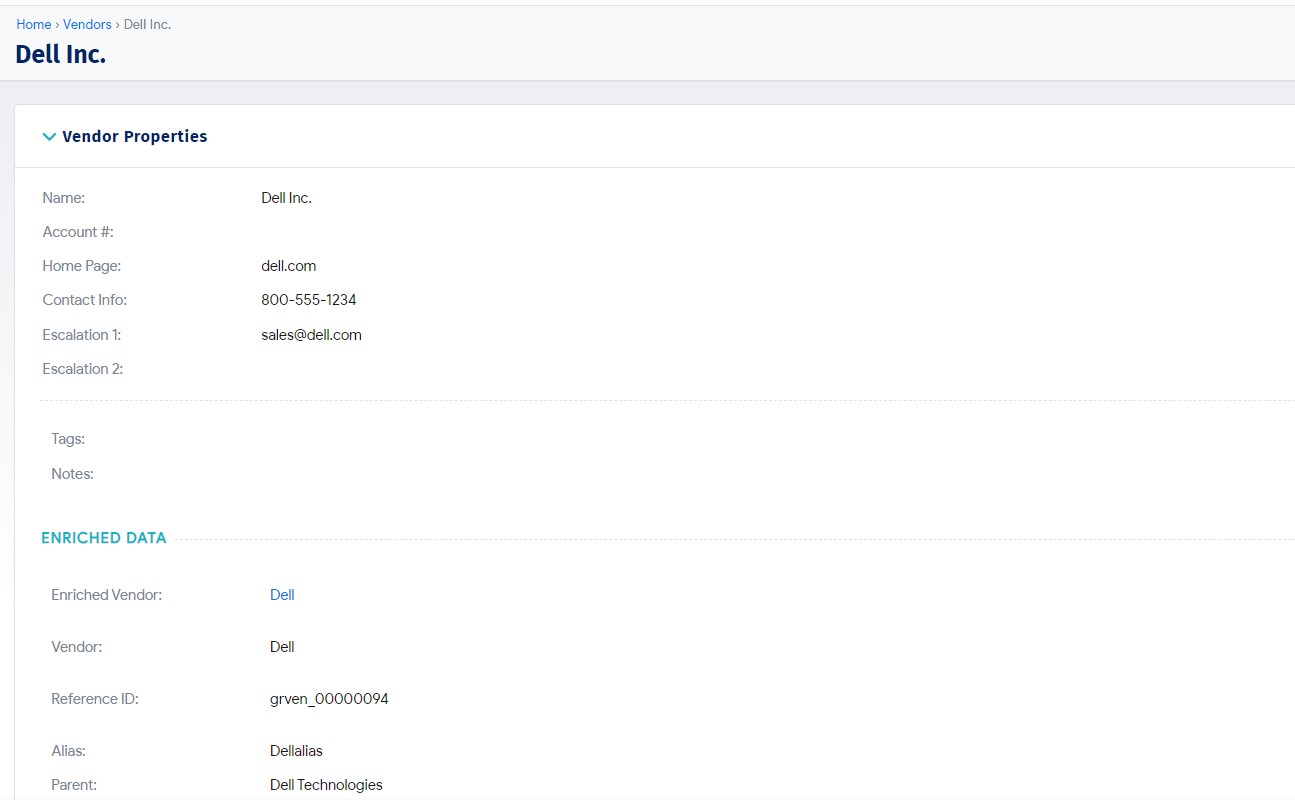
Cloud Services Page EnrichAI Integration Option
The v18.04.00 Cloud Services page now includes an option that you can use to disable the EnrichAI integration option if you prefer. Select Tools > Cloud Services to display the page and then click Edit if you want to make changes. Click disable and then click Save to disable the service. You can enable the service again at any time.
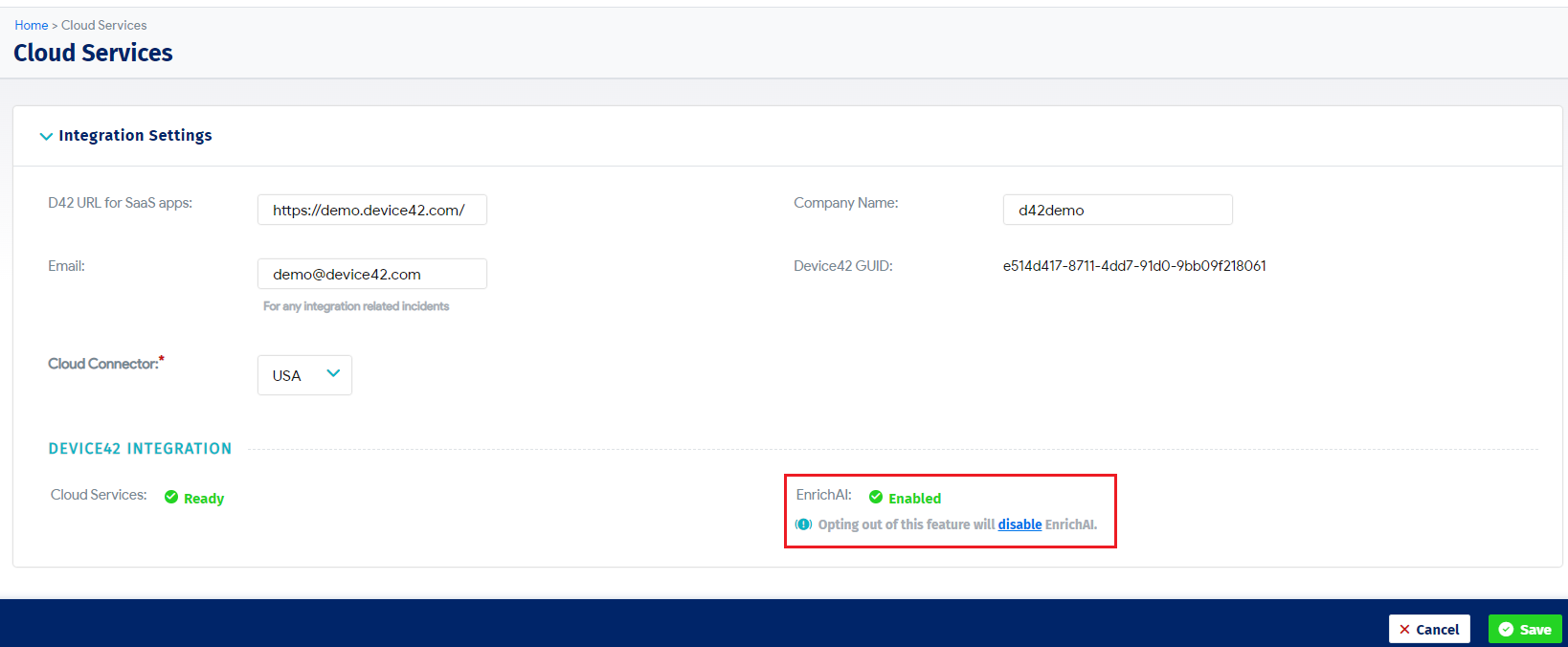
Device42 checks your license and registration status to determine whether Cloud Services are Ready. Contact [email protected] if your Cloud Services are not ready.
Affinity Groups Chart Search and Display Improvements
Device42 v18.04.00 includes improvements to the Affinity Groups chart pages to make it easier to find and see the chart elements. Use the controls at the left of the charts to highlight or search for Affinity Group Dependencies in the chart. Click the Chart link next to an Affinity Group name to display its chart.
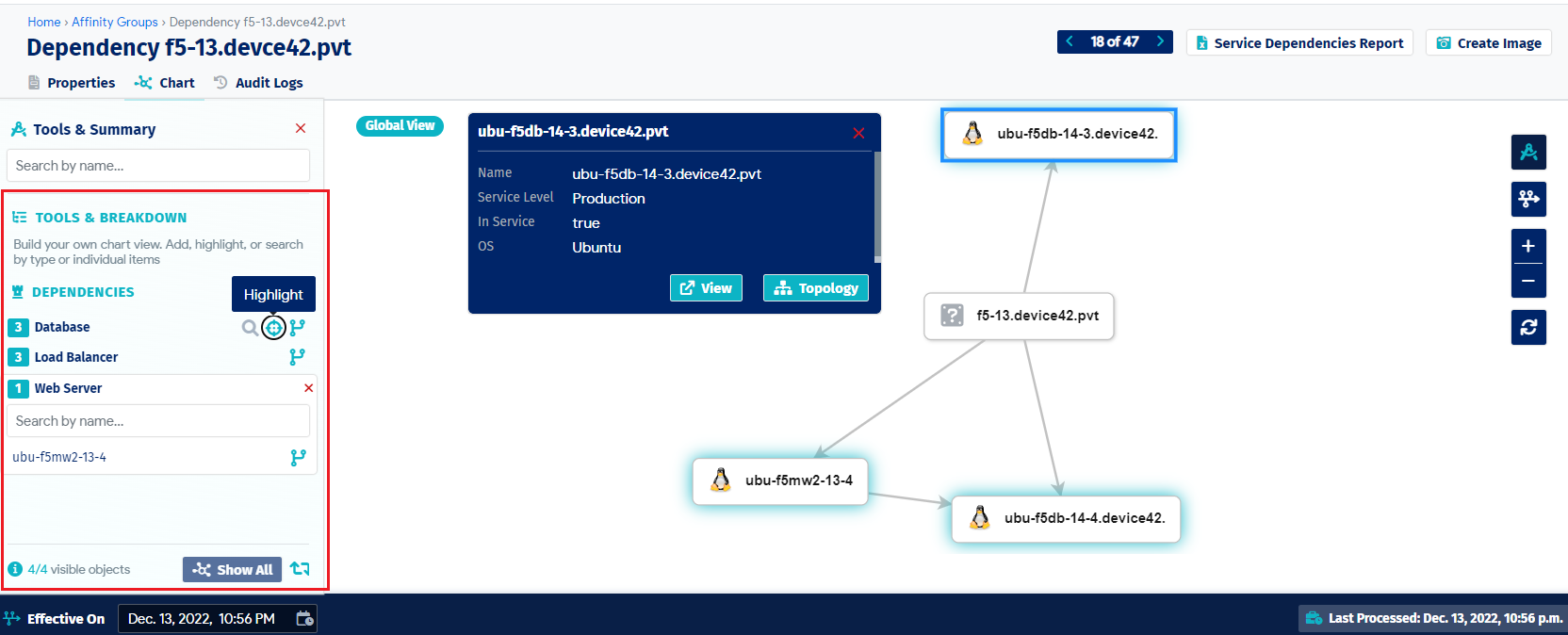
Click the Time Settings button at the right of the chart to display the Affinity Groups timeline, which you can use to display changes made to the Affinity Groups at specific points in time.
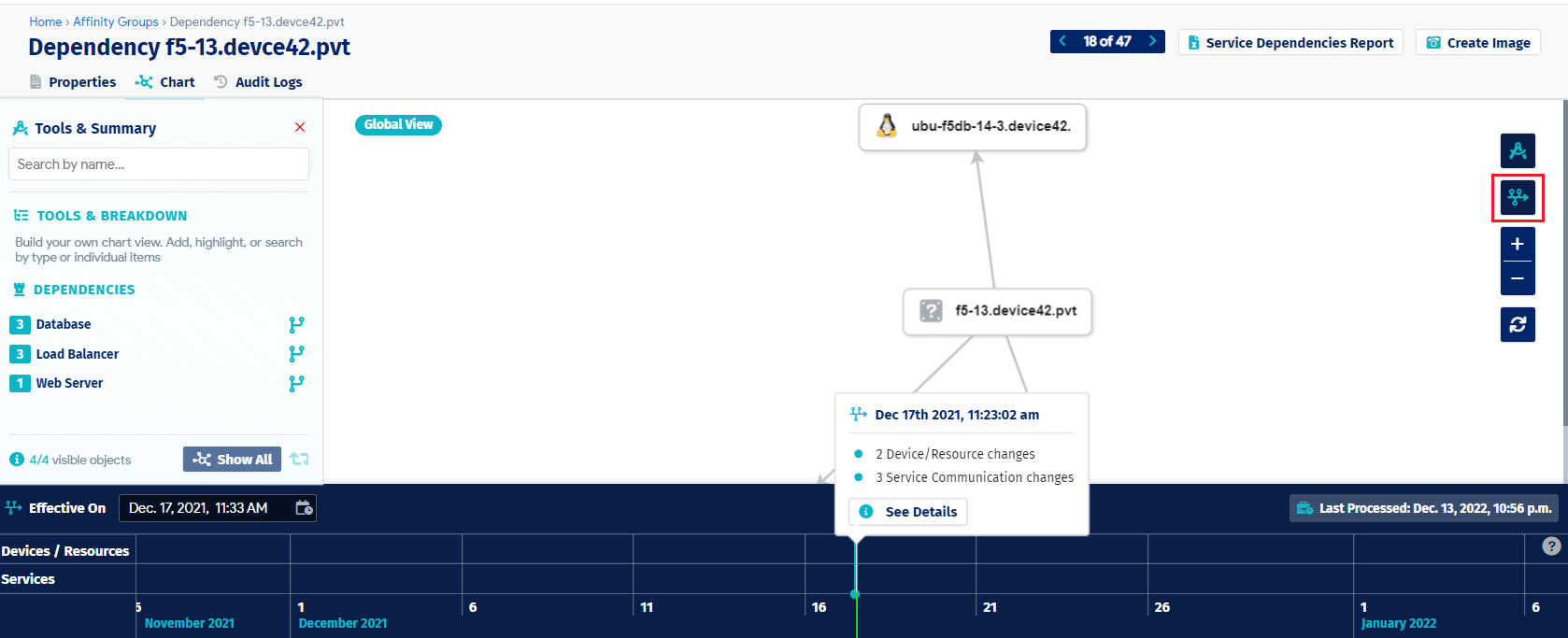
Similar changes have been made to the Affinity Group Calculation pages for devices.
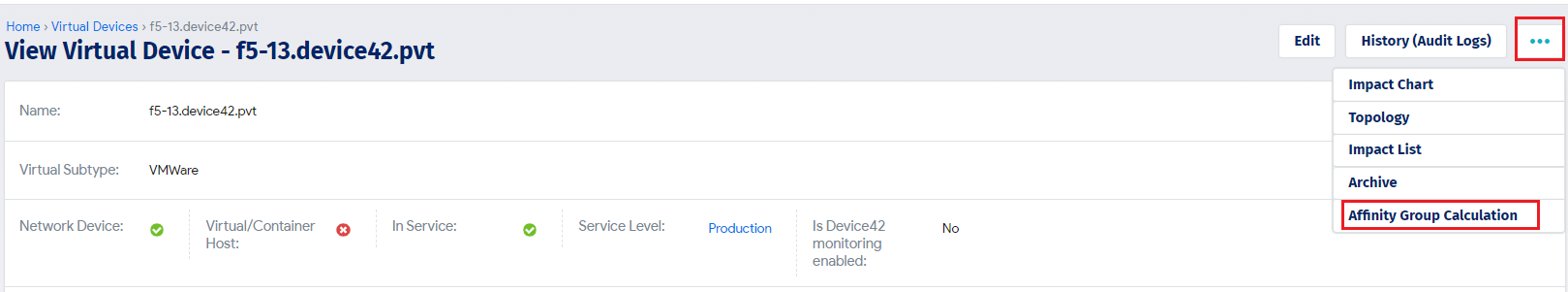
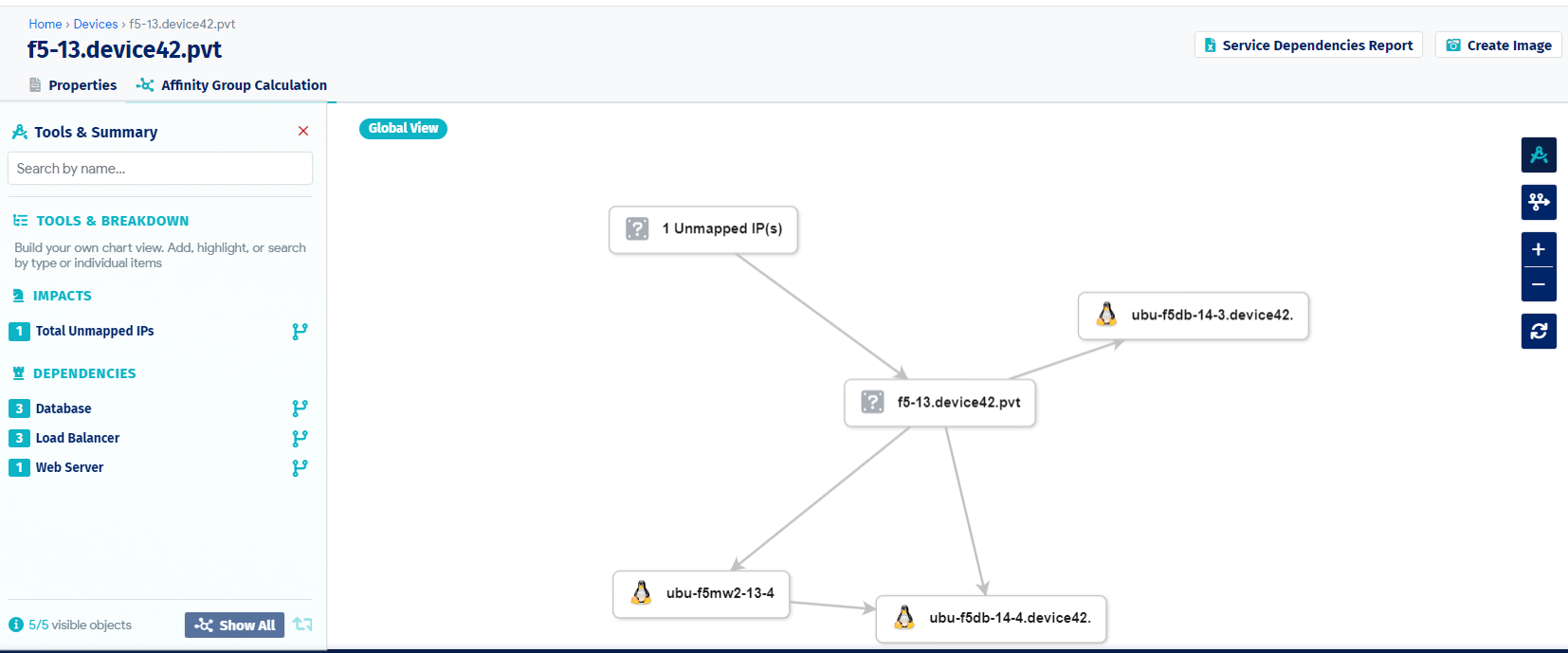
Global Search Now Includes Archived Objects
The Global Search option on the Device42 home page now includes Archived Objects in its search results, making it easier to find archived devices or resources you are looking for.
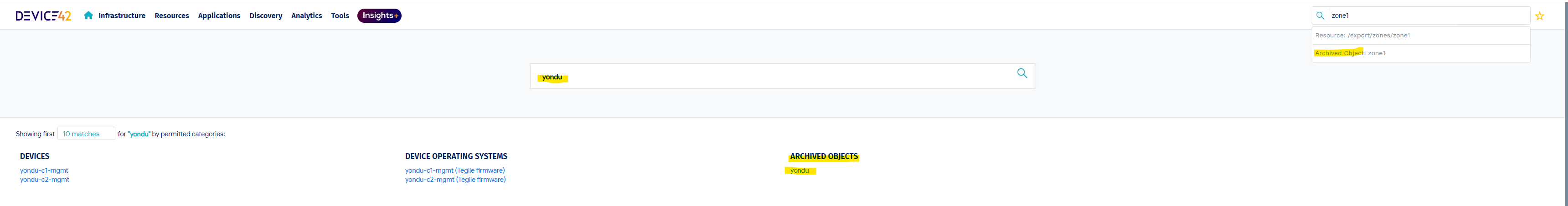
Remote Collector Selection for Discovery Jobs
Selecting a Remote Collector (RC) is now required when you create discovery jobs. We suggest you choose an RC other than <Local Collector> if you have them available to improve discovery and Main Appliance performance. Device42 displays a prompt if you attempt to save a discovery job without selecting an RC.
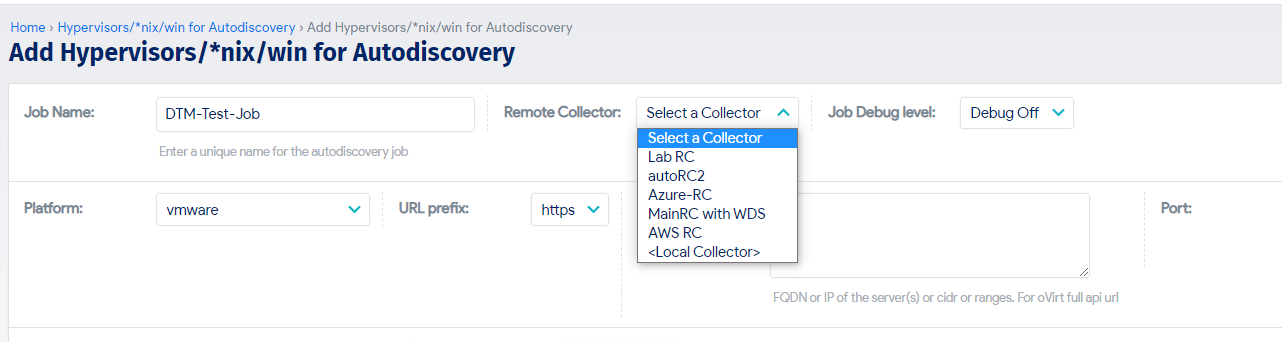
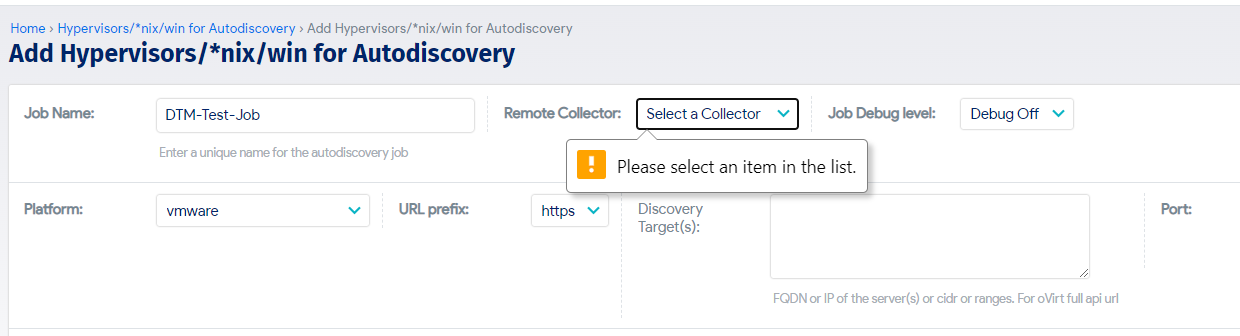
Deprecated Load Balancer Options for SNMP Discovery
Three Load Balancer discovery options in SNMP discovery jobs have been deprecated in v18.04.00 and will be removed from the product in v18.05.00.
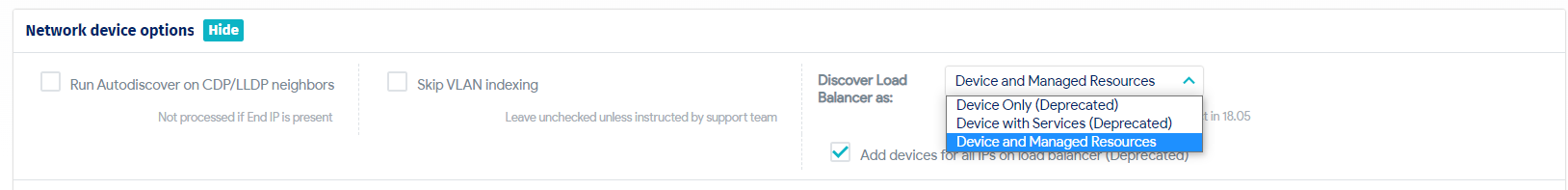
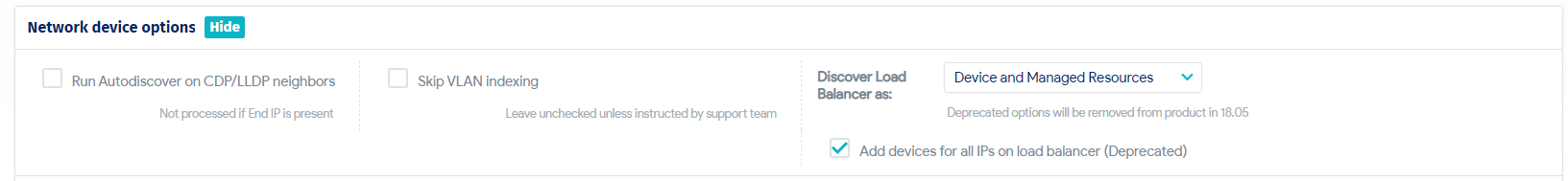
The deprecated options are:
- Discover Load Balancer as : Device Only
- Discover Load Balancer as : Device with Services
- The Add devices for all IPs on load balancer check box
GCP Regions Automatically Updated for Cloud Discovery Jobs
The v18.04.00 release now automatically updates the Google Cloud Platform list of regions used for cloud discovery jobs.
Oracle Container Database Discovery Support
Device42 *nix and database discovery jobs now support discovery of Oracle 19+ container databases and their child PDB application databases.
Nmap Discovery Support for IP Ranges or CIDR Blocks
Nmap discovery has been updated to allow you to enter a list or range of IP addresses, CIDR blocks or hostnames as targets for the discovery job. You can also list or range of addresses to exclude from the discovery job.
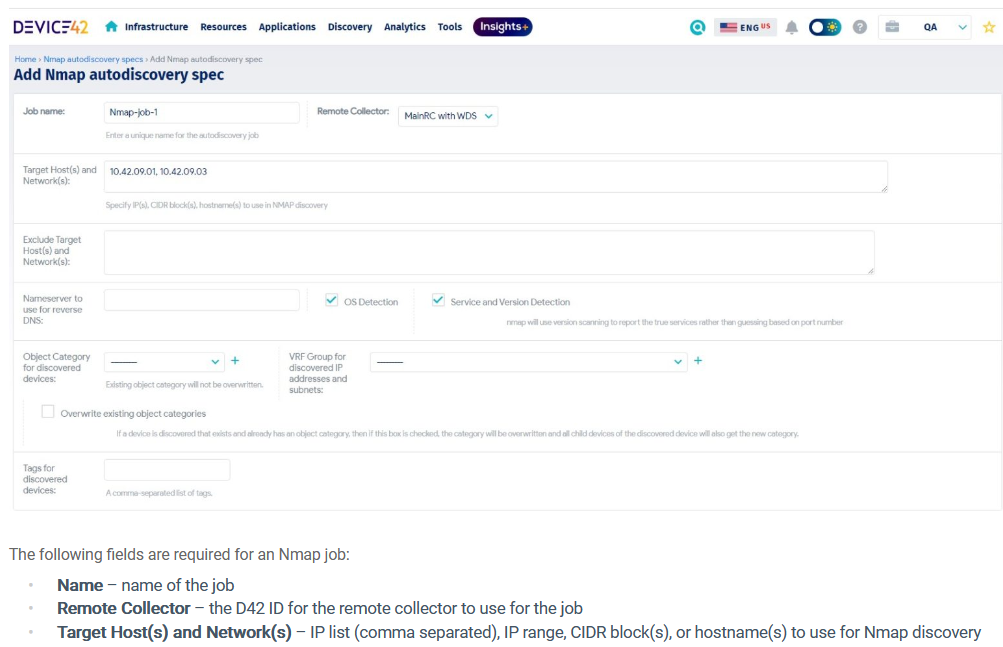
New Power Alert Job Interval Factor
Power alert setup now includes a new option for triggering the alert called Job Interval Factor Before Alert rather than entering a time factor. This option triggers the action only if the condition persists for the Job Interval Factor times the polling rate for associated jobs. Default value is 1.
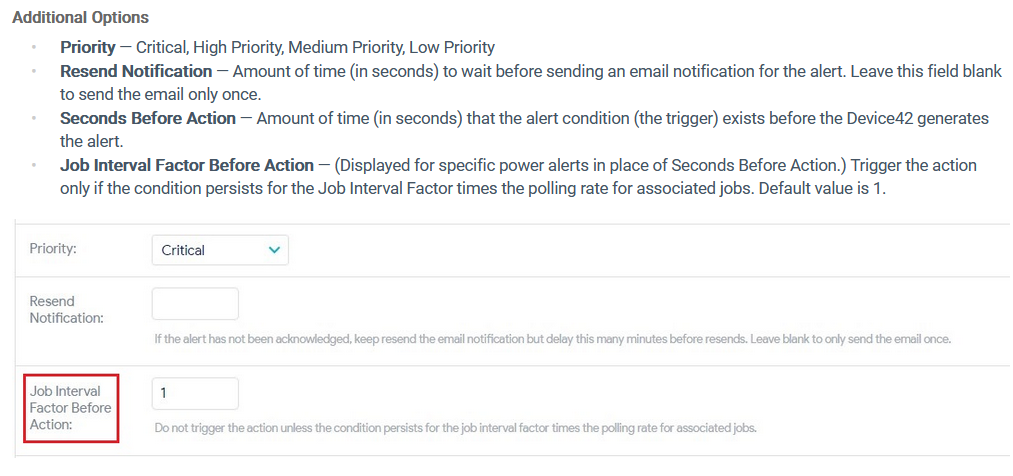
Bug Fixes
- The Jobs Dashboard Completed Jobs CSV export file did not include the discovery job name.
- SNMP discovery was not correctly returning SFP models as parts for Cisco NX-OS(tm) nxos.9.3.3 devices.
- Some IP address and Database Details DOQL queries and pre-defined reports were either not running or running too slowly.
- ServiceNow integration with direct connection was sometimes not working correctly.
- Advanced Search was sometimes not working correctly for date fields.
- A date filter in the Hardware classic report was not functioning correctly.
- The include_cols parameter was not working correctly for the v2 /devices/ API.
- Discovery of Tomcat application components sometimes failed to return configuration file data.
- Device42 sometimes failed to fetch Affinity Group Suggestions for the home page.
- Advanced Search functions were sometimes not working correctly for ip_adress fields.
- An API call for device attachments was sometimes not correctly returning attachment information.
- Backed-up report files were sometimes not correctly retrieved during the restore process.
- Selected hypervisor discovery alias options were sometimes not working correctly.
- Certain list pages sometimes did not display correctly in Safari 16 browsers.
- IPv4 subnets were incorrectly created as IPv6.
- Resizing or moving racks on the room layout page generated an error.
- Intune cloud discovery sometimes did not return complete HDD, CPU, or RAM data.
- Azure Functions discovery was sometimes failing.
- A Business Application could be saved without entering data in a mandatory field.
- Exporting Secrets (as a re-importable file) was sometimes not working correctly.
- z/OS discovery sometimes returned incorrect mount point data.
- The /endusers/ POST API call was sometimes not functioning correctly,
- F5 discovery was sometimes returning duplicate managed resource data.
- Loading a certificate from a file was sometimes not working correctly.
- Database discovery jobs sometimes did not return a response in the UI.
- Archiving a device with attached software in use data was sometimes failing.
- Device Ignore Rules for Docker containers were sometimes not functioning correctly.
- Citrix Netscaler load balancer SSL discovery sometimes failed.
Latest Device42 Update
Current customers, grab the latest update file @ /update/.
If you haven’t tried Device42 yet, download a 30-day free trial!




