We are excited to announce the availability of v5.5.4 with web based rack layouts on your mobile phones and the following enhancements.
Rack layout on mobile device
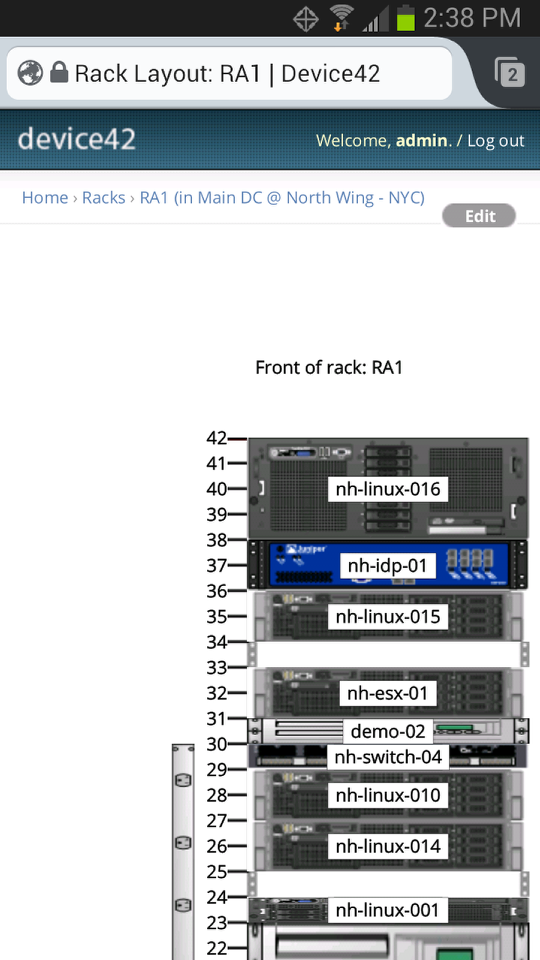 4
4[/responsive]
You can now print QR codes individually or in bulk for racks(just like devices/assets) and open up the rack layout page on an android or iphone. This makes it simple to manage your inventory when you are in the data center. You can drag and drop devices as well.
VMWare auto-discovery now supports Guest OS discovery
[/responsive]
You can now optionally choose to discover the OS name of the Guest in VMWare auto-discovery. Please note that this doesn’t find the OS version and/or other OS related data as does the full WMI/SSH discovery and hence it is optional.
More reporting options for Device Reports
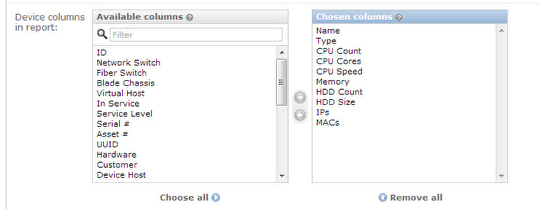
[/responsive]
You can now choose CPU, memory, HDD info, IP and MAC addresses in the report columns for a device report.
Install VMWare or XenServer Tools
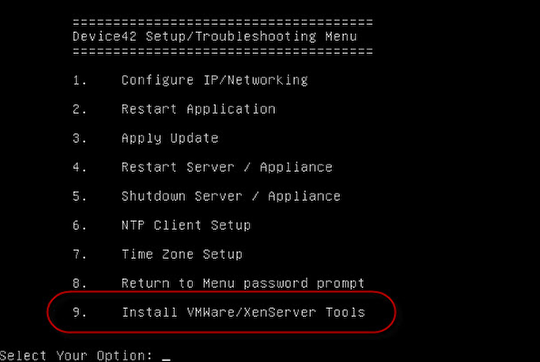
[/responsive]
You can now install VMWare or Xen Server Tools from the VM Console.
Bug Fixes
- Server Tech PDU port Power Off issue has been fixed.
- Permissions issue with rack drag/drop has been fixed.
Mobile based rack layouts in v5.5.4
Start managing your data center in an easier way with a free 30-day trial from: /download/
Current users can grab the latest update file from: /update/



