In v5.9.1, you can now add lifecycle events actions such as clearing IPs when a device is destroyed. You can also set alerts on spare parts availability so that an email is sent when the number of available parts reached a predefined threshold.
Lifecycle event actions to automate documentation steps
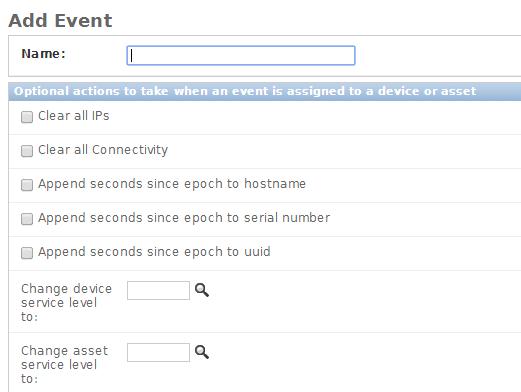
[/responsive]
You can now choose certain actions for your lifecycle events. For example, if you “retire” a server, you can choose to do certain actions like clear all IPs and clear all connectivity.
In the Templates and Bulk Operations menu, you will now see Lifecycle Event Actions.
New added options are:
- Clear all IPs: Clear any IP addresses associated with the device.
- Clear all Connectivity: Clear any switchport, direct device, and/or patch panel connections.
- Append seconds since epoch to hostname: Add a unique number to the hostname so that you re-use the original hostname but still have a record of the old one.
- Append seconds since epoch to serial number. Same but do it for the serial number.
- Append seconds since epoch to uuid. Same but do it for the uuid.
- Change the device service level (e.g. to out of service).
- Change the asset service level
Spare parts alerting

[/responsive]
As spare parts fall below a certain availability range, you can now choose to be notified via email. Now you can be always be on top of what you are running low on in the inventory.
Switch ports with better sorting
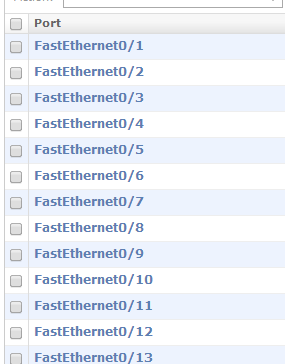
[/responsive]
Alphanumeric sorting on switch ports previously sorted fastethernet1/10 above fastethernet1/1. This is now fixed so you can see your switch ports in the correct sort order.
Circuit reports and import/export
We have added reports for circuits and also import/export under Tools > Imports/Exports.
Sticky device tabs are here
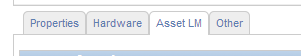
[/responsive]
When you go from device view page to device edit page or vice versa, the selected tab will remain selected.
API changes
- PDU mapping to the device API: You will now see a url to the mapped PDU for a device in the output of the device GET call.
Bug Fixes
- The subnet used calculation was causing errors for subnet display in some edge cases. Now fixed.
- The Checked Out lifecycle event was not working correctly for new devices. Now fixed.
Manage lifecycle to your assets with Device42
Start managing the complete lifecycle of your assets within Device42’s comprehensive IT Infrastructure Management approach. You can get a free trial of Device42 from: /download/
Current users can grab the latest update file from: /update/



