We are happy to announce the availability of v3 of the Device42 ping sweep tool. All of the changes are discussed below…
It is cooler – no more external dependencies and runs on linux too
Earlier versions required you to install multiple external modules for ping sweep to run. Now, there is nothing extra to install. Just drop the executable and config file in a folder and it is ready to run!
Also, it is now available for your favorite Linux flavor in addition to Windows.
It is faster
The new tool is faster by a factor of 1.5x in our tests. You can also limit retries in the config file to make it even faster!
It is darker!
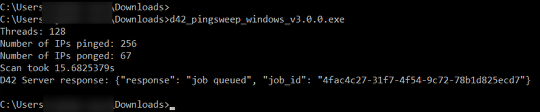
[/responsive]
Did we say just run the executable? That is it ladies and gentlemen – just kick it off from the command line. No more GUI to muck around with. Configure the config file and fire away. And that also means, you can now schedule to run this whenever you want it to run using your operating system scheduler (like crontab).
It is here
You can download the latest ping sweep tool from: /autodiscovery/
Drop it in a folder. Copy ping.cfg.sample to ping.cfg – add your settings and you are ready to go. For linux, you have to do chmod +x for the executable. It has to be run as root or Administrator.
And, please note that it only works with v11.0.0 of Device42 and above. So make sure to update your D42 instance to the latest.
