We are excited to announce the following changes in Windows auto-discovery software v13.5.0
Ability to schedule service ports only discovery
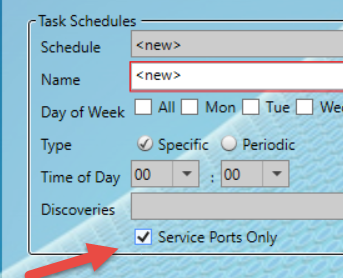
[/responsive]
If you are using Device42 for accurate application dependency mappings, instead of doing full discovery every time, you can add additional schedules to do just service ports discovery now. Since the discovery is point in time based, you might miss some connections to build the dependency chain. With this option, you can schedule full scans less frequently and run the service ports only scan more frequently against your discovery jobs and get a more accurate map.
Option to continue sudo commands if only limited set is allowed
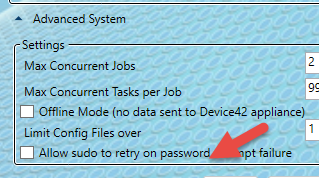
[/responsive]
If you haven’t allowed sudo access to all the commands D42 needs for discovery, we used to stop at first failure before. With this release, you can direct the tool to continue trying for other commands where sudo is required even if one or more commands fail while doing discovery.
Option to turn off parts discovery
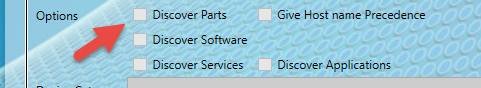
[/responsive]
If you don’t care about HDD/mounts etc., you can now turn off parts discovery.
Bug Fixes
- Solaris serial # was not coming in correctly. Fixed.
- FreeBSD: core count was not correct. Fixed.
- APIPA addresses (169.254.0.0/16) are now ignored in auto-discovery.
Scan your network completely and quickly
Grab the latest auto-discovery tool for a complete and quick network scan for all your devices from: /autodiscovery/



