We are excited to announce general availability of Device42 v14.0.0 with the following changes:
Capacity planning for IT digital transformation
Capacity planning to help with digital transformations is finally here! To help “right size” your workloads for a cloud migration or any other IT transformation, you must know your actual resource utilization. We have added options to monitor your Windows and Linux machines and to keep the utilization data for CPU, memory, disk IO, and network IO. Users can configure the monitoring interval, and we will keep the data in a Time series Database (TSDB) in the remote collector appliance. You will be able to visualize this data at the device level and also access it via the APIs (CSV output) to help with migration projects. Please note that the resource utilization module is not part of the core product — it is an optional add-on module.
Experimental support for power monitoring in remote collectors
We have re-architected the power and environmental monitoring and control module based on your constant feedback. The new architecture stores power data along with resource utilization data in the TSDB. You will no longer be required to open port 443 from the main appliance to the collector (which was required with the prior power monitoring appliance). Instead, the new architecture uses the remote collector websockets architecture for communicating between the main appliance and the remote collector(s), and the experimental power data is accessed in this fashion also. While we have extensively tested this new architecture in our lab for the past 2-3 months, we are still releasing it as experimental and recommend that you test this version in a test Device42 instance in parallel with your production instance before moving your power jobs to production with this new model. The prior version of the power appliance/current jobs will keep working as is for now.
Enhancements to Device list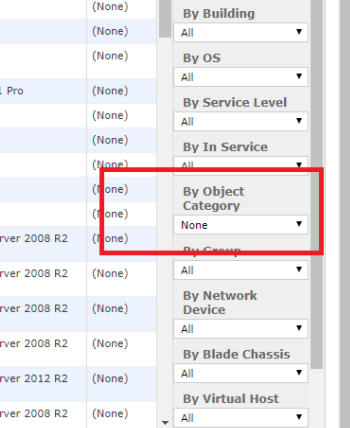
We have added “None” to the filter By Object Category in Device list to facilitate finding devices that have no explicit Object Category set.
Enhancements to SNMP discovery
- Support added for Quantaplex T21SR-2U devices
- F5 VIPs are now being added as IP Addresses
- Added support for IOLAN SCS Console Server
- Added support for Tegile Storage
- Added support for Nimble Storage
- Added support for NetApp AltaVault
Enhancements to APIs and DOQL
- All APIs have been modified to returns errors in the requested encoding rather than HTML
- The /api/1.0/hardwares/ endpoint has been enhanced to return the end_of_life and end_of_support for each hardware model
- Enhanced PUT verb on /api/1.0/lifecycle_event/ to also update existing lifecycle events
- Added DELETE verb on /api/1.0/lifecycle_event/{id} to delete an existing lifecycle event
- DNS Zones has been added to DOQL and can be queried as follow: https://D42.Server/services/data/v1.0/query/?query=SELECT * FROM view_dnszone_v1
- DNS Records has been added to DOQL and can be queried as follow: https://D42.Server/services/data/v1.0/query/?query=SELECT * FROM view_dnsrecords_v1
Add Existing Purchase Order to Device
It is now easier to add an already existing Purchase Order while editing a Device. In the Add New Purchase/Support Info popup dialog, you can search for an existing Order Number by partially entering the Order Number. You can then select the correct order and it will populate the Vendor if available. Saving against an existing order will create a new line item for the device. If you need to create a new order, simply enter a new Order Number and the dialog will generate a new Purchase Order altogether.
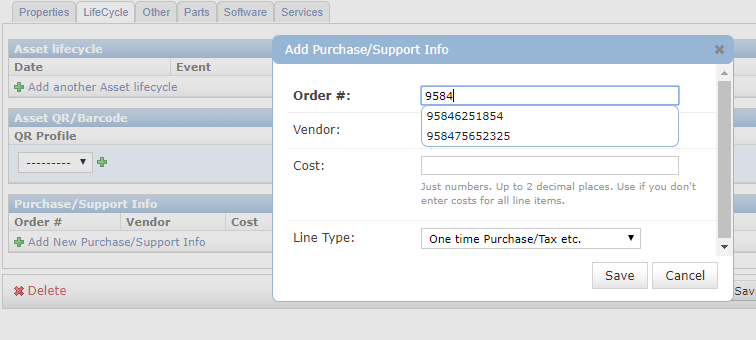
Bug Fixes
- Linux agent pulling incorrect serial number for NVMe devices. Fixed.
- VMWare AutoDiscovery is overwriting notes applied to devices. Fixed.
- Error running Linux AutoDiscovery if RSA key is used with no password. Fixed
- Unable to create a new IPMI AutoDiscovery job with a schedule via API endpoint. Fixed
- Gateway timeout may occur while calling API: /api/1.0/parts/ to get list of parts for a device. Fixed
- Subnet category not assigned while running Ping Sweep AutoDiscovery job. Fixed
- VLANs list is not properly recognized for profiled and trunk ports. Fixed
- Room layout screen may potentially freeze after arranging racks. Fixed
- Operating System’s may report incorrect Discovered License Count values when counting CAL by “Per Seat -User”. Fixed.
- VRF Group and Subnet settings are being ignored in SNMP AutoDiscovery jobs. Fixed.
- Job Status page may show unnecessary entries that clutter page. Fixed.
- POST on /api/1.0/device_os/ may fail if providing license key information. Fixed.
- Symmetras (model SYA8K16PXR) shows “No Data Found” in PDU Power Trend screen. Fixed
- Audit logs not properly showing international Unicode characters. Fixed
Latest Device42 update
Current customers can grab the latest update file from: /update/
If you haven’t tried Device42 yet, you can download a free trial from: /download/



