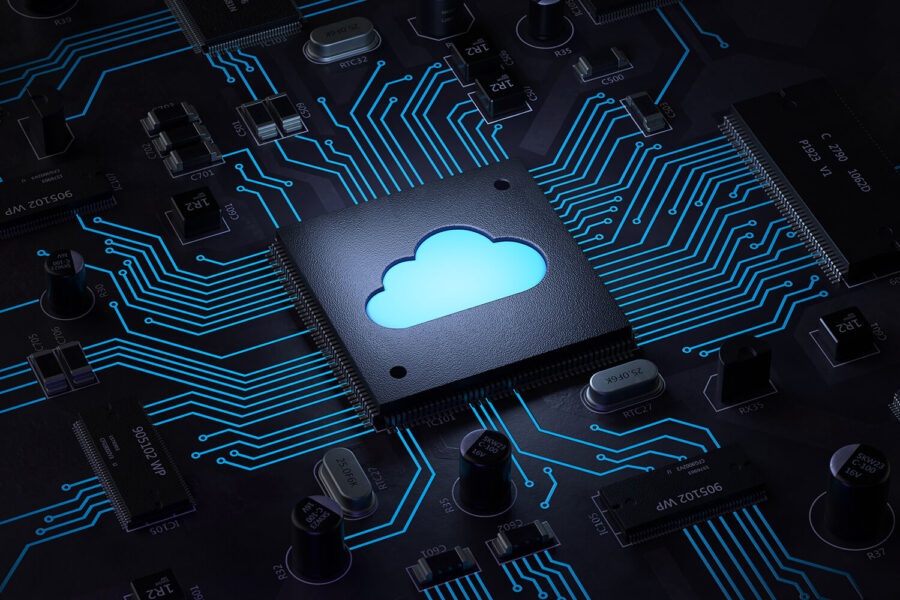Configuration management databases (CMDBs) are flexible performers. These tools help track enterprise hybrid cloud assets, configurations, and changes. By doing so, teams can gain a holistic view of networks, tracking assets across device types, locations, status, and time.
Teams are increasingly opting to deploy next-generation CMDBs that auto-discover assets and provide integrated application dependency mapping, enabling them to evaluate how changes will impact related assets and business processes. They also can integrate CMDBs with other critical tools, such as IT asset management (ITAM) and data center infrastructure management (DCIM) solutions, viewing assets through multiple lenses and gaining rich data, reporting, and tools.
As a leading solution for managing hybrid cloud infrastructures, it just makes sense to integrate modern CMDBs with cloud-native tools across the enterprise, to gain greater insights that can be used to improve business and technical outcomes. The term cloud-native means building, developing and operating applications taking advantage of cloud computing resources and infrastructure. Teams use cloud-native tools to build applications in a modular fashion, where it’s easy to update, maintain, and scale solutions, ending the era of legacy code and spaghetti-strapped processes. These modern applications can be deployed across public, private, and hybrid clouds.
75%: Of companies today are focusing development teams on creating cloud-native applications. Source: VentureBeat/Tigera
Cloud-native tools include partner solutions, such as platform as a service (PaaS), infrastructure as a service (IaaS), and Software as a Service (SaaS) applications. As just one example, ServiceNow, a popular IT service management solution, is available both as a PaaS and SaaS solution.
However, the term cloud-native is more commonly used to refer to building blocks used to develop cloud-based applications internally. Cloud-native tools include microservices architectures, serverless functions, service meshes, Docker containers, the Kubernetes container orchestration platform, application programming interfaces (APIs), and more.
Enterprises can migrate to cloud-native systems by launching vertical solutions or taking cloud-native capabilities and deploying it across existing services. Source: CoderSociety.com
Benefits of Integrating CMDB with Cloud-Native Tools
So, what are the benefits of integrating CMDBs with cloud-native tools? Enterprise teams are typically seeking to:
- Improve visibility and control: As networks grow, IT, security, and ITSM teams need to increase their visibility into broad IT environments. Enterprises are using a variety of cloud services across vendors (multi-cloud infrastructures) and connecting on-premises infrastructure and private clouds to public clouds (hybrid cloud infrastructures). All of this adds up to greater infrastructure complexity, making it difficult to track assets, configurations, and changes manually.
Modern CMDBs automatically scan and discover devices as they are added, providing a dynamic view of all infrastructure, including device status and dependencies. Teams can integrate CMDBs into other cloud-native tools, providing greater visibility into — and rich detail on — assets. They can then use this data to develop strategies and tactics to enhance network control: from monitoring and management, to development and security, to quality assurance testing and updates.
Read our blog:
Harnessing Cloud Discovery and Dependency Mapping for Hybrid Infrastructure Management - Enable efficient development processes: IT developers that use cloud-native tools can leverage open-source solutions and DevOps processes to build applications. They develop products quickly, test and deploy them, and enhance solutions continuously over time. This enables enterprises to become innovation leaders by embracing continuous integration and continuous delivery (CI/CD) processes.
Modern CMDBs provide a living legend of all applications and cloud-native tools, dependencies, configurations, and changes, enabling teams to easily model the impact of proposed updates. As more developers spin up instances, CMDBs can help improve governance and control over these resources. The CMDB repository of data also helps improve onboarding and training of developers and ensures effective knowledge sharing among teams.
Do a deep dive with this blog:
ITIL Change Management: Streamlining Processes to Ensure Successful Change Implementation
- Increase resiliency: Enterprises are increasingly operating digital businesses, which require highly available applications. By using cloud-native tools, they can balance loads easily, scale resources up and down based on demand, and fail over to other data center locations in the event of a major incident.
Modern CMDBs support teams’ efforts to increase resiliency by providing a holistic picture of all network assets and dependencies. Teams can leverage this information to develop strategies to increase resiliency, such as retiring end-of-life systems, accelerating cloud migrations, building cloud-native applications, and identifying and mitigating issues before they harm application performance. - Enhancing security: Cloud applications can be more secure than their on-premises counterparts, but only if security is considered throughout development processes, rather than bolted-on at the end. Teams that embrace DevSecOps processes test new code for security flaws and patch vulnerabilities before moving it to production. This process can be done automatically with automated tools and CI/CD pipelines.
Cloud-native security tools scan the entire stack, looking for anomalies, prioritizing risks, and helping teams focus on the top vulnerabilities to remediate. These tools can be invaluable because they provide greater observability across hybrid cloud infrastructures. That’s important because many companies are experiencing cloud sprawl — resources that are growing fast as business and technical teams deploy new resources.
CMDBs can help improve security by enforcing consistency of configurations and changes. Teams reviewing data can easily see which solutions haven’t been configured, do detective work on which ones are misconfigured, and review the progress of high-priority changes such as implementing vulnerability patches. By automating this information, next-generation CMDBs also provide a real-time picture of network health that IT and security teams can use to assess
- Streamlining incident and change management: When incidents occur, ITSM teams don’t have the time to collect background information and determine its accuracy. They need to gain fast insights into the applications or devices affected, dependencies, and configurations or changes that could have introduced errors into processes.
A modern CMDB provides all of this information and makes it readily available to team members by integrating with leading cloud-native ITSM platforms like FreshService, Jira, ServiceNow, and others.
ITSM teams can use integrated CMDB information to drill down on root causes, inform business stakeholders on impacts and projected resolution timeframes, create workarounds, and address root causes to prevent issue recurrence.
FreshService is a leading cloud-native ITSM platform that integrates with Device42. In a video, Eric Boren, Head of ISV Partnerships, said he selected Device42, “because Device42 is the most advanced and complete hybrid solution for discovery and asset dependency mapping. IT allows us to extend the solutions that we have with our customers from just service management down to managing devices.”
Learn more:
How to Improve Your IT Incident Management Processes
How to Improve Incident Management and Minimize Business Risk
- Ensuring efficient resource utilization: Many companies struggle to optimize the usage of hybrid cloud resources, resulting in shadow (hidden) assets and zombie (non-performing) ones. This increases security risks and cloud spending.
McKinsey has found that companies that take five steps can typically reduce cloud spending by 15% to 25%. These steps include increasing oversight to return to healthy growth; making simple fixes, such as eliminating unused capacity, to reduce costs; and using automation, rather than manual processes, to meet current needs. They also include reviewing and renegotiating vendor agreements and migrating high-value workloads to the cloud.
A CMDB supports all of these goals by providing data on all network assets, including cloud services. Teams can then use this data, combined with network traffic insights, to identify shadow and zombie resources that can be consolidated or decommissioned. They also can leverage CMDB data to identify resource candidates for virtualization, reducing the overall footprint while increasing resource utilization.
TP ICAP is a data analytics firm in the financial services industry that matches buyers and sellers, creating liquidity and price discovery in several markets. The company’s leaders decided to consolidate data centers, accelerating the pace of cloud adoption and upgrading hardware and software.
The company integrated Device42 with Circos, a cloud-native tool which provides rich data visualizations, making it easy to summarize hundreds and even thousands of data flows in a single diagram. With this integrated picture, teams can easily identify issues and anomalies.
The company visualizes Device42 data in Circos to understand dependencies, identify zombie servers and resolve these issues 75 percent faster, and prioritize investigation of unresolved devices and IPs.
- Improving compliance: Enterprises need to demonstrate compliance across a number of measures, such as keeping software licenses up-to-date and ensuring infrastructure and applications meet key standards and regulations.
While CMDBs provide a repository of technical information, they can be integrated with ITAM solutions, which track financial details of devices, such as licenses and warranties.
Teams can use this information to keep both on-premises and cloud-native applications up-to-date, avoiding fines for non-compliance or security issues from using outdated solutions. With a consolidated view of all devices, changes, and configurations, a CMDB also provides valuable data and automated reporting that can be used to demonstrate compliance with customer and industry standards and regulations.
Integrating Your CMDB with Cloud-Native Tools
Want to make your CMDB work harder and optimize key business processes? Follow these five steps to integrate your CMDB with cloud-native tools.
- Check for integrations: Before purchasing a CMDB, you’ll want to make sure that it integrates with their favorite cloud-native tools. Vendors typically publish a list of integrations that are already commercially available. Device42’s list of integrations can be found here.
- Validate technical requirements: Next, check technical requirements, such as the versions of the CMDB and cloud-native tools that are supported by the integration. You can test integrations with a trial version of the CMDB or add them to the solution you’ve already purchased.
- Download key resources: Then, download these prebuilt APIs and connectors and use them to connect your CMDB to the tools of your choice.
- Learn simple processes: Vendors will typically provide data sheets, how-to videos, FAQs, and wikis to guide users through the integration process and troubleshoot any potential issues.
If you can’t solve your issue by consulting the knowledge base, you can always contact customer support for guided troubleshooting.
- Customize integrations to unique requirements: Have a custom integration that’s required? Your vendor of choice will likely provide tools to enable customization.
Device42 provides a variety of resources to aid this effort, including bulk data management tools; RESTful API documentation; and tools we’ve published to GitHub, such as integrations, sample scripts, and open-source tools.
Coventry University has leveraged Device42’s customized integration capabilities to populate ServiceNow with application dependency mapping capabilities from our CMDB, in addition to having inventory data synced out-of-the box. ITSM teams that work directly out of ServiceNow can leverage and natively visualize the same near-real-time IT infrastructure map as their IT counterparts that use the Device42 for IT asset monitoring and management.
Grab these insights:
CMDB in the world of infrastructure as code
Emerging Trends for CMDB Integrations with Cloud-Native Tools
CMDBs have been around for more than 20 years and are more relevant than ever, given the fast pace of network growth, constant pace of innovation, and wide mix of devices that enterprises use.
So, what’s ahead for this solution and how will it integrate with cloud-native tools?
Cloud CMDBs will become the norm: Many vendors are developing cloud CMDBs based on their own technologies. This will enable them to offer CMDBs as a Service (CMDBaaS) to their customers, making services more consumable to clients. All data is stored in the cloud, making it easily available to global teams for use in managing devices and setting strategy.
Integrations will also increase: Many enterprise teams are sunsetting legacy applications, moving workloads to the cloud, and building new applications using cloud-native tools. As a result, CMDB vendors will constantly enhance their list of integrations to include the latest tools.
CMDB vendors will extend solutions: Many providers offer all-in-one solutions that combine CMDB, ITAM, and DCIM, but also enable customers to buy them one at a time. This enables enterprises to reap more value and simplify business processes by using pre-integrated solutions.
Automation will extend: CMDB vendors will offer greater automation capabilities to increase the value their solutions provide. They will leverage artificial intelligence in new ways, such as analyzing code to help teams avoid misconfigurations, automating change and configuration requests, and enforcing key policies.
Read this blog:
How Technology has Transformed the CMDB
Improve Results by Integrating CMDBs with Cloud-Native Tools
Many enterprises use CMDBs, but could get more value from these solutions by integrating them with the full range of cloud-native tools that they use.
By leveraging pre-built integrations and customization capabilities, IT teams can connect CMDBs with their favorite cloud-native tools, harnessing detailed data on assets to improve visibility and control, development efficiency, resiliency, security, incident management, compliance, and resource utilization.