We are excited to announce availability of agent based auto-discovery. All the changes in v10.4.0 are discussed below.
Push model for autodiscovery
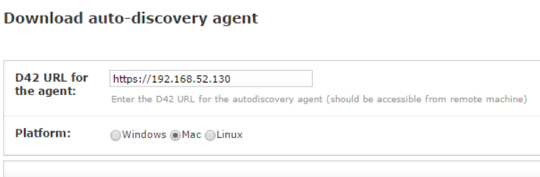
[/responsive]
Previously Device42 autodiscovery has been agentless except for power auto-discovery which uses a pull model to interact with the power monitoring appliance(s). Several users have told us that, while they like the agentless model for most of their network, there are some parts of their network in which they would prefer to deploy an agent-based push model. This release contains the option to do agent-based scans in conjunction with agentless scans. Device42 Agents are simple executables with no dependencies. This release supports Windows, Linux and Mac OSX and discovers hardware inventory and IP/mac address only. We will be adding software/services discovery very soon. To deploy an agent, you just download an executable from your Device42 appliance (see above) and you can push it to all your machines on the network. The agent can be then run on a schedule on each machine to send data to the Device42 instance regularly.
Import/Export options for autodiscovery jobs
We have added the following options to Tools>>Imports/Exports:
(1) Blade Autodiscovery
(2) Power Autodiscovery
(3) Other SNMP Autodiscovery
With these new options, you can now create blade, power, and other SNMP autodiscovery jobs by adding the job parameter to a spreadsheet. You can also modify existing jobs by downloading them into a spreadsheet, making modifications, and re-importing the spreadsheet.
Additionally, the Import/Export for network autodiscovery jobs has been expanded to included all the fields in the UI.
Ignore Host UUID option for VMWare auto-discovery
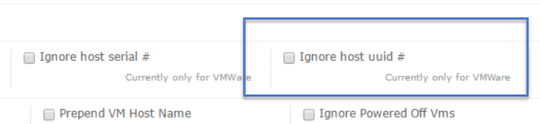
[/responsive]
If you have VMWare hosts with matching UUIDs, you can now ignore the host uuid # so that you don’t keep updating an existing device and instead create a separate device for each host.
Bug Fixes
- Xen server (KVM/libvirt) discovery was failing for certain versions, specifically if virsh was not in the user path. Now fixed.
Get a complete map out your network with Device42’s new push/pull auto-discovery model
Do you know where all your IT assets are and what software is installed on what machine, what applications are running and how the applications are correlated? If not – Device42 can help you get that answer quickly and maintain that info automatically with its strong auto-discovery capabilities. Try it for free for your environment by downloading a 30 day trial: /download/
Current customers can grab the latest update file from: /update/



