Open discovery is 100% Free and Open sourced .net based software that will discover windows and linux devices and create an excel sheet(server-ip.xls) with these 3 tabs:
- Device info(name, OS, OS version, OS version number, Hardware model, Hardware manufacturer and Hardware serial number)
- IPv4 (IP address, label, mac address, device name)
- IPv6 (IP address, label, mac address, device name)
You can download the software at : /opendiscovery/
Benefits
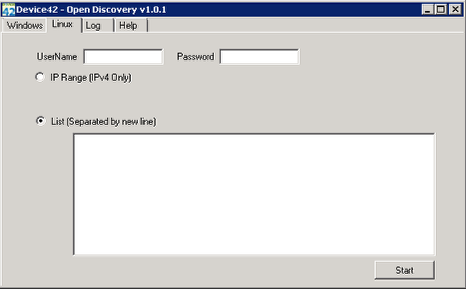
- No agent to install on individual devices.
- If you need easy to use GUI – this just works.
- If you are good in scripting – hack away and contribute back if you like to benefit the community.
- No dependency on Microsoft Excel or Office components, you can open the excel file with any program that support it.
- Documents IPv6 as well.
- 100% Free and open sourced, BSD style.
- No branding in the results file.
- Since it is modeled on our auto-discovery client(part of commercial offering), this would be regularly updated as that client is updated.
Things to consider
Here are some limitations and considerations:
- There is no provision to schedule this for now.
- Software is not saving any information you enter in the GUI client, so passwords entered are not saved anywhere(so you don’t have to worry about security).
- Discovery can run as 2 parallel tasks, one for windows and one of linux, so it will take its time to run against a large network.
- You can keep adding to same excel file as long as you don’t change the structure of the excel file.
- Don’t open the excel file while discovery is running.
- If a device or IP already exists in the excel file, it will not write that info again. For any changes, you have to delete the record from excel file and let it re-create.
- Excel file is created where the software is installed, so make sure user running the software has permissions to write to that folder.
Source Code
- CSharp source code is available at: https://github.com/device42/Open-Discovery-Client
- IronPython script is part of the binary download.
