Release 2.4.3 brings following critical bug fixes and enhancements to the software.
Backup and restore critical bug fix
While doing the restore, the images for hardware and building were not coming over correctly. Now fixed.
Network auto-discovery critical bug fix
After release 2.4.0, http was redirected to https and that broke the network auto-discovery module uploading the data. This has been fixed with this version.
Group permissions to view and edit passwords
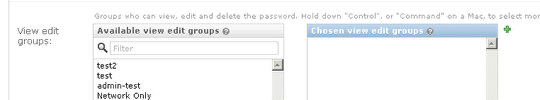
You can now assign groups to view and edit passwords. Makes the centralized administration of password easier as you can assign groups and easily add/remove users from those groups without making changes to password permissions every time.
View passwords related to a device from the device view
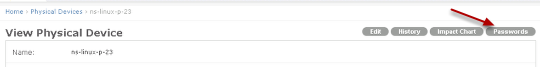
Button to see all passwords(as per permissions) for a device in the Device view. Takes you to the password page.
Default password permissions
If no user or groups is selected to edit a password, view and edit permissions are now automatically assigned to the user adding/editing the password.
Rack display name overflow bug fixed
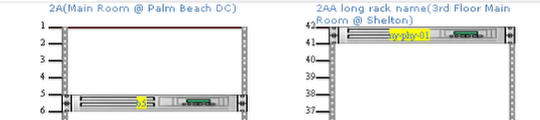
If rack name was long 2nd line was overflowing into the rack display. Now fixed.
Rack size increase now allowed
Starting with v2.4.3, you would be able to increase the rack size if there are already devices in it. In earlier versions, it didn’t allow size change of a rack if there were any devices in it.
Auto-Discovery Client Update – Multi-threaded, progress bar and Cancel button.
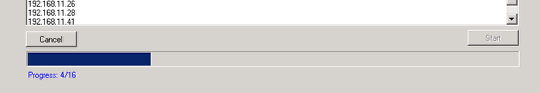
v1.1.0 of Auto-Discovery client is now available with following enhancements:
- Progress bar. Visually see the progress.
- Cancel Button: Ability to cancel the auto-discovery process. Still waits for tasks that are already assigned to the queue.
- Multi-threaded: Parallel discovery now for a faster execution.
- Installer: Instead of zip file, .msi installer now available for easier install.
Cosmetic Fixes
- Display text while uploading the update file is now fixed.
Known Issues
- Login issues: After using the web portal for sometime, the login screen throws user back at the login screen even after entering right username and password. This is our top priority right now and we are testing a solution for this and would release the patch very soon. For now: You would need to restart the application if clearing the cookies doesn't work.. We apologize for this. We would update this post and send all users using 2.4.3 a note immediately as soon as the patch is published.
- CSV import for devices and IP breaks if there are universal new characters in the file. As a workaround, please use excel import introduced in v2.4.2.
Update is available(for customers who are currently at version 2.4.0 and above) at /update
New version of auto-discovery is available at: /autodiscovery/
We are working on publishing the new appliance and updates for older versions. Please send us an email([email protected]) to get notified as soon as those are ready.



