Device42 v3.0.0 has lot of upcoming changes and I will be discussing these in next few blogs. One major change after feedback from customers is the inclusion of asset and inventory management.
QR codes for devices, asset lifecycle management and central contract management are some of the new additions surrounding this module.
Manage Contracts
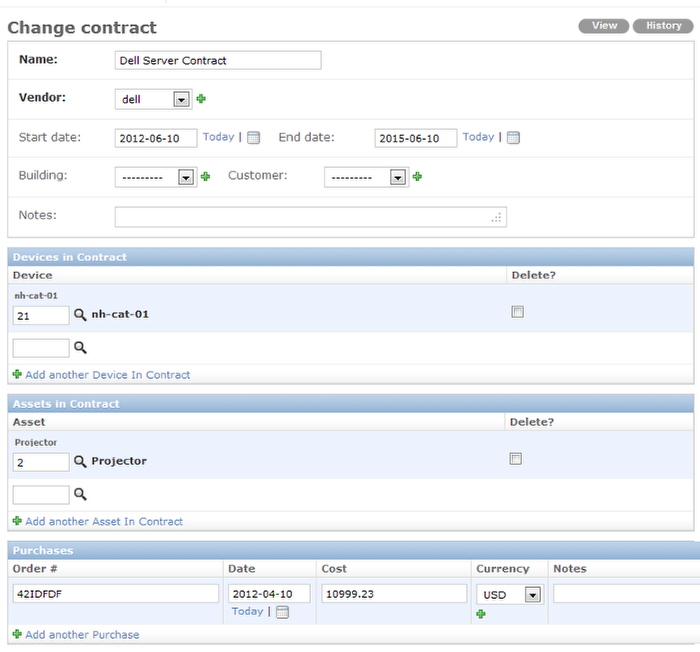
Ability to manage contracts (maintenance, lease, support, purchase contracts etc.) centrally.
Add Devices using easy to use lookup buttons.
Add Assets ( non-IP based devices) as well.
Add purchases for the same.
Choose Contract or Enter individual purchase in Device edit

Ability to choose or create a central contract from the device edit page.
or, ability to add a one time purchase if not part of any contract.
Asset LifeCycle Management
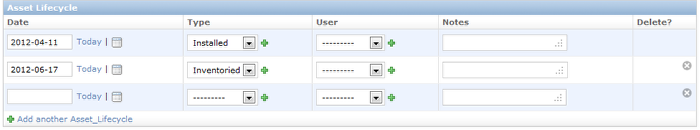
Checkout any device or asset to a user.
Record various asset lifecycle events like when it was installed, inventoried, provisioned etc.
Customizable QR Codes for assets

Say goodbye to traditional barcode readers and say hello to smart phones and QR codes.
Print out QR codes the way you want it, with information embedded, with text or no text and use the smart phone with QR reader app to manage your inventory.
We would cover more details about the mobile asset management and QR codes in one of the next blog posts.
Introducing more device types and non-IP based Assets
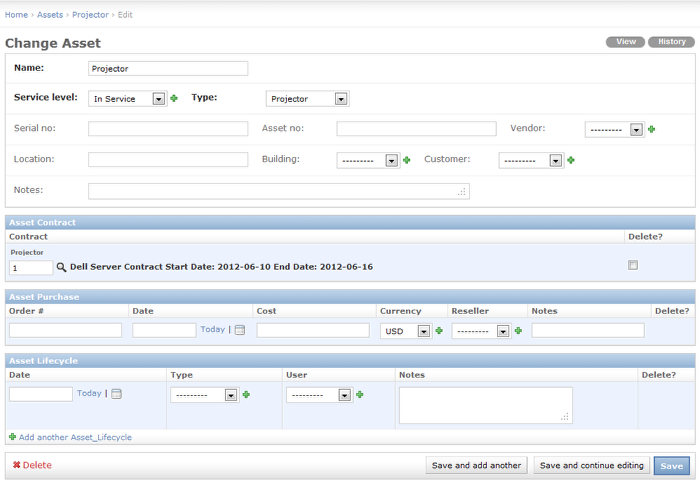
Upcoming release(v3.0.0) would also include other device types such as laptops, printers, thin clients and users would be able to add their own categories.
And non-IP based assets like projectors, monitors, coffee machines etc. is another category that is being added. These would not count towards device license and you can track as many non-IP based assets as you wish.
This new data center inventory management software module is available in beta version for download. Only vmware vcenter is available for now. Please send us a note or follow us on twitter to get notified as other formats are published.



