Thanks for your constant feedback and ideas in helping us make device42 a comprehensive data center inventory management software. Release 2.5.0 is mostly catered towards new Operating system and minor enhancements around auto-discovery.
Underlying OS Change
Device42 appliance prior to release 2.5.0 was using ubuntu 10.10 32 bit as the base OS and support for this OS ended few months ago. We are going to 12.04 LTS now and this is long term support OS which would be supported till start of 2017.
Since this is a OS change, there is no direct upgrade option for this release for current customers, but users would be run the backup on current appliance and restore on the new appliance. Some settings would not come like passphrases, time settings and active directory settings. We apologize for any inconvenience, and we would get back to regular file based updates after this(atleast for next few years).
Better Security with session timeout
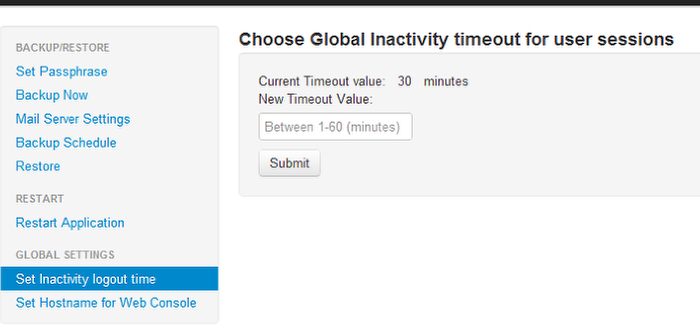
In earlier releases there was no session timeout and as soon as you closed the browser, it uses to close the session, unless you pressed logout. With this release, you can globally set the inactivity time(from the appliance manager) to logout the session after certain amount of time.
Login issues bug fix
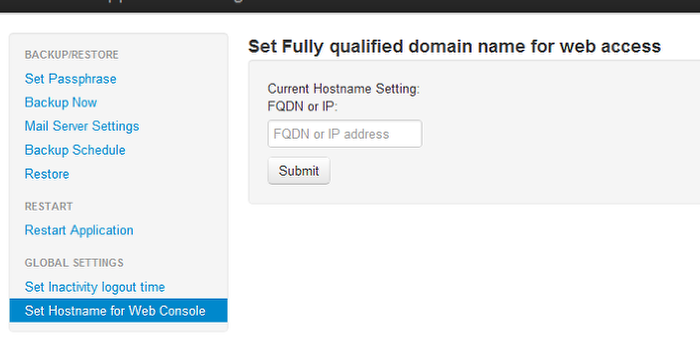
Well, this should go in bug fix section, but we added new feature to fix the bug that enhances security as well, so it ended up here :). You can now set the hostname or IP address used to access the web console for the appliance here and this would take care of the login issue certain users were having.
Better Autodiscovery – dealing with device type “unknown”
Currently, when the auto-discovery client finds a non-virtual machine, it is hard to know programmatically whether it is a rack mounted server, a blade or a PC. So the device type is unknown for such discovered devices. With this release, it makes it easier to change the device type in batches using hardware properties. Each physical or blade device is associated with a hardware. Hardware in turn, has 2 types for now, regular which means physical( rack mountable) and blade. If there are hundreds of devices referencing same hardware model, once you change the hardware type to be regular or blade, device type for all the related devices(only type unknown) would automatically change to physical or blade.
Auto discovered IP Address availability and MAC address discovery
If an IP is marked as available and is discovered via API(using ping sweep utility or other discovery), the IP would now be marked as not available. One more step towards keeping the IP information up-to-date.
Also, MAC address search in auto-discovery is now case insensitive. In previous releases, if network snmp discovery found a MAC address in all lower case and ping utility found the same MAC in upper case, it would create 2 defferent MACs. Now that has been resolved as long as the address format is same.
Available Us per room and rack
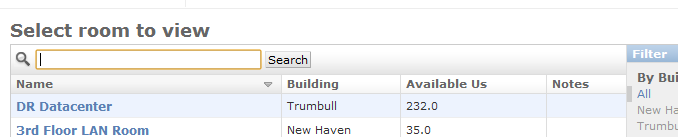
A new column in rack and room view, where it would show available Us per rack or room. Little easier planning when provisioning new hardware to be racked.
Better IP Address licensing
Now only used or not-available IPs would count towards licensing, while still maintaining the 10 times IP to device license ratio:). For example, with 500 device license, you can add upto 5000 used IP Addresses and unlimited available IPs.
Known Issues
If you restore from previous versions(2.4.2 or 2.4.3), there is a bug that prevents you from deleting administrators that came from the restore. You can disable the account for now as a work around.
Existing and new users can download the new version of the appliance from: /download.
Existing users can follow the steps here to migrate from old appliance to the new release: https://device42.zendesk.com/entries/21655097



