We are excited to announce our chrome web store add-on that lets you search your Device42 data from any webpage (opened in chrome)
[responsive]

[/responsive]

[/responsive]
Just 4 simple steps to get started:
- You can download the extension from: https://chrome.google.com/webstore/detail/device42-search/nikgbjdjgbnlfbjoeddjbpddidificdj
- And set the options from More tools > Extension > Device42 Search
- Add the domain name (or IP) of your Device42 instance, save and you are ready to go!
- Just right click on any highlighted word and you will see an option to search in Device42.
[responsive]
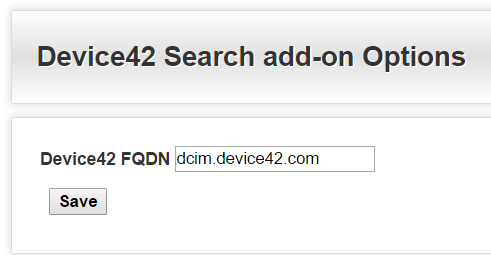
[/responsive]
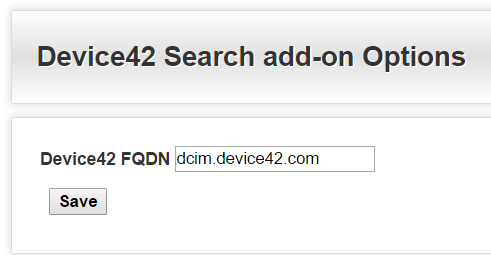
[/responsive]
[responsive]
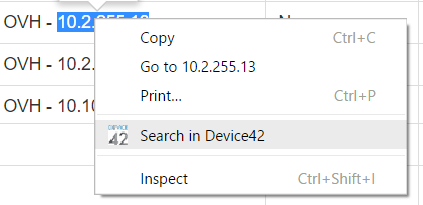
[/responsive]
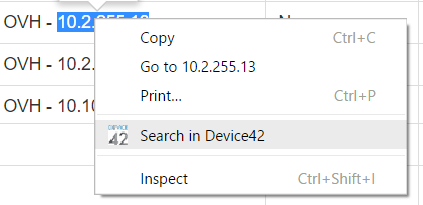
[/responsive]
[responsive]
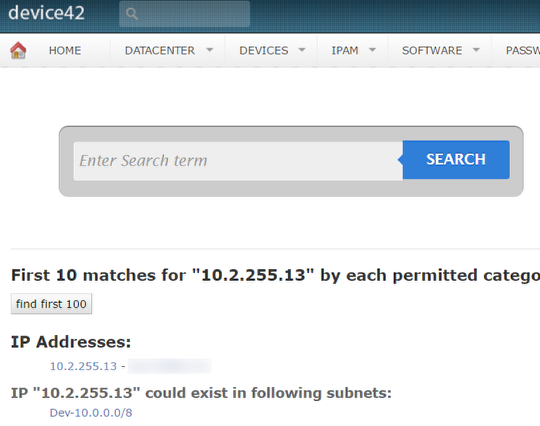
[/responsive]
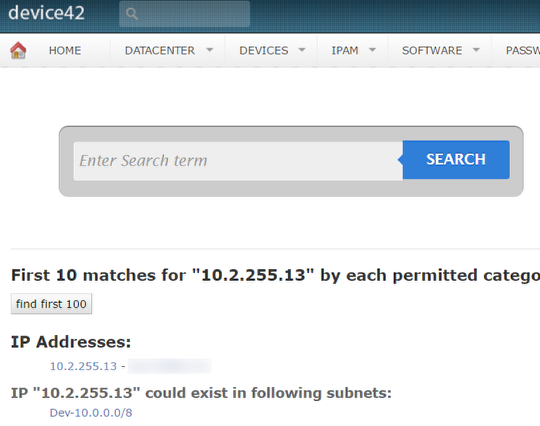
[/responsive]
