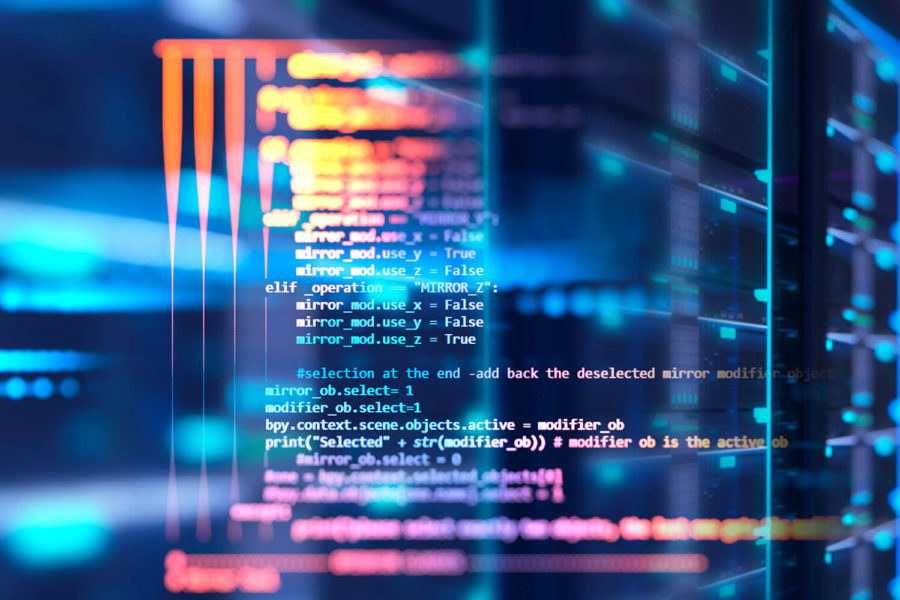Release Date: March 25, 2022
Release Overview
The Main Appliance v17.10.02 release continues our efforts to refine and deepen IT infrastructure discovery and includes enhancements to AWS cloud discovery that help provide a more complete view of your AWS infrastructure, and enhanced ability to define rules to ignore specific device types during discovery. This release also corrects a potential migration issue identified in a previous release.
AWS Cloud Database and File System Discovery Additions
Device42 v17.10.02 includes new options for AWS cloud discovery that can provide a more complete picture of your AWS environment. You can now choose to include DynamoDB and Redshift database and EFS file system discovery in your AWS cloud discovery jobs. When you create an AWS discovery job, click the Advanced Features tab to select the different resources you want the job to discover.
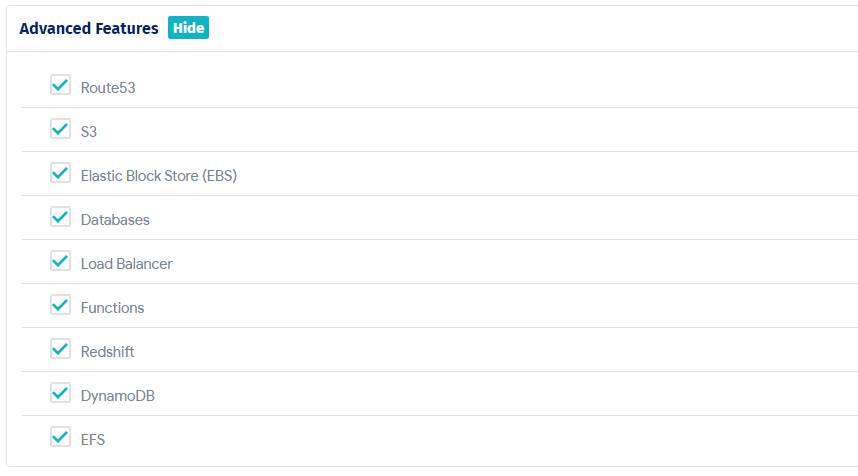
Device Ignore Rules Improvement
Device42 v17.10.02 now lets you create Device Ignore Rules based on Device Type, giving you additional flexibility in how you define what devices you want discovery to ignore. You may want to apply Device Ignore Rules to physical devices such as network printers, fax machines, IP phone systems, etc., or specific virtual machine subtypes.
If you select Device type as the Ignore device based on: option, Device42 displays additional fields you use to select the Device Type and Subtype. If you select virtual or physical for Device Type, Device42 displays a drop-down list of Subtypes to select.
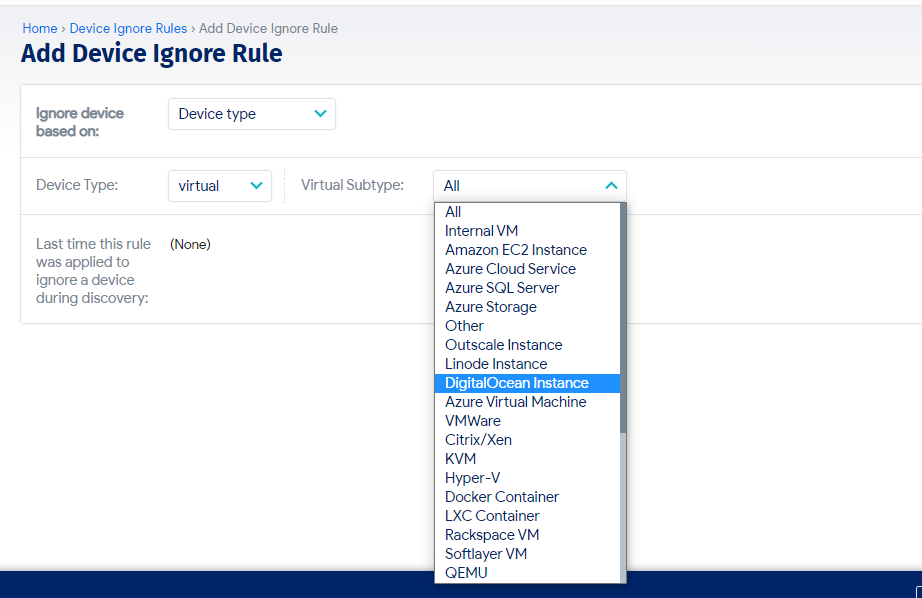
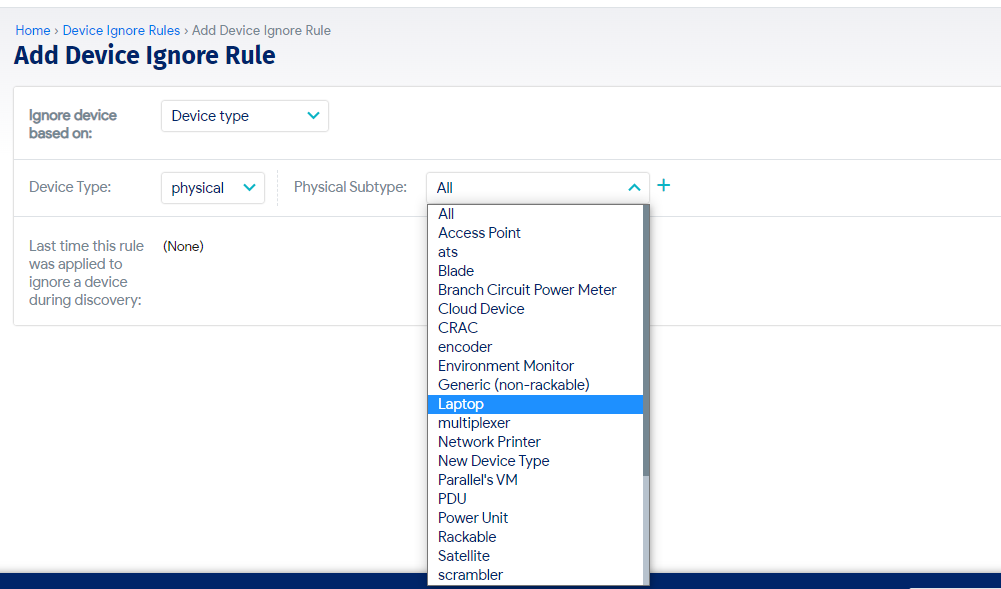
Database Update Bookmark Changes Notice
In v17.10.02, we have changed the behind-the-scenes information for our Database Discovery, and due to these changes, any Device42 Database Bookmarks you have created will have to be recreated. We recommend noting any database-specific bookmarks before applying the MA update so you can more easily recreate them after applying the update.
Bug Fixes
- Resolved an issue in which TCP Port Scan jobs created or modified via the API were nor correctly updating the Debug Level parameter for created jobs.
- Resolved an issue in which parts processing sometimes failed if part names exceeded 64 characters.
- Resolved an issue in which custom fields containing special characters sometimes did not render correctly in list page columns.
- Resolved an issue in which the D42 dark mode theme was sometimes not retained between D42 sessions.
- Resolved an issue in Room Layout view pages to improve security by locking customization controls for read-only users.
- Resolved an issue in which WDS/RC alerts were incorrectly triggered by RC reconnection.
- Resolved an issue in which access points connected to Cisco IOS switches were sometimes not discovered.
- Resolved an issue in which editing an existing FEX asset type was sometimes failing.
- Resolved an issue in which collecting RC logs from the UI was sometimes not working correctly.
- Resolved an issue in which private key URLs were accessible without proper permissions.
- Resolved an issue in Power Circuit edit pages to improve security by preventing non-super users from adding connections to Power Circuits.
- Resolved an issue in which target IPs discovered by SNMP discovery were not updated correctly by subsequent SNMP discovery jobs.
- Resolved an issue in which IBM Flash and Storwize discovery were generating exception errors.
- Resolved an issue in which customers could not drag subnets to or within a subnet tree.
Latest Device42 Update
Current customers, grab the latest update file @ /update/.
If you haven’t tried Device42 yet, download a 30-day free trial!