v3.1.1 brings lots of new features and changes based on your feedback that makes it easier and better to not only streamline your data center inventory, but also improve your IT asset management process. We have been discussing v300 features and v310 features in last few posts(and we would continue discussing these new features in coming posts), this post is a comprehensive feature list for v3.1.1 including all changes since v2.5.0.
Half depth(back to back) devices in the Rack
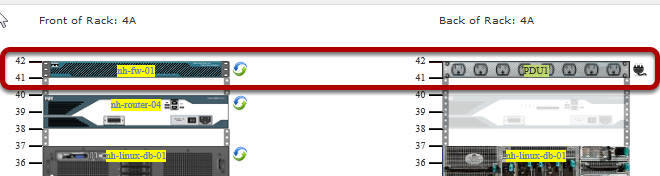
Hardware models now have a new attribute “depth” and if you can choose whether it is full depth or half depth. While adding devices to rack, it would now allow you to add back to back devices for the same slot.
QR Codes and Asset tags

Discussed extensively in earlier blog posts, you can now auto-assign asset numbers and print customizable QR codes for asset and inventory management.
Use Mobile devices to manage your inventory
Scan QR codes and perform basic inventory operations using mobile devices.
Contract and purchase management
Centrally manage your contracts and individual purchases as well. Add devices, assets to contracts and easily see what contract, purchase is expiring etc. More details in an earlier post regarding asset and inventory management.
PDU and PDU ports
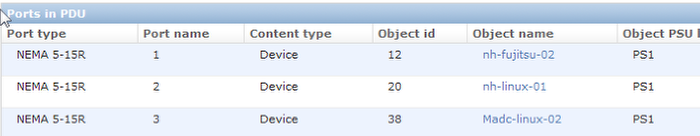
Ability to record PDU/CDU ports. See port connectivity from pdu level as well from device level.
Better Rack representation with ability to add filler panels, patch panels etc.
No need to add dummy devices anymore to represent patch panels, filter panels etc. Create assets in simple steps to add to the rack for display and U availability.
Display PDU in(or around) the rack
Visual representation of PDUs in or around the rack. Now visually represent PDUs on top, on sides or mounted in the rack.
Racked Device Import
Easily import racked devices information using excel sheets.
Hardware Bulk Edit
For all newly added, discovered or imported hardware models, you can edit the type, choose size and other properties on a single page for all uncategorized hardware models. This would categorize the related devices automatically.
Introducing device type Other
On popular demand, ability to add laptops, workstations, network printers etc. in a new device type “other”. You can create sub-categories as desired.
Manage Non IP-based assets including software
in addition to managing other device types, you can also add all types of non-IP based assets like modems, projectors, software(Even coffee machines) etc. Add your own categories and centrally manage all your assets. Non-IP based assets don’t count towards licenses.
Asset LifeCycle Management
Manage complete lifecycle for devices and assets. When was it purchased, installed, inventoried etc. Which asset is checked out to which user etc.
Spare Parts and Hardware components inventory management
Easy management for all your hardware components. See how many are in use and which devices are using it. Discussed in an earlier blog post : IT hardware parts inventory management.
Device urls and custom fields
Define custom fields and clickable urls for the devices.
Password detailed audit trail and better logging
Know who accessed what password when(even viewing password is now logged). Also better audit logs with addition of object representation column in the audit log.
Get basic device details using read APIs
GET API to get basic device details from the device42 appliance. Get location and support info with serial #, asset # info etc. via GET request for any given device.
Image management and optimized image sizes
Now easily manage all the images for the hardware models, assets and PDU models. Ability to list and edit images just like other objects in device42. Images now saved in size optimal for rack viewing, so page rendering time for the rack display would be better.
Basic CPU and memory info via APIs to device42 appliance
Ability to upload CPU and memory information via APIs to your instance of device42 software. We are working on new auto-discovery client for this. Individual linux script to perform this has been uploaded to: https://device42.zendesk.com/entries/21722146
Active directory users
A simple change where when adding an administrator from active directory, the username is stored in all lowercase now. It doesn’t affect any current active directory administrators added to device42 appliance(But you can manually change the username to all lowercase if you wish).
What is changing?
- Hardware support info is being migrated to purchase under Asset LifeCycle management tab for devices. This gives more fields and control.
- IP Bulk Operation menu has been moved from IPAM to Tools > Bulk Operations.
Grab your copy today!
Update for current customers is available at: /update
New users can also try this comprehensive data center inventory and asset management software free for 30 days.



