We are excited announce availability of firefox add-on to search your Device42 data from any webpage.
Installation
Just grab and install the add-on from: https://addons.mozilla.org/en-us/firefox/addon/device42-search-addon/
Setup
[responsive]
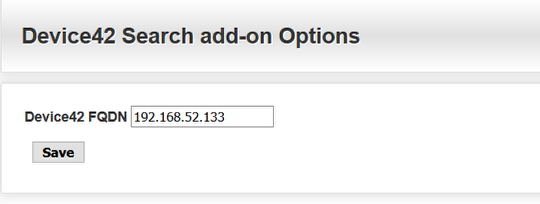
[/responsive]
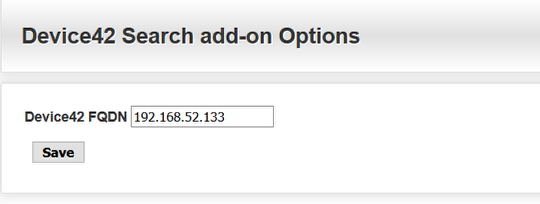
[/responsive]
Add-ons > Extensions and then options for the Search add-on. Configure the FQDN or IP of your Device42 instance.
Start searching
[responsive]
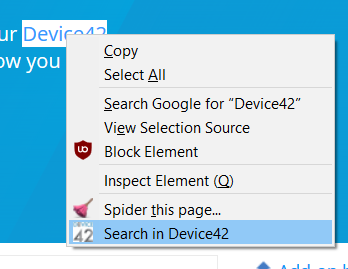
[/responsive]
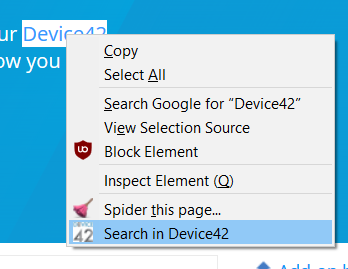
[/responsive]
And you can highlight any word, right click and Search in Device42.
