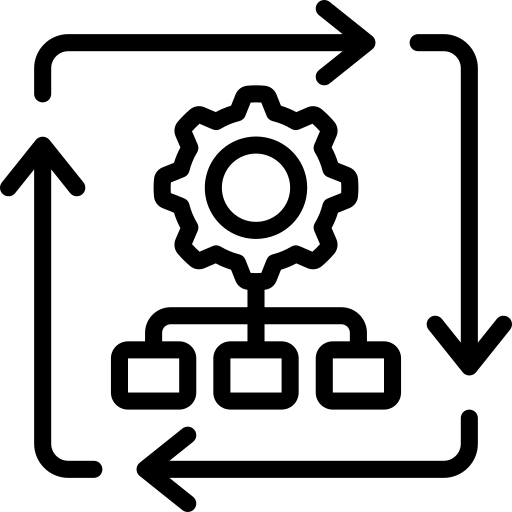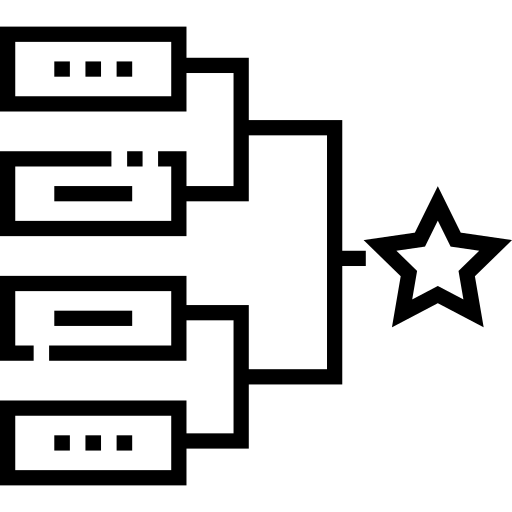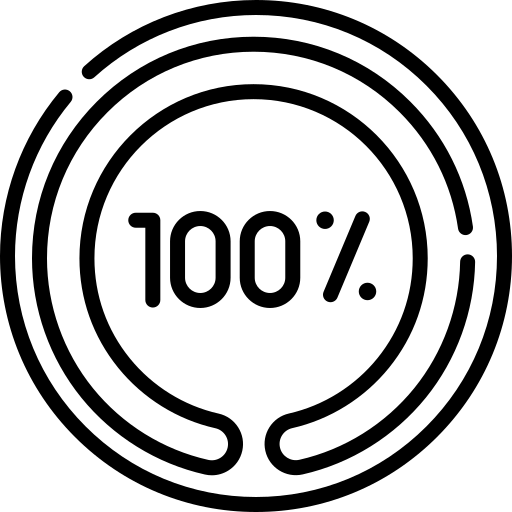Implementing Best Practices with Software License Management Tools
A considerable percentage of deployed licenses in large enterprises are “orphaned”: They belong to employees who have changed roles or left the organization. These represent cost savings opportunities, but surprisingly, aggressive license reclamation programs sometimes cost more in administrative overhead than the savings they generate. In all likelihood, you would also be surprised to discover significant over-purchasing in your organization simply because your team misunderstood how licenses are billed or your license management tool was not capable enough.
These are some of the very basic license management complexities that enterprises of all scales need to tackle. However, these initial observations only scratch the surface of the challenges modern organizations face when dealing with a vast IT estate and diverse licensing models.
In this article, we discuss key considerations for choosing a software license management (SLM) tool to effectively address these challenges and optimize your software spending and compliance posture.
Summary of key considerations before choosing a software license management tool
| Key consideration | Description |
|---|---|
| Organizational needs and size | Select a tool whose features and complexity match your organization’s current SAM maturity and licensing needs. |
| Dynamic license pool management | Dedicate 5-10% of your licenses as a readily available reserve for immediate user requests. |
| Automated compliance monitoring | Choose a tool that continuously monitors license usage against terms and proactively alerts on violations. |
| Contract lifecycle integration | Link every license to its contract details, renewal dates, and end-of-life milestones within the tool. |
| Cloud license optimization | Adopt a single tool that manages both on-premise and cloud licenses, including consumption-based metrics. |
Integrating an SLM tool with your existing infrastructure
Before you even dive into choosing a software license management tool, think about how well it will fit into your current IT setup. Planning the integration is often pretty simple, but getting all the parts to play together nicely can have its moments.
Over the years, integration processes have been simplified as vendors have developed standardized connectors and APIs for common enterprise systems. Modern SLM tools like Device42 provide prebuilt integration modules that handle most standard connection scenarios.
To help you connect to major cloud platforms like AWS and Azure, these platforms simply need appropriate access permissions and monitoring parameters to provide meaningful data about cloud-based software usage. If you are worried about API rate limits, a practical approach is to stagger API calls across different time windows to stay within rate limits while maintaining data freshness.
The way this integration usually works is by getting the SLM tool to look for important data spots in your company. These could be your Active Directory setup to get user info, your procurement system to see your license purchases, and your configuration management database (CMDB) to track relationships between IT infrastructure and its components. The more of these you connect, the better the SLM tool can do its job.
Key considerations before choosing an SLM tool
The market for license management tools will likely present enticing promises of cost reduction and efficiency. Companies work hard to differentiate themselves, but most solutions share a common set of basic features.
To support your use case, identify the specific differentiators that provide tangible solutions to your organization’s particular challenges and address your strategic goals.
Organizational needs and size
A software license management tool’s compatibility with your organization is easy to assess, though the primary consideration is how well the tool truly fits your organization’s unique needs and maturity level. Evaluating software licenses used to be complex, but with codified structured frameworks—like ITIL’s Software Asset Management (SAM) processes and ISO/IEC 19770—organizations can now clearly see the steps they need to take for software lifecycle governance.
By leveraging these established frameworks, you can essentially compare your licensing environment against a potential solution, and see if it provides capabilities that match your specific needs—similar to what you’d expect from a comprehensive assessment. The Gartner IT Asset Management Maturity Model offers valuable benchmarks here, helping organizations understand where they fall on the spectrum from ad hoc to optimized license management. Your chosen license management tool should be able to deliver functionality proportional to your organization’s complexity and list all the license types that must be managed across your environment.
Dynamic license pool management
Some practitioners may not realize that keeping a small reserve pool of licenses is essential. The trick is to maintain a “floating buffer” of about 5-10% of total licenses that are kept separate from the main pool. Having the buffer as a small reserve provides the practical ability to fulfill software requests quickly without needing to initiate immediate procurement. (It is important to note that the buffer isn’t for emergencies but rather for handling the lag time between approval and procurement.)
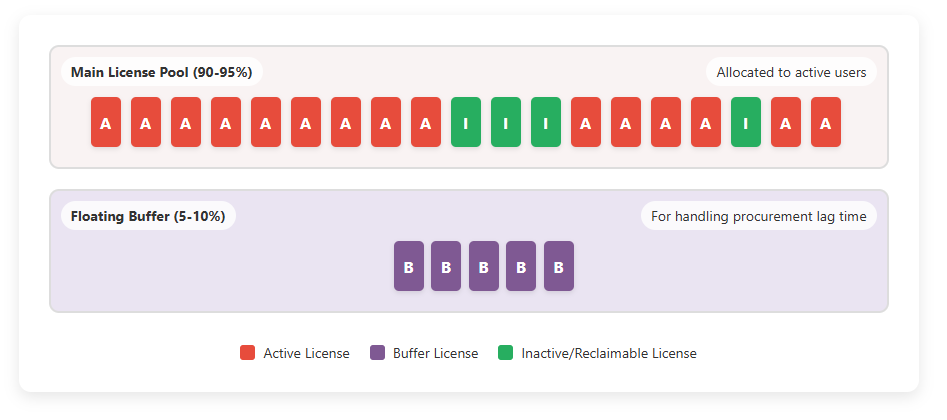
Optimizing software license allocation with floating buffers and reclamation checks
The floating buffer practice can also help you implement effective reclamation policies. When licenses aren’t available, instead of just triggering a purchase request, your license management tool should first check for opportunities to reclaim underused licenses. The goal is to look for users who haven’t logged in for at least 30 days or are barely using the software. A reclamation check should happen before any new purchase is approved. You may be surprised at how often new purchases can be avoided just by redistributing existing licenses.
Automated compliance monitoring
Many teams still manage compliance through periodic manual audits due to a lack of resources, guidance, or tool capability. One of the must-have features of a license management tool is an ability to actively compare usage patterns against license terms and alert you to potential violations before they trigger penalties. If you are evaluating different tools, make sure to test their compliance detection capabilities using your own real-world licensing scenarios so that they can effectively support your environment.
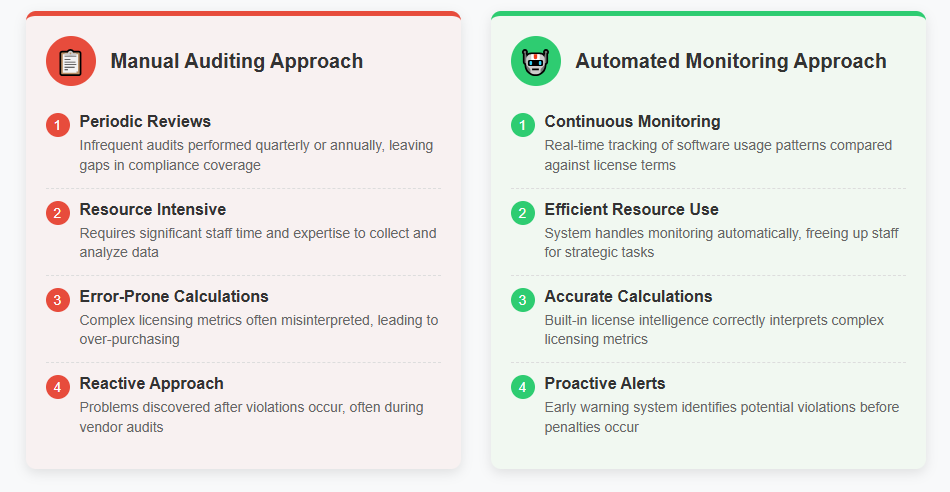
Manual auditing vs. automated compliance monitoring of software licenses
A key characteristic of enterprise software licensing for databases, middleware, and operating systems is dependency on server hardware. For example, a server hardware upgrade could unexpectedly inflate licensing costs due to an increase in cores.
Does your choice of license management tool consider hardware-based licensing metrics? If not, you wouldn’t know whether more or fewer software licenses are required whenever there is a hardware upgrade.
There are other aspects to consider, too. Keeping an eye on your hardware usage can reveal opportunities to optimize your current licenses, maybe by consolidating underutilized systems. Plus, many software vendors base their licensing directly on things like cores or processors, so tracking these metrics is important for staying compliant and avoiding audit surprises.
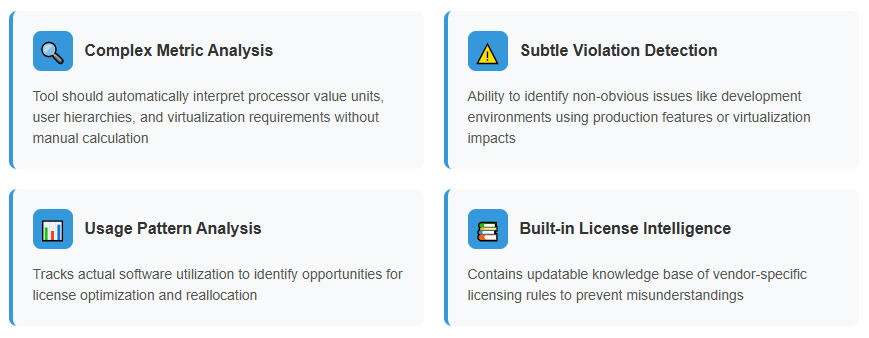
Key compliance features to look for in software license management tool
For more accurate license management beyond basic counting, consider features that reflect an understanding of intricate hardware licensing metrics like:
- Tracking cores, processors, and processor value units that affect licensing requirements
- Monitoring virtualization environments where license requirements may differ from physical deployments
- Detecting when development or test environments accidentally use production features
- Automatically interpreting licensing terms across all environments (development, pre-prod, prod, etc.)
Contract lifecycle integration
All software and hardware products enabling your business have limited lifespans. Manufacturers typically announce end-of-sale dates well in advance, followed later by end-of-life (EOL) and end-of-support (EOS) announcements. Your tool should be capable of tying each license to its underlying contract terms, renewal dates, negotiated conditions, and critical lifecycle milestones like EOS and EOL dates.
For clarity, it’s important to understand the distinctions:
- End-of-Sale (EOSale): This is the date after which a specific product or version is no longer offered for purchase. You can no longer buy new licenses or hardware.
- End-of-Life (EOL): Signifies the end of a product’s useful life from the manufacturer’s perspective. While it might still function, no further development, enhancements, or bug fixes are typically released after this date.
- End-of-Support (EOS): Perhaps the most critical date, as it marks the point after which the vendor will no longer provide technical support, patches, or security updates for the product. Continuing to use software or hardware past its EOS date can expose your organization to significant security vulnerabilities and operational risks.
In some cases, vendors do offer extended support for hardware in that limbo period between EOS and EOL. However, these arrangements are typically expensive and cumbersome to manage.
Advanced license management tools provide early renewal notifications (ideally 90-120 days in advance) with contextual data about utilization rates, product lifecycle information, and compliance status. A clearer timeline gives procurement teams leverage in negotiations, so they can avoid last-minute renewals at premium rates. Your system should also alert you when hardware approaches EOS dates, essentially helping you to plan replacements before reaching EOL status or when vendor support ends completely.
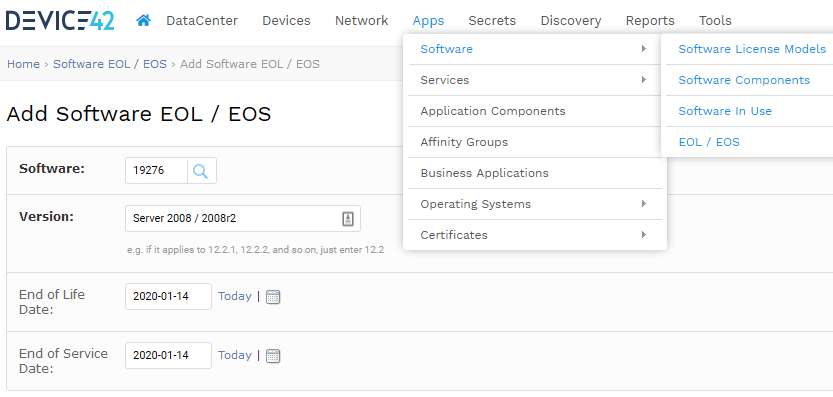
EOL/EOS tracking with Device42
Cloud license optimization
Traditional license management tools struggle with the hybrid licensing that most organizations now utilize. It’s not enough for the tool to only deal well with the on-prem software you own outright—it must also manage your cloud subscriptions properly.
The differences matter because cloud licenses require monitoring on an entirely different scale, including API calls, storage utilization, and user provisioning patterns. On the surface, tracking the number of cloud user accounts might seem like traditional per-user licensing. However, in the cloud, a typical subscription requires you to pay for every user who has been granted access to the environment, regardless of their activity level.
Another aspect to consider is the “how often the software is used” metric, which refers to actual consumption of the cloud service’s resources. For a database service, this might be the number of queries run; for a processing service, it could be the amount of compute time consumed. This is different from traditional software, where usage is less directly metered by the vendor after the license is purchased. And while traditional software might care about the total storage used on a local server, cloud storage utilization directly impacts your ongoing operational costs as charged by the cloud provider.
Conclusion
The long-term success of a license management tool often comes down to the feature set and vendor relationship. While the baseline capabilities of different tools might be similar, the quality of vendor support, their understanding of your business needs, their responsiveness to issues, and their willingness to partner on optimization can be the genuine differentiators that lead to cost savings and productivity gains over time.
When evaluating tools, focus on the top must-have differentiators. These might be sophisticated cloud discovery capabilities, support for complex enterprise agreements, or advanced predictive analytics.
Device42’s powerful agentless software discovery can help organizations of all scales create and maintain a comprehensive, accurate profile of the software deployed.
Book a free demo to see how its various license tracking models can help track and audit software licenses more easily.