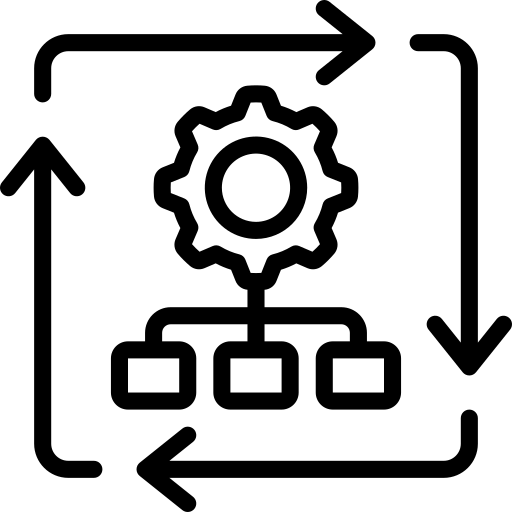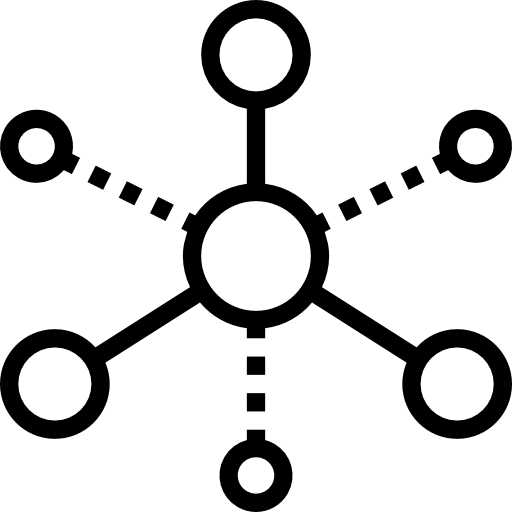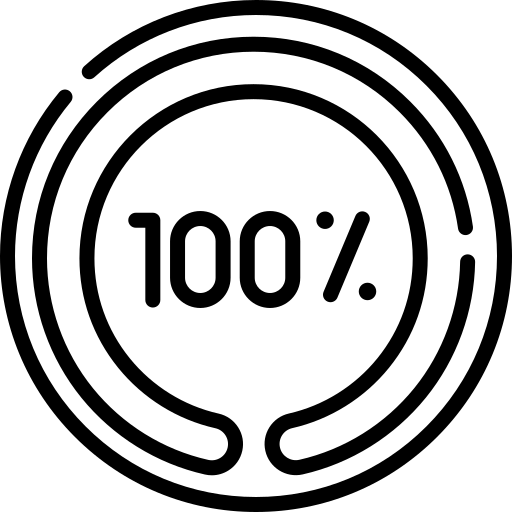A Free Guide to Data Center Racks
Data center racks are sometimes overlooked due to being “just the mechanical part” of data center infrastructure, but they are a critical element in ensuring overall data center performance and efficiency. They house the critical equipment that usually gets most of the attention in the data center world, and they act as the interface between functional IT equipment and the rest of the supporting data center infrastructure.
In this article, we dive deep into some of the essential selection criteria, technical features, and maintenance considerations of data center racks. We will also help you understand the challenges related to rack requirements and future designs and how racks fit into the larger scope of data center infrastructure management (DCIM).
Summary of key concepts related to data center racks
| Concept | Description |
|---|---|
| Choosing a rack | Crucial considerations include the types of IT racks for housing essential systems, the decision between preconfigured and customized solutions (given the tradeoffs among price, delivery times, and effort), and the choice between open and closed frame racks. Relevant factors include access, ventilation, security, and environmental protection. |
| Rack mechanical characteristics | Precision is important in designing and manufacturing racks for seamless data center integration. Essential characteristics include dimensions, rack unit measurements, weight capacity, rail adjustability, and custom sizing considerations. |
| Rack power | Important elements for ensuring safety and uninterrupted IT operations include bus bar systems, cabling, dual distribution paths (A and B), internal rack power, power distribution units (PDUs), rack-level static transfer switches (STSes), load balancing for optimal performance, network equipment power utilizing A and B feeds, and effective grounding. |
| Rack thermal loading and management. | Effective cooling strategies, whether traditional methods or innovations like liquid cooling, must address escalating thermal loads in data centers driven by high-density computing. |
| Rack alignment | This area encompasses the need for precision and strategic planning in data center rack alignment for operational efficiency and thermal control, taking a comprehensive approach in large data centers, ensuring precise positioning in hot and cold aisle configuration, and accounting for the complexity introduced by overhead bus bar structures. |
| Rack optimization and scalability | Intelligent cable management, proper airflow techniques, and high-density solutions can maximize space efficiency, reduce energy consumption, and facilitate seamless scalability in modern data centers. |
| Cable management | Implementing systematic cable management transforms a chaotic tangle of cables in a data center rack into a neatly organized and labeled system. This streamlines troubleshooting, improves airflow, reduces the risk of overheating and equipment failures, and enhances the overall professionalism of the environment. Key practices in this area include labeling, color-coding, bundling, using appropriate cable lengths and appropriate hardware, future-proofing, maintaining documentation, and conducting regular audits and training sessions. |
| Security and access control | Securing data centers involves measures like using lockable panels, ensuring rack stability, and implementing tailored security protocols, with the exact efforts chosen based on the data center’s overall needs. |
| Rack management and DCIM | Data center infrastructure management (DCIM) tools serve as a vital conduit for data center managers to optimize rack layout plans, enable live monitoring, streamline equipment replacement, and access robust reporting, all of which can facilitate future planning for enhanced performance and uptime. |
Choosing a rack
IT racks serve as vital infrastructure for IT systems (like servers, storage units, and network devices) and accessories like rack-mounted UPS units. Selection involves choosing IT or telecom frames, standalone or in-row setups, and open or closed designs.
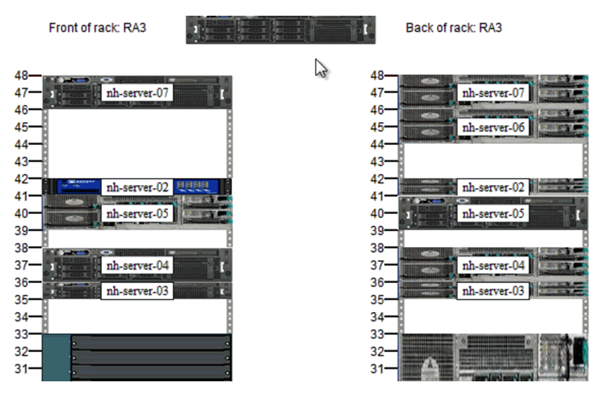
Example rack layout
Preconfigured vs. customized
Preconfigured racks are used for general needs and will be suitable for most standard applications. The benefits of preconfigured racks include lower cost, faster delivery times, and reduced effort in design.
Customized racks cater to unique requirements like specific sizes, unique environmental considerations, and special needs (e.g., shock resistance). Customized solutions require collaboration with providers and involve longer delivery times and higher prices, but they may bring critical benefits due to the ability to meet exact needs for sensitive applications.
Open-frame vs. closed-frame
The choice between open and closed-frame racks ultimately depends on the specific needs and priorities of the data center or IT environment.
Open-frame racks provide easy access, excellent ventilation, and cost-effective solutions for equipment housing. They are ideal for applications requiring frequent equipment access and don’t demand high-security measures, making them a perfect fit for large data centers where a single party owns the entire facility.
In contrast, closed-frame racks offer enhanced security, protection from environmental factors, and a professional appearance, making them ideal for colocation data centers. They are suitable for environments with stricter security requirements where dust and debris must be kept at bay, but they may require additional cooling.
Rack mechanical characteristics
Racks are mechanical devices, and precision is paramount in how they are defined and manufactured. Engineers and IT professionals must take into account rack dimensions, weight capacities, and other mechanical aspects for seamless data center integration.
Rack height and rack unit measurements (U)
Data center rack sizes are dictated by the type and quantity of rack-mounted devices. Standard IT devices are measured in rack units (abbreviated as “U” or “RU”), where a single unit is a device 1.75 inches (44.4 mm) in height. This shorthand allows designers and engineers to more easily visualize how many devices can fit in a particular rack while avoiding the problems that would result from the use of non-standard device dimensions.
Racks typically accommodate devices that range in size from 1U to 3U. Standard-sized IT racks offer easy compatibility with standard components, making them a popular choice.
The typical rack is 42U in height; however, depending on data center requirements, the height can reach 48U in extra-large enclosures. Although having a taller rack may seem appealing in the design phase, attention must be placed on the type of equipment installed. Equipment needs to be replaced periodically, and accessing higher points with relatively heavy equipment may require specialized tools.
Rack width
The standard IT rack is defined in the EIA-310E standard and is 19 inches (48.3 cm) wide. As mentioned above, standardized dimensions optimize space utilization, enabling dense hardware configurations.
It is important to note that the 19-inch figure refers to the equipment width and the internal mounting area: The external dimensions of the rack will be larger, depending on the rack type and manufacturer. Many server racks can have external dimensions of 24 inches or more.
Rack depth
Rack depths vary, but they are typically 27 to 42 inches deep. In planning, it is essential to note that an additional space of typically 1.75 inches needs to be accounted for to allow the doors to open and to provide extra space necessary for cabling and airflow.
Weight capacity
Equipment weight is crucial and must be assessed on an individual basis for the specific types of equipment being used. 1U servers typically weigh about 30 pounds. In data centers, racks with a capacity of about 2,000 lb are advisable, while heavy-duty applications can opt for racks up to 3,000 lb.
Rails
Adjustability is critical for the rails within a rack, and proper alignment requires precise measurements during installation. Front rails should be flexible to accommodate cables. Rails with cage nuts offer a cost-effective, flexible method for equipment mounting.
Custom rack sizing
Some companies opt for larger server racks to house high-density equipment. Shorter racks suit those needing extra clearance between the rack and the ceiling.
Rack power
Rack power is the last mile of the power distribution system, just in front of the IT load. Racks must be supplied either through a busbar system or cabling and, in both cases, from two independent distribution paths (A and B). Be mindful of internal rack power as well, as it is mandatory to respect power cable crisscrossing and not jeopardize the independent energy streams.
As described in the following sections, pay attention to internal power distribution unit selection, the use of static transfer switches, network equipment power requirements, and electrical grounding.
Rack-based power distribution units (PDUs)
PDUs distribute power efficiently within racks and offer intelligent features for IT device control. They come in various plug and outlet configurations, accommodating both 110-120V and 220-240V setups as the individual loads are single-phased. The power supply coming to the rack is most commonly a three-phased type; hence, the sockets for the plugs on the PDUs often go in triplets to accommodate the single-phased loads.
PDUs placed in racks can be fully mounted or modular. The fully mounted variant does not require any expansion during the lifetime of the rack. However, careful planning for future power requirements and attention to load balancing is required. With modular PDUs, applying the pay-as-you-grow paradigm and expanding when the rack load increases is possible. Today, one of the most common requirements for the PDU is to enable the gathering of information on live electrical load and tracking abnormal electrical situations.
Rack-level static transfer switches (STSes)
An STS can be used in a centralized or distributed manner; here, we are considering the distributed variant. These electronic power switches are placed in individual racks, enabling a seamless transition between two redundant AC power sources to ensure uninterrupted power supply and failover in critical scenarios. The typical rating of the rack level STS is 16 A to 63 A, single phase. The transfer times from one source to another are usually under 10 ms.
Rack load balancing
Achieving proper load balance ensures that each rack within the data center operates efficiently and prevents the overloading of any single rack, which can lead to overheating and potential system failures. Efficient load balancing involves careful planning, considering factors like equipment weight, power distribution, and thermal management to ensure that racks operate within their specified limits.
Correct balancing enhances overall data center performance and reliability. An integral part of effective load balancing is minimizing the impact of swing load during power failures, where equipment load shifts from both power distribution units to just one. DCIM tools such as rack planners are the best way to accomplish this. A good practice is to have different devices (servers, network switches, etc.) in a single rack and ensure that their total power and loading do not reach a specified threshold.
Network equipment power
To enable uninterruptible supply for the network equipment, all individual racks are powered from two sides; these are commonly known as the A and B feeds. These feeds are distributed throughout the data center whitespace and crisscrossed at specific distribution points to reach the highest levels of power supply resiliency. This design means that there are typically two different sockets from two different PDUs for every individual load, one ultimately feeding from side A and another from side B.
Most network equipment is dual-corded, so it can be directly connected to the A and B feeds. Depending on the type of device, some may have the capability of working in a “hot” mode, actively taking power from both sides. Other devices are connected to both feeds but need switching that can be achieved by internal switching or the external STS supplied with a “warm” redundancy. It is essential to plan well for the scenarios when all loads must work with one feed unavailable to avoid the system overloading in the case of a single-feed outage.
Grounding
Properly grounding all rack components and central grounding points is imperative for safety and convenience. Meticulous planning and attention to PDU types, load balancing, and grounding practices are essential for reliable data center power distribution. These practices ensure uninterrupted IT operations even during power disruptions.
Rack thermal loading and management
Every IT device supplied with electrical energy transforms almost all of that energy into heat that needs to be taken away to prolong the device’s uptime and useful life. This is achieved using a variety of cooling strategies, which are chosen based on the total thermal power emitted by the devices in the individual rack.
Traditional data centers managed modest thermal loads of 2 to 5 kW per rack, but modern ones commonly handle 10 kW. The emergence of high-density computing can push thermal loads to 40 kW or more, necessitating meticulous thermal management.
The data center landscape will continue to evolve, driven by demands for higher computing power, energy efficiency, and sustainability. High-density computing, innovative cooling solutions like liquid cooling, and environmental sustainability are just some examples of the trends reshaping the landscape. Businesses must embrace changes and take the following considerations into account to thrive in the future:
- Artificial intelligence: AI will play an even more critical role in cooling optimization over time, and immersive cooling technologies will find their place in the industry as the rack power densities increase.
- High-density computation challenges: These environments require rigorous thermal management to prevent overheating and ensure efficiency. Traditional cooling methods often fall short, making innovative solutions essential.
- Water cooling innovations: This approach is promising because it more efficiently dissipates heat and maintains optimal temperatures with minimal energy consumption when compared to air cooling.
- Strategic thermal solutions: Strategic approaches to cooling will continue to be more important in the future, involving the selection of adaptable and efficient thermal solutions. Self-optimizing systems, rapid deployment, and scalability to accommodate diverse rack densities are all crucial.
Rack alignment
Precision and foresight are vital for operational efficiency and thermal control in data center rack alignment. For standalone racks, meticulous placement ensures optimal airflow and temperature regulation. Large data centers require a comprehensive approach, considering the row lengths formed by racks. Precise rack positioning influences hot and cold aisle configuration, which is critical for temperature control. Overhead bus bar structures for rack powering add complexity, requiring careful aisle planning. Advanced airflow solutions like hot and cold aisle containment systems enhance energy efficiency by segregating airflows and optimizing thermal dynamics.
Rack optimization and scalability
Efficient rack optimization in modern data center management minimizes space requirements, delivering cost and energy savings.
Imagine a data center rack grappling with suboptimal space utilization and scalability limitations. Initially, the rack may suffer from improper airflow due to equipment congestion, leading to localized overheating issues. Without meticulous optimization, an absence of cable management can exacerbate the problem, potentially causing signal interference and compromising data integrity. This unoptimized environment may become a bottleneck for scalability, hindering the seamless integration of new hardware.
However, with targeted optimization strategies, the data center can undergo a substantial transformation. Implementing intelligent cable routing and harnessing tools like data center infrastructure management (DCIM) software can enable spatial configuration optimization, reduce heat pockets, and ensure efficient airflow.
Furthermore, integrating modular and high-density solutions enhances scalability, allowing for the swift addition of components without sacrificing existing performance. This approach mitigates thermal challenges and positions the data center for future growth, emphasizing the critical role of precise rack optimization in addressing immediate and long-term technical concerns.
Key considerations include the following:
- High-density racks: Upgrading to high-density racks and blade servers maximizes space efficiency, allowing more IT equipment within the same footprint.
- Cable management: Organized cable routing, using ties, installing trays, ensuring proper lengths, and labeling appropriately all contribute to optimizing rack space and enhancing maintenance.
- Airflow management: Proper airflow techniques enhance cooling efficiency; examples include cable organization and using blanking panels and grommets to close empty spaces in gear.
- Power management: Efficient power management via PDUs with metering and remote capabilities reduces energy use, cooling costs, and downtime.
- “Zero U” hardware: Mounting hardware outside the rack frees space, enhancing utilization and accessibility.
- Integration solutions: Combining solutions from one provider streamlines deployment, enhances efficiency, and reduces costs.
Cable management
Consider a scenario where a data center rack initially harbors a chaotic tangle of cables, leading to numerous challenges. The absence of proper cable management not only complicates the identification of specific connections but also elevates the risk of accidental disconnections during routine maintenance, impeding overall functionality. Moreover, the disarray obstructs efficient airflow, heightening the potential for overheating and equipment failures.
Implementing systematic cable management can lead to a dramatic transformation. Neatly organized cables with clearly labeled connections simplify troubleshooting and maintenance and contribute to improved airflow, mitigating the risk of overheating. The many benefits of meticulous rack cable management practices include enhanced scalability and cooling, reduced signal interference and a polished, client-friendly appearance.
The following are some good cable management practices to follow:
- Labeling: To facilitate identification, clearly label both ends of each cable with information such as device names, ports, or functions.
- Color coding: Use color-coded cables for different purposes (e.g., red for power and blue for data) to quickly distinguish between various connections.
- Cable bundling: Group cables together using cable ties or Velcro straps to prevent tangling and make it easier to trace specific cables.
- Cable length management: Use appropriate cable lengths to avoid excess slack, which can contribute to a cluttered and inefficient environment.
- Cable routing: Plan and follow a logical and organized path for cables, keeping them away from high-traffic areas and potential sources of interference.
- Cable trays and raceways: Install cable trays or raceways to contain and route cables neatly along walls or ceilings, reducing clutter and preventing tripping hazards.
- Patch panels: Implement patch panels for network cables to consolidate connections and simplify troubleshooting and maintenance.
- Cable management hardware: Use cable management accessories such as cable organizers, clips, and hooks to secure cables and maintain order within racks and cabinets.
- Future-proofing: Plan for scalability by leaving room for additional cables, ensuring that future expansions or changes can be accommodated without disrupting the existing setup.
- Documentation: Maintain comprehensive documentation of cable connections, including diagrams and labeling, to assist with troubleshooting and future modifications.
- Regular audits: Conduct periodic cable audits to identify and remove unused or obsolete cables, ensuring that only essential connections are in place.
- Segregation of cables: Keep power and data cables separated to minimize electromagnetic interference and reduce the risk of electrical noise affecting data transmission.
- Service loops: Include service loops in cable runs to allow for future adjustments or replacements without requiring reinstallation.
- Cable management software: Employ cable management software or DCIM tools to track and manage cable connections digitally.
- Training and standards: Educate IT personnel on cable management best practices and establish standardized procedures for consistency across installations.
Security and access control
In the complex realm of data center management, security and access control are increasingly taking the spotlight, requiring precision and technical expertise. The level of protection needed varies depending on the data center’s nature, ranging from individual rack-level security to comprehensive aisle-wide access control systems.
The following are some of the more important points:
- Lockable side panels and doors: IT racks should have lockable side panels and doors to deter unauthorized access and theft.
- Rack stability measures:
-
-
- Racks should be bayed together to enhance stability.
- Bolting racks to the floor ensures additional stability.
- Employ anti-tip devices to prevent instability during equipment servicing, especially in seismic-prone areas.
-
- Precision and looking forward: Precision and technical expertise are crucial in designing security measures. The level of protection needed varies, requiring tailored solutions based on the data center’s nature.
- Comprehensive security protocols: Implementing robust security protocols is essential to protect against threats. These protocols ensure the safety and integrity of the data center.
Rack management and DCIM
Data center infrastructure management (DCIM) tools are a game-changer for orchestrating and managing active equipment and individual racks. For technical experts, DCIM is more than a management tool—it’s a conduit to unlocking the full potential of data center infrastructure. With its array of modules and functionalities, DCIM empowers data center managers to react swiftly to challenges and proactively shape the future of the data center ecosystem.
The use of DCIM tools impacts data center racks in a variety of ways:
- Rack layout planning: Rack layout planning with DCIM software optimizes space utilization, power distribution, and cooling efficiency to enhance data center performance and reliability.
- Live monitoring: DCIM offers real-time insights into data center health and performance, enabling proactive issue identification and resolution.
- Equipment replacement: These tools streamline resource tracking and allocation, efficiently managing hardware additions, replacements, or upgrades while minimizing downtime.
- Reporting: In today’s data-driven landscape, DCIM provides robust reporting capabilities that distill complex data into actionable insights, aiding decision-making, resource allocation, and performance optimization.
- Planning: DCIM’s predictive analytics and capacity planning modules help administrators anticipate resource requirements, bottlenecks, and scalability challenges, allowing for proactive planning.
Conclusion
In the intricate web of data center operations, it’s easy to overlook the pivotal role played by racks. These unassuming structures form the bedrock of data center infrastructure since they are the components closest to active equipment. As demands surge and requirements evolve, racks have transformed from simple mechanical supports into critical components that facilitate equipment placement and effective power distribution, cooling, and monitoring.
The efficient planning and meticulous management of data center racks are essential, especially in a rapidly changing landscape. This is where advanced data center infrastructure management (DCIM) tools come into play. They empower data center professionals to optimize rack utilization, enhance equipment performance, and streamline operations.